Choosing the correct retail assortment is one of the most important decisions you’ll make for your retail stores. Select the wrong products, and you’ll have dissatisfied and frustrated customers. Fortunately, there is a way to ensure that you do choose an optimal assortment your stores. It includes creating and implementing various calculations which can be applied to your data in order to get to a suggested assortment.
Let’s consider specialised assortment planning software such as DotActiv to explain further what we mean.
If you want to optimise your assortment using such software, the first step is to choose your rules.
Written in SQL, each rule assesses any given product and scores it according to a point value. We’ll touch on the point value in more detail later. For now, it’s worth pointing out that rules or calculations govern the logic applied to a category. For example, the higher the sales, the higher the point allocation.
As for how many rules are available, there are currently 25. However, there is no set limit. You can tailor a rule to meet your requirements. If you need a rule specific to your business and there isn’t one available, you can also request it, and we can create it for you.
Below is a list of eight popular calculations which are used to enhance assortments in DotActiv. It's worth noting that these rules apply to internal sales data, market data as well as any other necessary data sources.

1. Sales
The first commonly used rule is known as Simple Sales or Sales.
Simple Sales refers to the points allocated to each 10% group of your products ordered by the number of sales. It also averages your sales per period. Then the collected data ranks your products in descending order and assigns points in each 10% band as per the variables.
For example, if you have a product that contributes between 20% and 29%, you could allocate 1 point to it. If a product contributes more sales, you will award more points. A high point score generally means that the product is a top performer and thus deserves more shelf space and should be included in the assortment.
2. Units
Similar in scope to Simple Sales, Simple Units or Units also refers to the points allocated to each 10% of your products. Of course, in this case, it’s ordered by units sold.
It also averages out your units per market per period. And, ranks any data collected in descending order, assigning points in a 10% band.
For example, if a product makes up 20% to 29% of all units sold, the default is to allocate 1 point to it. If it sells 30% to 39%, you will assign 2 points to it. You can, of course, change the variable rule value.
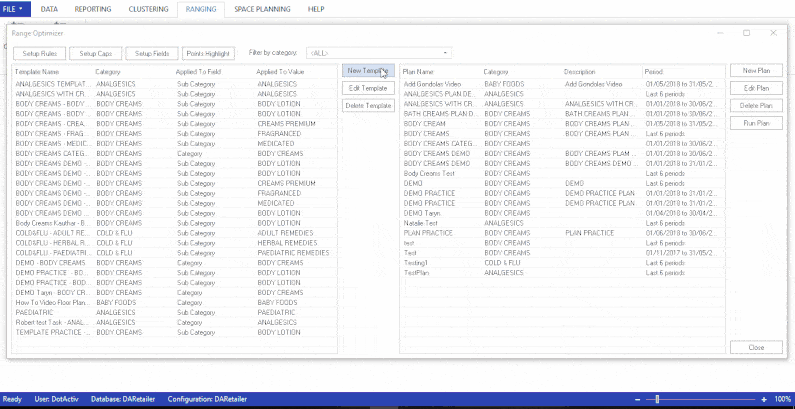
After selecting your rules and after choosing your template, under the rule variables, you’ll find the variable name.
Under variable value, you can make a change. For example, you could allocate 2 points to a product that makes up 20% to 29% of all units sold.
3. Time on Shelf
Time on shelf refers to the points allocated to a product based on if it’s ‘younger’ than the set number of days. In short, the rule looks at a product field usually arranged as a date value indicating the first sale date.
The purpose of this calculation is to ensure products which were very recently added to the planogram aren’t penalised during your assortment optimisation exercise. The argument is that these new products may need some time to perform.
Let’s say for example; you set the first sales day to 10 days ago. If that is the case, then if you’ve set the rule to check for products younger than 30 days, any products within that range receive a point.
The Time on Shelf rule usually gives many points to such items so that these new products get a chance to perform in your range.
4. Exclusive Brand
House brands form a vital part of most retail assortments. If you aren’t already making use of this strategy then you may want to consider some of the advantages. Besides improved quality, they also drive competitive pricing and provide differentiation.
In the case of DotActiv software, we refer to it as the Exclusive Brand rule. The rule awards points to house brands. If a product is part of the house brand, it receives more points.
Similar to the Time on Shelf rule, the more points awarded, the more opportunities and time you give for your house brands to perform.
In some cases, you can use house brand and private label interchangeably. However, it’s not so in DotActiv. There is a separate rule that applies to your private labels. For added clarity, a house brand is a brand owned by the retailer while a private label is a brand not owned by the retailer but is not stocked by competitors.

5. SKU Size Limiter
The SKU Size Limiter rule deducts points when the size of your SKU is outside the range.
What does that mean exactly?
When the size of products is either larger or smaller than the size range, which you decided on via your variables, the SKU Size Limiter will subtract points.
For example, if you set a SKU size limiter of 2L for Oils, then any product over 2L will lose points.
6. Good Better Best
When it comes to the Good Better Best rule found in DotActiv, you can allocate points to your top products within each premium nature group.
The premium nature group is a field in DotActiv used to indicate the nature of the product. The most common values are Standard, Premium and Economy.
Each product receives an average sales and average units per period, and then you’d calculate a weighted Consumer Price Index (CPI) as per your chosen variables.
Then, the software allocates points to the top products (based on the CPI as well as points allocated to top products within each premium nature group).
The software configures the rule to show a text result, indicating which are your top performers per group, be they standard, premium and economy.
7. Stock Turn
As we’ve noted in a previous article, stock turn can make or break your business. In that piece, we also refer to how you can boost it. One method is to ensure you do effective ranging.
That includes understanding how much product you send to your stores.
As a rule in DotActiv, stock turn gets the total units and average stock per market per period for each of your products. As for how it is calculated, that’s simple: you divide your annualised sales by your average stock on hand.
From there, the software ranks your data in descending order and assigns points in each 10% band as per the variables you set.
With the information at hand, you’ll have a better understanding of what makes up a retail assortment that will please your customers and increase your sales.
There is also the point that you can also reduce your range if need be, which allows you to reduce your required stock to match your rate of sale.
8. ROI
The last commonly used rule found in DotActiv is the ROI rule.
In this case, the ROI rule allocates points based on ROI value, which you can calculate by multiplying your stock turn by your gross product percentage.
It gets the total units and average stock per market per period for each of your products.
As for the default point value, when it comes to ROI, we allocate points based on where the ROI value sits within bands chosen by our customers.
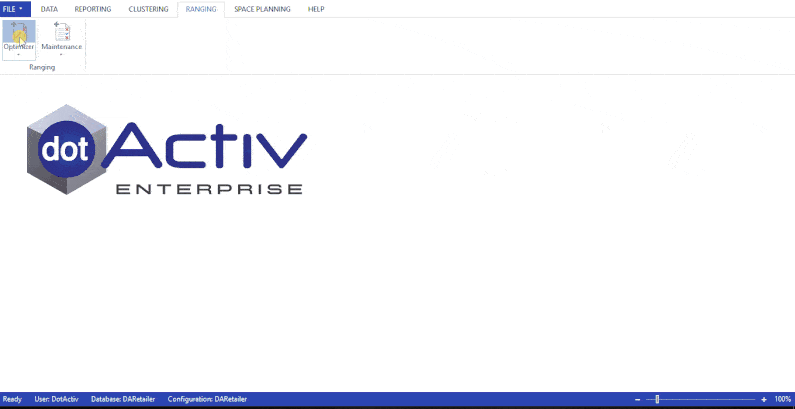
For example, if the ROI value is between 0.51 and 0.75, the software allocates a point. For an ROI value from 0.76 to 1.00, the software assigns 2 points. Of course, as with any of these rules, you can adjust them to suit your specific strategy and goals.
Conclusion
If you want to create a better retail assortment, and you go through the range optimiser tool in DotActiv, setting up your rules is critical. After all they form the foundation for every other assortment decision you make. Visit our online store here.


