
GET DOTACTIV’S STAGING TABLES DOCUMENTATION
DOWNLOAD YOUR COPY OF THE STAGING TABLES DOCUMENT
required fields *DOWNLOAD THE STAGING TABLES DOCUMENTATION AND KICKSTART THE DATA INTEGRATION PROCESS
Since you must pull data from your systems and push it into the staging tables we provide, you are responsible for inputting the correct information.
But what data fields do you need to populate? And what are the minimum requirements?
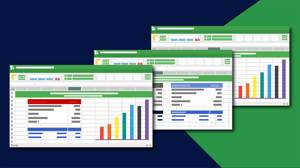
WHAT CAN YOU EXPECT IN THE STATING TABLES DOCUMENTATION?
Formatted in Microsoft Excel, the staging tables documentation details all the necessary data fields you need to populate. The following data fields are included:
1
Markets
This includes fields such as Store ID, Store Name, Retailer Retail Format, Region, Cluster, Market Attributes and more. It is a daily feed.
2
Products
This includes fields such as Product ID, Product Code, Barcode, Brand, Description, Size Uom and more. It is a daily feed.
3
Sales
This includes From Date and To Date, Store ID, Product ID, Sales, Units, Sales at Cost, Ranging Indicator, and Facts. It is a monthly feed.4
Store Stock
This includes fields such as a From Date and To Date, Store ID, Product ID, Stock on Hand Cost, Stock Units, and Facts. It is a daily feed.5
DC Stock
This includes fields such as a From Date and To Date, Store ID, Product ID, Stock on Hand Cost, Stock Units, and Facts. It is a daily feed.6
Export Data
This includes fields such as Store ID, Product ID, Category, Format, NODs, and Actual Facings. It can be a daily feed or when needed.BONUS
Getting Data Into and Out of DotActivTogether with the Staging Tables documentation, you'll receive a PDF detailing how to transfer data into and out of DotActiv.
