With half of 2021 done and numerous software releases later, DotActiv continues to remain busy, adding new articles and updating multiple others on the DotActiv PowerBase. During June, we added two new articles, updated five based on the recent software updates, and updated a further four.
The articles are spread across both the DotActiv and Activ8 software products, allowing you to get the most out of each.
If you would like to read past articles on what we’ve added or updated on the DotActiv PowerBase, you can browse through those PowerBase summaries here. You can also read about why we introduced the DotActiv PowerBase here.
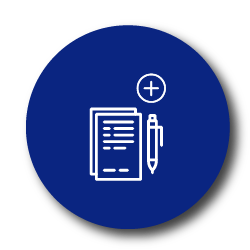
New articles on the DotActiv PowerBase
How To Classify Data In The DotActiv Software
To classify products, you need to create or have a predefined category hierarchy and a consumer decision tree, which make up your display hierarchy.
However, what happens if you are working on a database and you would like to add new information to your display structure or edit existing information within the DotActiv software? That is why we have written this new article that unpacks how you can classify data or add new information to your display structure within the DotActiv software.
Learn more about data classifications within the DotActiv software in this article here.
What Are The Training Options That DotActiv Offers?
At DotActiv, our aim is to provide each and every user with the confidence to successfully implement category management initiatives using our software. That is why we have written this new article to unpack the different training options offered to all DotActiv Lite, Pro and Enterprise users.
There are two main options available, namely our standard and premium training.
Our standard training is designed to supplement the basic learning which is done on the DotActiv Academy and is offered for free with any DotActiv software license purchase. On the other hand, our premium training aims to offer packaged training modules that can be purchased at a premium by those customers who prefer virtual one-on-one or classroom setting training sessions.

Software release updates on the DotActiv PowerBase
How to Convert Planograms To And From PSAs To FLPs Or ICPs
If you have created a planogram in space planning software other than DotActiv, you can still open this planogram in the DotActiv software if you want. With the DotActiv software, you have the option to import a PSA, ICP, PFA and PLN file.
As per the new feature in the latest software release, we recently updated this article by adding a section on how to import a PLN file if you have created a planogram within the Spaceman software and would like to open it in the DotActiv software.
Learn more about how you can convert planograms to and from different file formats while working in the DotActiv software in this article.
How To Place A Product In Front, Side, Top Or Tilt Orientation
The DotActiv software allows you to change the orientation of a product when working on a planogram.
Based on the recent software release, we have added the ability to flip a product 180 degrees using the arrow next to the ‘Tilt’ icon found in the ‘Tools’ tab when working in ‘Space Planning’. We also added a small section explaining the right-click shortcut for this function.
If you would like to know how to change the orientation of a product in the DotActiv software, read this article here.
Importing Data From A Database, CSV, And Planograms
The DotActiv software allows you to transfer data to and from a database to a planogram, between a CSV and a planogram as well as between a CSV and a database.
When importing from a Database to a Shelf Plan, you now have the option to update the Cube Fields from your selected planogram to the Database. We, therefore, updated this article to reflect the new update.
If you are interested in importing data from a Database, CSV, and planogram, read more about it here.
How To Open A New Range in Range Maintenance
The DotActiv range maintenance function allows you to run basic ranges that have no rules. This allows the user to choose the range created in range optimizer or run the data from where the database is maintained.
With the recent software release, we have updated this article to make mention of the new ability to toggle to include cross-merchandised products in the range grid when setting up your range in range maintenance. Read more about it in this article here.
How To Update Your Planograms And Database With New Ranges
The purpose of updating planograms and the database is to ultimately refresh a planogram.
By refreshing planograms with new ranges, one ensures correct implementation in stores because, without correct planograms, products might be merchandised in the wrong places.
When loading an existing range, the Range Maintenance Grid will open. In this grid, you will be able to make changes such as adding newly listed products and removing discontinued lines.
If you would like to view what changes have been made, you can make use of the highlights section in the ‘Tools’ tab when working in range maintenance. You can also use the highlights to quickly view any Warnings or Cross-Merchandised products. That is why we have updated this article, to make mention of these highlights.
We also added a note stating that when you are updating the Database, it will not take cross-merchandised products into account as only the products within the category are part of the actual range.

Updated articles on the DotActiv PowerBase
Duplicate ID Error When Saving A Planogram
There are a few different errors that might pop-up while trying to save your planogram when using the ‘CSV To Shelfplan’ import option. One of these errors could be because your key product, whether that be the barcode or product code, contains blanks or duplicates.
Since this might be a common user error, we have changed the title from ‘What To Do When Your Planogram Does Not Save’ to ‘Duplicate ID Error When Saving A Planogram’ to correspond with the error.
If you are experiencing this error, follow the steps listed in this article.
How To Change Your DotActiv License Key
As a DotActiv user, should you need to move to a different DotActiv edition, you will be able to change your license key within the DotActiv software. There are a few reasons why this might be necessary. For example, if you have been using DotActiv Lite, but have recently purchased DotActiv Pro.
However, what happens if you would like to change your device? We have recently updated this article to include a note stating that in the event that you would like to change your device, you can log a ticket to our Support Team to reset your license.
How To Work With Market And Product Drills
Data drills and views are used to easily navigate through data in the database and when classifying your data.
But what is the difference between drills and views? Data Drills refer to a tree diagram representation of your data and Data Views allow users to view and edit a selected set of market or product information directly from the database.
To avoid confusion, we have recently updated this article with a short description of Data Views.
How Do I Create Fixtures?
The DotActiv software offers numerous fixtures that can be used when building a new planogram. These fixtures include a shelf, pegboard, hanging bar, banner, obstructions, and clip strip.
After a recent client enquiry about slatwalls, we have added a new section to this article that unpacks how users can use the pegboard fixture to create a slatwall panel within the software.
Conclusion
The DotActiv PowerBase provides you with quick answers to specific questions about how to make the most of DotActiv’s products and services. If you come across an article that doesn’t answer a question to your satisfaction, please leave a comment on the article. It’s entirely anonymous and will help us to help you get the answers you deserve.


