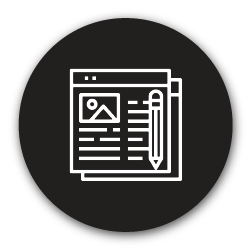As we approach the last few months of 2022, we have added a few new articles and updated others on the DotActiv PowerBase. During September, we added one new article, updated three based on a software update, and tweaked three others to fit our client's needs.
With that said, we are also excited to say that we have released a new version of DotActiv, which includes new software features to be discussed in the section - New Software Updates.
If you would like to read past articles on what we’ve added or updated on the DotActiv PowerBase, you can browse those PowerBase summaries here. You can also read about why we introduced the DotActiv PowerBase here.
New articles on the DotActiv PowerBase
How To Create A Smart Visit Schedule
Sometimes you may want to set up a recurring schedule for store visits for stock taking, evaluating store performance, inspections and so on. Alternatively, you might only need to set up a once-off schedule or store visit.
As part of one of the latest releases, Activ8 now makes it even easier to set up store visits or task schedules and track them.
With this new feature, based on the stores selected, the software will calculate the best route for your merchandiser or sales representative to follow. The visit duration will also calculate how many stores can be visited in one day based on the merchandisers or sales representatives’ working hours. It even allows you to mark a visit as ‘Compulsory’ or ‘Suggested’.
In this article, you will learn how you can set up a smart visit schedule. We also unpack where to find them on the Activ8 mobile application.
 Software release updates on the DotActiv PowerBase
Software release updates on the DotActiv PowerBase
How To Add A Table To A Report Template
When building a custom report template, you can add multiple objects to the template. Amongst these options are images, text boxes, planograms, automation templates, grids and clustering and assortment reports.
One of the latest options is to add a blank table to a report template. This allows you to specify the number of rows and columns that you’d like to use. The cells are editable once you create the table.
We have also updated this feature to allow you to set rows to have multiple lines of data on table objects. Columns can now also be dragged to readjust the size.
Want to know how? Adding a table to a report template is easy if you follow the steps listed in this new article.
What Shelf Options Do You Have When Building A Planogram?
When building a planogram in the DotActiv application, you can apply various shelf features to make space planning an accurate, user-friendly, and time-efficient process.
Amongst these is the ‘Can Combine’ option which allows products that are on connected shelves to pack together when both shelves have this setting on. With the latest software update, this specific shelf setting of combining a shelf with other shelves will be stored in the .flp file once saved.
Find out What Shelf Options You Have When Building A Planogram.
How To Add A Grid To A Report Template
When creating a custom report, you have the option of adding a grid. Once you have chosen the data source that you would like to use for your grid, there are other grid layout options allowing you to set columns, add calculated columns, set filters and place the data in specific sort order.
Based on a recent software update, we have added ‘Editable Columns’ to this list.
This means you can set the format of the editable column, such as currency, numeric or even date, and that changes can be made to the column once the report has been generated or run.
Learn how to add a grid to a report template.
 Updated articles on the DotActiv PowerBase
Updated articles on the DotActiv PowerBase
How To Place A Product In Front, Side, Top Or Tilt Orientation
The DotActiv software allows you to change the orientation of a product when working on a planogram.
You can also tilt a product left or flip a product 180 degrees using the arrow next to the ‘Tilt’ icon found in the ‘Tools’ tab when working in ‘Space Planning’.
We have recently updated this article to include 'Left Facing', 'Side Facing' and 'Tilt’ as tags, which will make it easier for you to find it when searching on the DotActiv PowerBase.
Learn how to change the orientation of a product in the DotActiv software.
What Are The Hardware And Software Requirements To Run DotActiv's Software?
As with any software application, there are certain operating system and hardware requirements that you need to meet to ensure you can install the DotActiv software on your device and it operates smoothly.
As the DotActiv software functionality increases and changes, so too should the requirements to install and operate it. We recently updated the minimum and recommended hardware requirements to run the DotActiv software within this article.
Do you need to install the DotActiv software on your device? Read more about the requirements to run DotActiv’s software.
The Ultimate DotActiv Floor Planning How-To Guide
With the DotActiv software, you can build data-driven floor plans that draw your customers through your store and increase basket size, all while reducing the possibility of floor congestion during your peak trading hours.
One of the steps to building a data-driven floor plan is by linking one of your clustered stores. That is why we have recently added ‘Store Code’ and ‘Setting Store Code’ as tags, all of which we unpack in this article.
If you are a DotActiv Enterprise user, learn how you can get started with floor planning.
Conclusion
The DotActiv PowerBase provides you with quick answers to specific questions about how to make the most of DotActiv’s products and services.
If you come across an article that doesn’t answer a question to your satisfaction, please leave a comment on the article. It’s entirely anonymous and will help us to help you get the answers you deserve.
Are you currently not a DotActiv client but want to learn more about how DotActiv software can help your business increase its sales while also pleasing your customers? You can book a meeting with a DotActiv expert here or browse our various software and services options on our online store here.