
DotActiv has come across its fair share of retail terms. That’s obvious considering DotActiv offers category management software and services aimed at the retail sector. We work with them every day. As we do, we also receive many questions about them. For example, what are they? Alternatively, why do we need to pay attention to them?
Both of the above questions are worth asking. What’s more, they require detailed answers. However, they are not the only questions to ask. Here’s another: in what context does DotActiv use these retail terms?
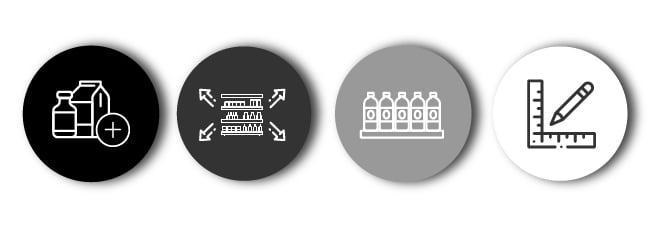
1. ADDM
The first retail term is ADDM, which is an acronym for additional demand. It forms part of the reporting function found in DotActiv software. That’s why you’ll always hear us refer to the ADDM report.
As for what it is, with the report, you can compare your existing shelf plan against a proposed shelf plan. It allows you to calculate the financial impact of any range changes on your business.
It acts as a warning.
For example, if you want to add new products to your range, before you do that, you’d need first to calculate its financial impact on your business. Only once you’ve analysed the impact should you make changes.
Within DotActiv, you can find it under the Reporting tab as part of the advanced reports.
2. Capacity
Capacity refers to the number of units of a product in a planogram. The formula to calculate capacity is Facings High multiplied by Facings Wide multiplied by Facings Deep.
For example, if you have 10 of the same product on shelf and you pack ten behind one another and pack it one product high, your capacity is 100.
Along with facings and minimum display depth and others, you can also refer to capacity as causal data. When importing any new planogram into DotActiv, the causal data writes to the database. From there it is exported to a staging table to be picked up and used by your inventory replenishment system.
3. Congestion
Congestion is a measure used in relation to your gondolas. It refers to how full your gondola can be without it appearing messy. Every category has an ideal congestion level, based on the size of the products.
For example, the congestion level for a Baby Diapers category can be as high as 90% because products are large. That’s not the same for a Stationery category where products are small and so more items on shelf would mean the shelf appears messy.
Within DotActiv, it’s available for reporting, and you can view it in the Gondola’s properties window. Your congestion level automatically updates as you add or remove products from your planogram.
4. Cubic Space
Cubic space calculates the volume or space of a product on your shelf in cubic feet. You can also use this measurement to rationalise how much space to give to a sub-category or segment of a product.
If cubic share is the percentage, cubic space is the measurement itself. You should also align it with your percentage sales and percentage units.
Similar to the other retail terms in this article, you can also find the measurement in the reporting function of DotActiv.

5. Drop
A drop consists of a group of shelves or any retail fixture that usually spans over one segment.
Your customers shop across drops to find the products they want. You can stock multiple categories per drop.
When working with and extracting details from a planogram, you would need to know the number of drops (NOD) associated with each category. Knowing the details will also allow you to match your category role to your range to meet customer expectations.
6. Eye-Level Position
Eye-level is considered the most lucrative product position on your shelf. That’s because it’s a merchandising strategy aimed at generating sales.
Since shoppers tend to focus on those products positioned at eye-level, you would usually place your profit generators. That is your best sellers and leading brands.
You can also use it as promotional space, renting it out to suppliers who would like to give a particular product a boost for a period. You could also place your house brands at eye-level to boost sales.
7. Forward Share
Forward share calculates the space a product occupies across a planogram. It’s a relative measure for ensuring brands receive the space they deserve on the shelf. What’s more, it’s done with the aim of enticing shoppers to purchase more.
For example, if you want to encourage customers to purchase more of a particular product, you could look to increase its share of space. Providing more space for a high selling product leads to more sales.
In DotActiv software, forward share is a vital field within the Fact dimension that helps you to optimise your space.
8. % Profit and Profit Per Segment
% Profit is a value per product
In the context of DotActiv, it’s your profit as a percentage of the total for your gondola. Again, you would find it in the reporting function of DotActiv.
While % Profit is a value per product, Profit Per Segment refers to a calculated field used for reporting. It's for anyone who wants to see a total profit per segment on their gondola and wants to compare the profitability of their various segments.
Both % Profit and Profit Per Segment form part of the Fact dimension, which includes all information relating to your product.
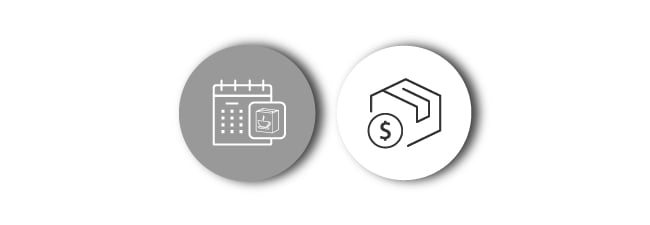
9. Simple Sales and Units
Simple Sales and Simple Units refer to the rules within Range Optimiser found in DotActiv.
They are both rules where one works off sales while the other works off units. Essentially, what they do is they take all your products, ranking by sales, for example. You then get a point score for your top per cent.
These rules can be altered depending on your circumstances and goals. In truth, you can modify all the rules found in range optimiser. You can add rules or change rules to your individual needs.
To do that, you need to have access to someone who knows SQL. That’s why you’ll likely find DotActiv making these changes on your behalf.
10. Weekly Movement
Weekly Movement refers to the number of units of a product sold each week. It also acts as a good indicator for whether a product sells well or not.
The weekly movement also allows you to calculate your days of supply (DOS). It’s essential to consider it when attempting to understand the rate of sales and the overall movement of any product within your retail business.
You calculate DOS by dividing your capacity by the number of units you sell per day.
For example, let’s say Product A has a weekly movement of 10 units. And, you can fit 12 products onto the shelf. That means you have a capacity of 12. If you sell 1.43 units per day, you’d have 8.39 days of supply: 12 divided by 1.43 = 8.39.
If Product B has the same DOS but five additional facings, your weekly movement would be higher. You’d also need more capacity on the shelf to reach the same DOS.
Conclusion
These retail terms are no means the only terms we use in DotActiv. They are also only a handful of those important to your retail business. Interested in finding out more about how our software can help you to please your customers and increase the growth of your categories?
Visit out online store here or click below for more information.


