![]()
When talk turns to the topic of task tracking software, you’re bound to hear a conversation or two about the various features. Rightly so. If you want to keep control of everything that goes on in your retail business, you need a robust task management system. That includes one with features and functionalities that will assist rather than hinder your work.
So, what type of features should your task tracking software include? We’ve pinpointed a handful that any software you choose should have as a bare minimum. What’s more, we unpack the benefits of each and explain how you can approach them within Activ8.

You need to be able to plan tasks in fine detail
When it comes to planning anything in life, it’s also a good idea to consider the five Ps of success.
Proper planning prevents poor performance. It’s the same for any planning you do in retail. After all, by preparing yourself, you can determine the needs and understand any potential challenges of a task or project.
By planning tasks in granular detail, you can ensure you meet any deliverables within a specific timeframe. What’s more, your team will be aware of their responsibilities for any task assigned to them.
Also, the chances of completing a task are higher when you plan in detail. That means less stress and anxiety.
The converse is also true. If you fail to plan or inform your team of what they need to complete and by when, everything that comes after that will be chaotic and disorganised. That disorganisation can also creep into and influence other parts of your retail business, including your bottom line. It can even affect team morale.
Planning tasks in Activ8
As far as task tracking software goes, Activ8 has you covered with the planning of tasks.
How?
Firstly, you can create and assign tasks with criteria and deadlines specific to your work environment. That includes filling in detail such as task name, a description, a task type, assigned user, observers and estimated hours.
Secondly, you can break tasks down into checklist items, all of which have their responsible user and deadline. Also, you can monitor the progress of each checklist item to ensure you complete all by a specified time.
What’s more, as you can see in the image below, if your task includes multiple parts, you can assign a checklist item to each. Only once both parties have completed their role as set out in the checklist, can you confirm the whole task as done.
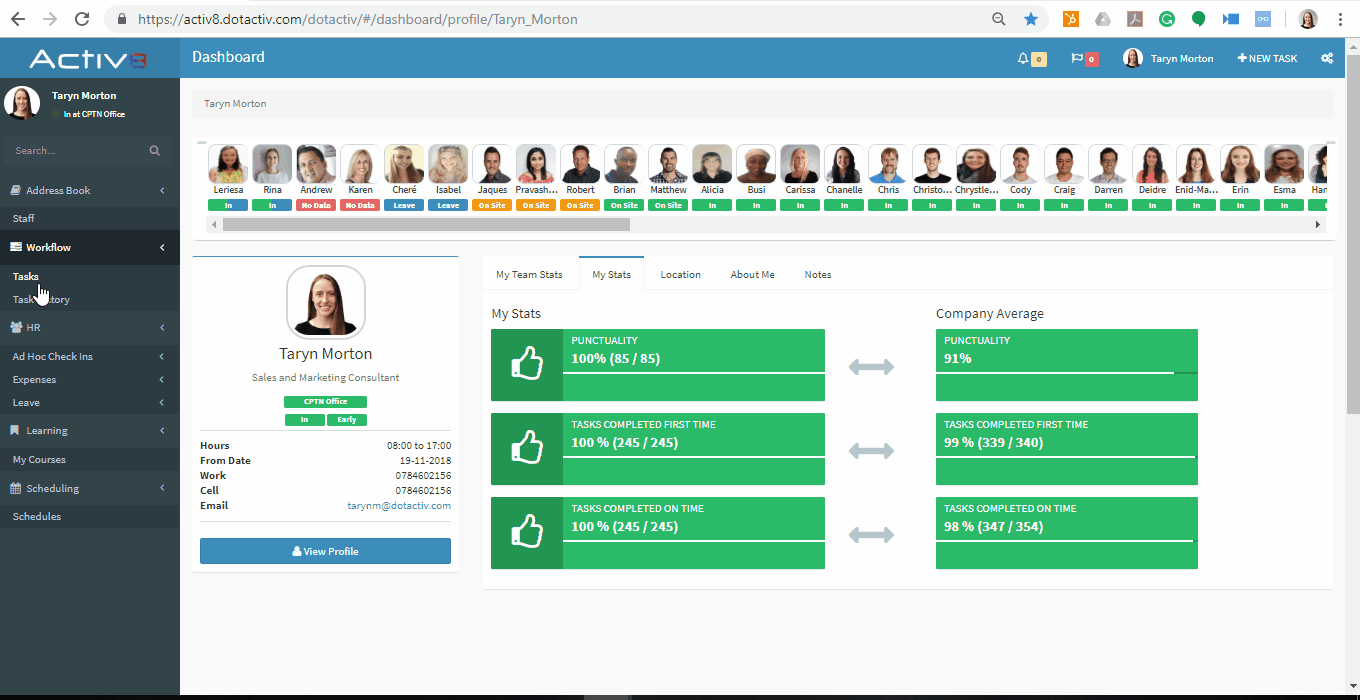
Thirdly, if you were to look at tasks through the project management functionality of Activ8, you can also create various milestones. From there, you can create jobs through the journey of these milestones. Should you choose, you can also link your tasks to dependencies to create a chain of events, thereby saving you time when adjusting any project timeline.

You need to be able to create and schedule tasks
While planning tasks for the here and now is essential, it’s also worth having a function that allows you to schedule future jobs.
Why? Truthfully, scheduling tasks take your planning to the next level. You can plan everything ahead of time. That means you can eliminate the risk of missing steps or forget about them at a later stage.
By ensuring a task that is only intended to begin at a future date has its details set out immediately, you don’t lose any essential information. What’s more, it allows your team to be aware of any upcoming tasks so they can plan their workload accordingly.
That makes for a more efficient team.
Scheduling tasks in Activ8
Scheduling tasks in Activ8 is straight-forward. Underneath the Scheduling tab, you can create your schedule by first inputting the event details and then setting up your schedule details as seen in the image below.
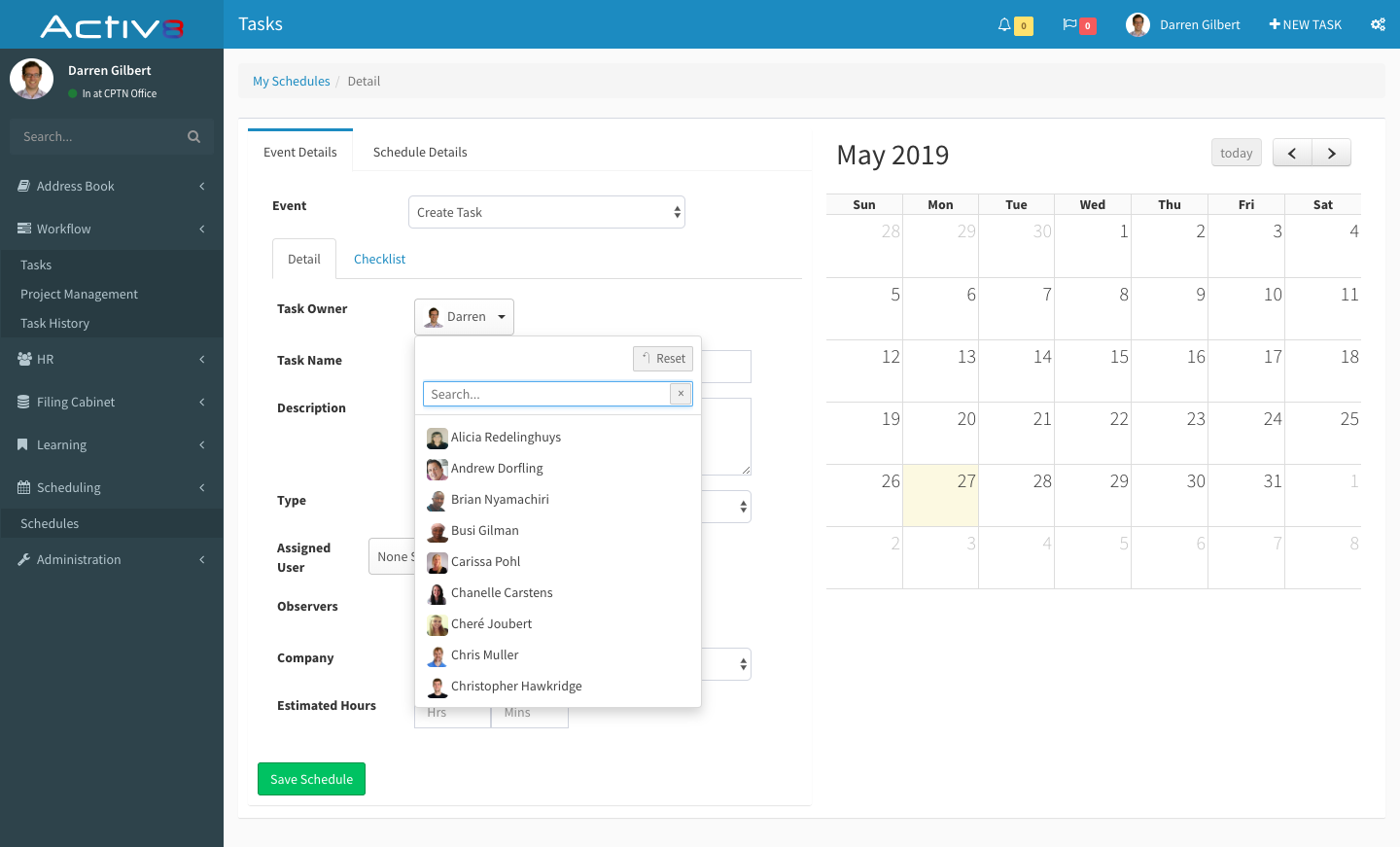
Your event details refer to all the factors and information of the task. For example, who is task assignee? What is the task name? What is the task type? Are there any observers? How long is the task expected to take to complete?
Your schedule details then allow you to select the timing of this schedule. How frequently must this task occur? You can create it as a once-off task or set it to recur. If you want to create a recurring task, you can select this option from the drop-down menu when scheduling your task. Then choose from daily, weekly, monthly or end of month.
You can even go as far as to indicate the starting week as well as the time at which you want to task to recreate itself. For example, you could create a task that occurs every Tuesday at 13:00. You can also ensure it runs continuously by selecting the ‘No End’ box.
You also can set the task to create before the schedule to ensure that your team is aware of the deliverables before the start date.

You need to be able to prioritise and organise your tasks
Alongside the need to plan and schedule your tasks, it’s just as essential that you prioritise what work you need to do for the day or week. That includes choosing which tasks to do first and which can wait.
After all, as much as you might want to do everything, not all tasks require your immediate attention. By prioritising your tasks, you can handle those with the highest importance first to ensure you meet the deliverables in a timely fashion.
For example, you might assign five tasks to a team member. All assignments are due for the week. But how do they decide which one to do first? It’s simple: they would only need to look at the level of urgency of the tasks as assigned by you.
The benefit is, of course, you offer your team clear direction as to how to tackle their work. Your team needs to begin at task one and go from there. More importantly, you can create order and set clear expectations by implementing such a system.
Prioritising tasks in Activ8
While creating a task in Activ8, you can select the level of importance. There are four different levels from which to choose: Low, Medium, High and Critical as seen below.
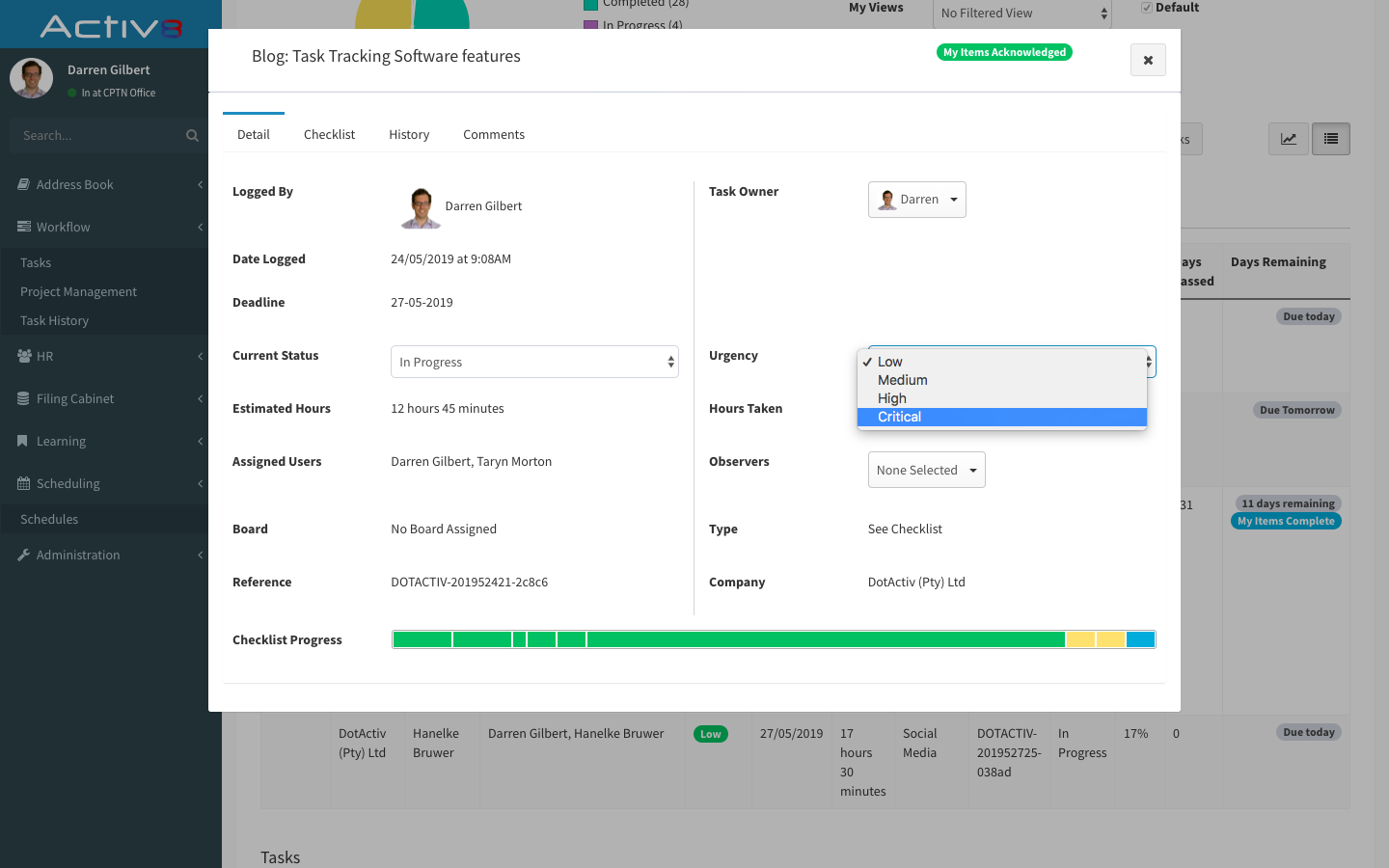
If you want to change the urgency of a task during its lifetime, you can do that too. As the task owner, you can go into the task and select from the default list of severities. Once you are happy, saving it will update the priority of the task.
For example, if you are busy with a task for a client and they need the work done as soon as possible, you can go into the task and update it. It’s the same if you have a high priority client. In that case, you can mark any tasks you complete for them as either High or Critical.
![]()
You need to be able to track current and past tasks
A fourth feature that needs to be part of any task tracking software you choose is as the descriptor points out. In short, you need a feature that allows you to record and monitor the progress of any task you undertake.
The reasons for that are clearcut. It allows you to monitor your progress and plan your workload efficiently. In reality, all of the points within this article will enable you to do that.
Of course, it’s not just about monitoring current tasks. It’s also about having a function that allows you to search past or closed tasks. Therein lies the power of task tracking software. With such a function, you can review historical records and hold your team accountable for the work they did (or didn’t) complete.
It’s especially helpful if you need to check whether a team member completed the work as they said if someone says otherwise.
Task tracking in Activ8
You can find all current tasks displayed under the ‘My Tasks’ dashboard on Activ8. As soon as someone logs a task for you, you’ll receive a notification, and the task appears on your dashboard. You will also receive an email.
Meanwhile, if you want to look at a previous or closed task, you can retrieve these from the Task History section under the Workflow menu using multiple criteria. Such criteria include from and to date, task owner, assignee, observer and task type as seen below.
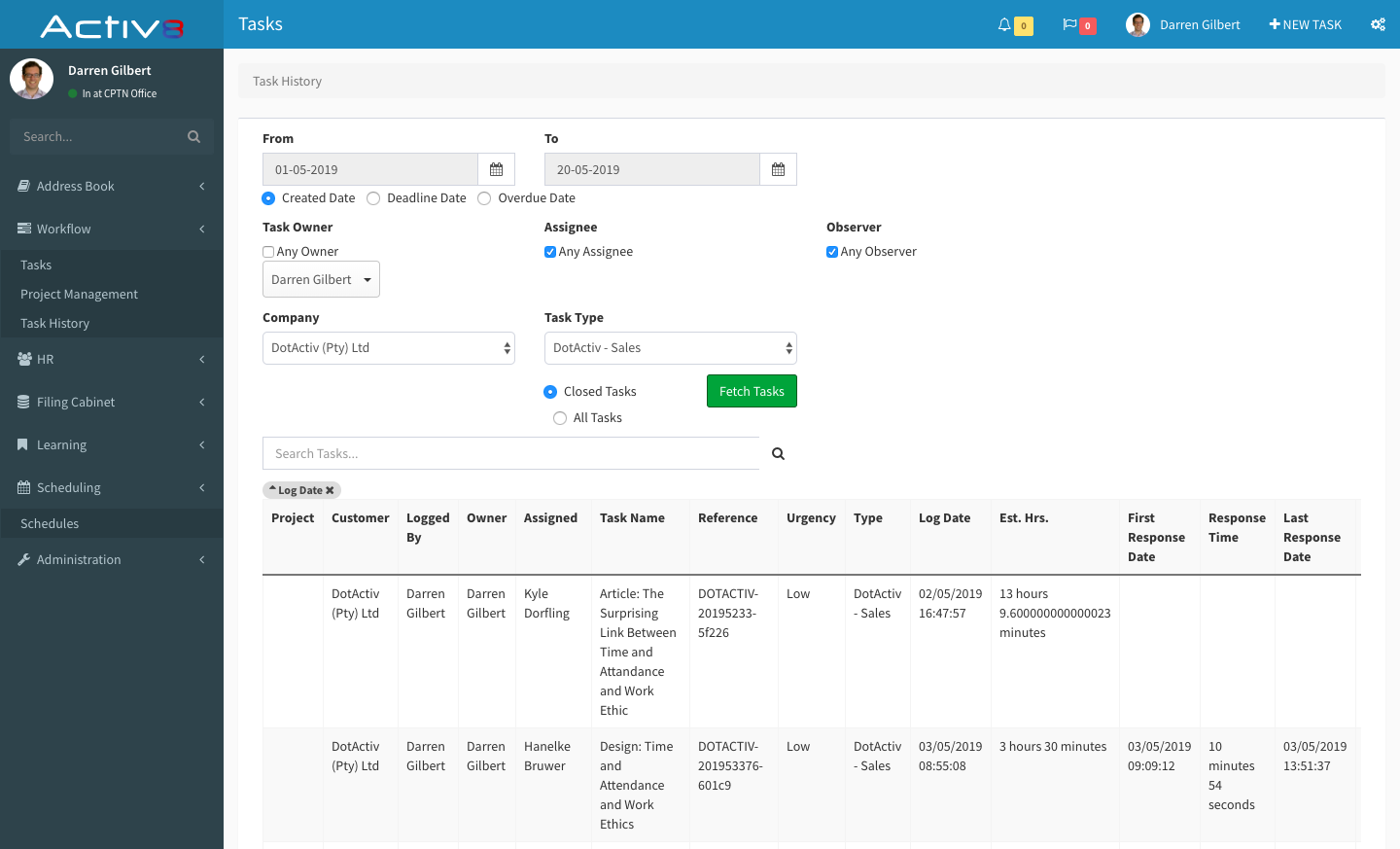
You also have an additional option to search for specific tasks through task search. That allows for highly specific criteria to narrow down your search. For example, you can search your current tasks by its reference number, by task assignee, by task name or any other detail relevant to the task.

You need to be able to filter through and dissect your various tasks
If you want to understand what your retail workforce does every day, it’s crucial that you have a feature that allows you to filter through all tasks with your retail business.
More than that, you need this functionality as it can assist you to manage your workload. In saying that, it’s closely related to the prioritisation of tasks. You can filter your tasks according to what is important first and begin there.
Having criteria to filter though also allows you to target and track specific task sets, be that for yourself or for your team.
Task filtering in Activ8
Filtering tasks in Activ8 is as simple as visiting the My Tasks dashboard and finding the filter section. You’ll find it in the top right-hand corner as seen below.
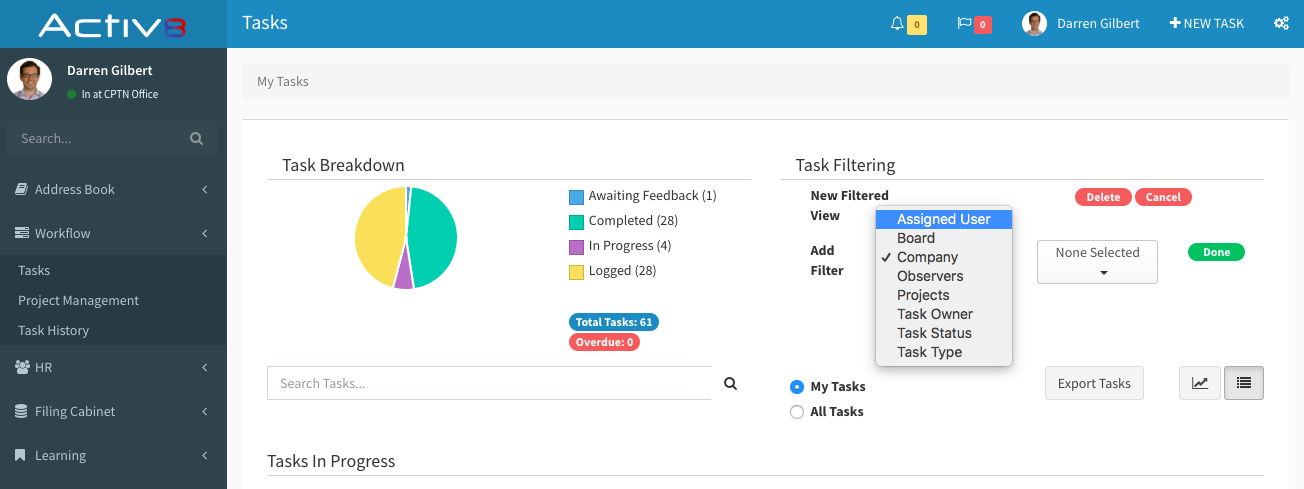
Here, you can filter by various criteria such as assigned user, company, observer, task owner, task status or task type. Once selected, you can save your filter and use it for future use.
As for the breakdown of tasks, you can view that in the above image too. It’s in the top left-hand corner. Represented as a pie chart, you can click into any section to reveal the tasks that are either awaiting feedback, are completed, in progress or logged.
Again, you can use this to select which tasks need immediate focus and which you can leave until later.
Conclusion
Activ8 is team management software for retail and it’s a powerful enabler for driving company culture. If you’re interested in pursuing a culture of transparency, accountability and high levels of work ethic, Activ8 is for you. Learn more by scheduling a demo with one of our sales consultants below.


