Your category analysis is crucial for successful category management. That’s especially true since it helps you understand how your category is performing. However, before you can even start looking at category analysis, you need to have the raw data. Why? Without the data, you essentially can’t analyse anything.
Data includes everything from your Category all the way down to your Size, UOM and very importantly product classifications. Which data you ultimately decide to include in your category analysis depends largely on what you want to analyse. In this piece, we will talk about the basics of analysing Sub-Category, Segment, and Sub-Segment of the Baking Aids category. You can choose to drill to even further, looking at Brand and even line item detail.
Just to note a category analysis focuses on one category and is by no means a cross-category analysis. Also, while the below is not an ultimate guide to category analysis, you should, at the very least, include these data visualisations.
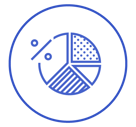
1. A Drill-down Pie Chart by Sales
Before including any data visualisations in your category analysis, it’s important to first understand why you’re including it. To do that, you need to have a question which needs answering.
For example: How do the Sub Categories, Segment, and Sub-Segment sales of the Baking Aids category compare to one another over the whole period? A pie chart will help you to answer this question.
Mind you, you don’t necessarily have to choose the pie chart. Other similar graphs within the retail analytics reports found in DotActiv Enterprise that work just as well in answering the question includes a multiple pie, a doughnut, a doughnut nest, and even a Torus in 3D.
It should also be noted that when it comes to a pie chart, what you are getting is essentially a snapshot of your category.
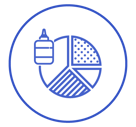
2. A Drill-Down Pie Chart by Units
Alongside your drill-down pie chart for sales should be another for units. And in choosing such a data visualisation, you’ll need an appropriate question.
In our case, the question is similar to the one posed to undercover our overall sales: How do our Sub Categories, Segments, and Sub Segments units sold compared to one another over the whole period?
Again, it should be noted that a pie chart gives you a snapshot of your category. That doesn’t mean you shouldn’t include a pie chart as a data visualisation - they certainly have an important part to play in helping you to analyse your data. But you do need to understand that a pie chart can’t give you an understanding of what’s happening over time.
It is rather in using a variety of data visualisations that you can get a comprehensive view of your category.

3. A Double Bar Graph This Year vs Last Year
While your pie chart is a snapshot of your category, a double bar graph gives you a good macro indication of how your category is performed over time.
In using this graph for our category analysis exercise, our question was as follows: How do our sales and units sold for Sub-Categories, Segments, and Sub-Segments stack up against each other over our chosen time period? You could even break that up into two separate questions, with one looking specifically at sales and other other focusing on units sold.
Regardless of if we wanted to compare sales and units together or have them in two separate bar graphs, the answer was soon apparent.
In our case, we decided to split sales and units into two graphs and placed them above each other on the same page. That way, we were able to see how sales and units rose (or fell) over the period that we analysed.

4. A Double Bar Graph by Month
While understanding the overall performance of a category over a year period is always a good idea, it’s also important that you understand the details of when your category performed best and when it struggled.
And that is where your double bar graph by month comes in. The question we posed was similar to the double bar graph this year vs last year. We just swapped out the time period. Thus our question was this: How do our sales and units sold for Sub-Categories, Segments, and Sub-Segments stack up against each other each month within our chosen time period?
In drilling down through Sub-Category, Segment, and Sub-Segment, we could easily answer our question, and figure out how well (or poor) the overall category performed over time.

5. A Stacked Bar Graph Units vs Gross Margin
The final data visualisation that you should at least consider including in your category analysis is the stacked bar graph. And this graph is to show the relationship between your units sold versus your margin generated.
To find this out, again, an appropriate question must be asked. Our question was this: Which Sub-Categories, Segments, and Sub-Segments contribute towards generating the most gross margin vs foot traffic?
In including this type of graph, and asking the above question, you’ll have a better understanding of the relationships between your Sub-Categories, Segments, and Sub-Segments. You’ll also be able to see which are generating foot traffic and which are generating profit.


