If you consider that one of your retail goals is to please your customers, it stands to reason that you must understand them better. What makes them tick? Why do they buy what they buy? How do they go about deciding what to buy while in-store? Each is a pertinent question. And you can discover the answers when you consider clustering your stores.
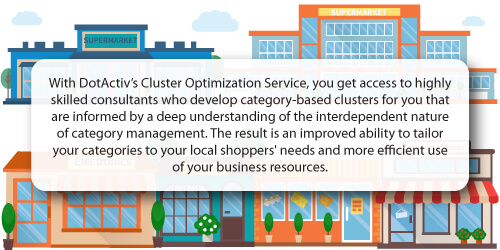
Of course, clustering isn't a manual or easy process. Instead, it can be time-consuming and labor-intensive. That's why relying on specialist software that uses data-driven results to group your stores into relevant clusters is critical.
At DotActiv, we call it our Cluster Optimizer feature, and it requires specific data to cluster your stores effectively. We use this information as input criteria for the cluster analysis.

What are the benefits of providing data for clustering?
Built into DotActiv Enterprise, our Cluster Optimizer feature requires full database integration with your business.
That allows your business or a DotActiv representative, should you select a software and service package, to access the different data types required to conduct a cluster analysis.
But what are the benefits of this two-way integration? And for using DotActiv's Cluster Optimizer feature within our software?
You can cater to the needs of your customers
If you want to establish a reputation as a store that provides its customers with the products they want when they want them, category-based clustering is the way to go.
Why? It's because it allows you to take an in-depth look at the needs and wants of your customers at a category level.
Let's say you're a pharmacy retailer with a handful of stores scattered across various regions. You also stock a Hair Care category, but you've grouped your stores into two clusters - A and B. Cluster A targets a specific demographic while Cluster B targets another.
It doesn't make sense to stock the same range within the Hair Care category if each demographic has different needs. By analyzing your retail data, you can discover the exact needs of each cluster to optimize your product offering and maximize your sales and profit.
You can save time by building planograms that service multiple stores
Once you've chosen your store clusters, your range, and its depth, it's time to build your planograms.
You can save time and money by clustering your stores according to a specific product grouping. More importantly, if you've decided on your clusters and range, it's simple and easy to build the planogram. And especially if you only need to create one, which you can use across multiple stores.
Building one planogram for multiple stores means you create a consistent category layout across stores.
You can improve the shopping experience
By creating a consistent layout across multiple stores, you make the shopping experience for your customers easy and pleasant. Why wouldn't a shopper want to return to your store if you can create such an experience?
This familiarity helps to boost sales because your customers know where to find items in your store. And it's not just in one store but no matter which of your stores in that cluster they visit.
You can meet your category goals
DotActiv provides you with cluster data you can analyze and leverage to target each of your clusters with a customer-centric assortment and associated strategies.
That means you have every opportunity to meet the category goals that you set out for stores. Do you want to grow a specific brand by a specific percentage in one of your clusters? By ensuring you have the correct range to match consumer demand, that’s possible.
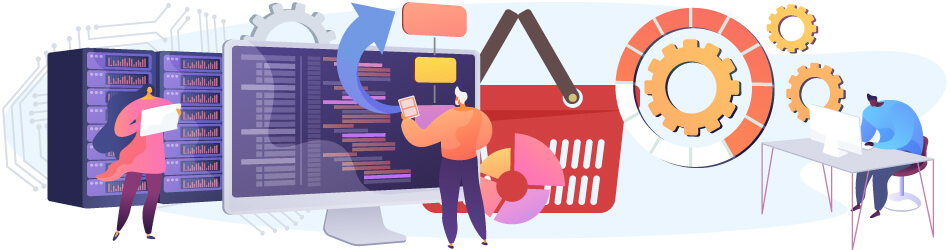
What data must you use when setting up in DotActiv?
If you've chosen DotActiv's Cluster Optimization service, we'll start the process by conducting a scoping session with you. During this consultation, we'll gain all the necessary information about the category we'll be clustering.
At this point, we'll also discuss the cluster development drivers or input variables used in the cluster analysis. It is to ensure we tailor the cluster analysis to your business. Finally, we discuss timelines and project expectations to ensure the effectiveness of the clustering process.
You can read more here about how we deliver our services remotely at the same high standard as if we worked alongside you in your office.
Next, we move on to working with the DotActiv software and the Cluster Optimizer feature. You'll have access to the software and Cluster Optimizer regardless of whether you've purchased DotActiv Enterprise or chosen our Cluster Optimization service.
We use the following data as part of the criteria setup process to create your store clusters for a selected product category. You can treat the below as steps when collecting the necessary data.
1. Category Data
First, select the category you'd like to cluster.
We built the Cluster Optimizer feature on the principle of category-based clustering. That's because you can identify different customer purchasing patterns and behaviors within different categories of the same store.
Selecting the correct category to cluster is critical because you need to determine whether this process meets your business needs and whether or not you have enough store branches and varying customer demand to make this exercise feasible.
2. Store-Level Data
Next, you must select the stores you want to cluster. If all stores follow the same format, you can perform the clustering exercise on all branches.
However, if you have varying store formats, such as distribution centers, which you don't want to include, you can choose to exclude these from your cluster analysis.
3. Product Hierarchy Data
You must also specify the product hierarchy you want to use when clustering your stores. You can select one field of either to complete your cluster analysis:
- Subcategory;
- Brand; or
- Barcode.
We recommend you work with barcode-level data because it allows you to analyze data for the fields up the hierarchy, such as brand and subcategory.
For example, if you pick barcode item detail, it will group products that perform similarly across certain stores in the same cluster.
4. Fact and Period Data
The fact fields you choose also impact how you cluster your stores.
Fact fields link to performance data such as sales, units, and profit. The fields you can use are limited to the data available in your database.
We'd recommend you use one to four fact fields. The fewer fields you use, the more targeted and accurate your cluster analysis becomes.
From there, you can select the period you want to use. Typically, you will need between six months and a year of data to conduct an accurate cluster analysis. Why? This approach ensures you don't work with seasonal trends or abnormalities that may affect the performance of your selected category.
5. Market Data
If you'd like to add additional input criteria to your cluster analysis, you need access to market-level data such as store region/province or store format. You can use this data to cluster your stores according to the selected market data as well as the performance (Fact) and product-level data.
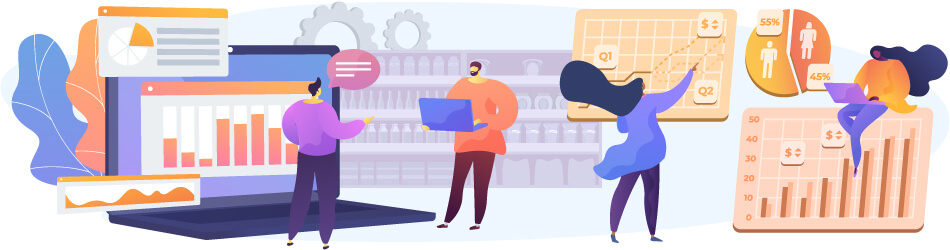
What do you get out of DotActiv software after completing clustering?
If you purchased DotActiv Enterprise and are building clusters for your business, you can get the following information from our Cluster Optimizer feature.
Generated Clusters Grid
The first generated grid details the clusters created by the Cluster Optimizer.
This grid specifies the number of clusters created, the applicable store codes, names, formats, sizes, locations, and the number of drops (NODs) associated with each.
You can export all grids created in the DotActiv software as a CSV or XLS file to analyze further if needed.
Store Mappings
The Store Mappings grid specifies the changes from the current cluster format to the new cluster formats made.
This grid speaks directly to DotActiv's Cluster Maintenance feature, which you can use for assortment and space planning.
Criteria Data
The Criteria Data grid details the information you used in your database to group your stores based on your selected input criteria. Each store is drillable so you can analyze the contribution of each product.
Silhouette Analysis
DotActiv's Cluster Optimizer provides graphs that explain how it selected the optimal number of clusters for your business.
Where the algorithm analyses the Silhouette Coefficient at each number of clusters up to the specific cluster cap/upper limit. The Silhouette Analysis aims to maximize the similarities of stores within the same cluster while minimizing the similarities of stores in different clusters.
Therefore, the number of clusters with the highest Silhouette Coefficient is the optimal number of clusters for the specific product category.
Linkage Distance Metrics
This measure specifies the difference between two clusters across various linkage distance metrics.
You can analyze the percentage of the difference between two clusters to determine if you are happy with the results of your cluster analysis.
It is also the first point of reference when determining whether two clusters are similar enough to merge.
Composition Changes Report
This cluster data is provided where you can see changes between previous clusters and newly generated store groupings. The software analyses this information from a cluster level to a product level. You can also use it to analyze differences between clusters.
The next step of the process focuses on interpreting the information received from the Cluster Optimizer and combining it with meaningful market insights. It enables you to profile each cluster and facilitate stakeholder understanding.
The reporting step of the process is only available with DotActiv's Cluster Optimization service.
Cluster Plan Summary
The first section of the reporting process focuses on the original Cluster Optimizer setup and the criteria used to group your stores. This summary refreshes you on the number of stores and products in your plan as well as the input criteria.
Cluster Optimization
Cluster optimization takes you through how the software calculates the optimal number of clusters for the specific product category.
Recommendations are made on whether the current number of clusters is sufficient for the specific category and retail environment.
Cluster Composition
Cluster composition specifies the number of created clusters, the number and code of stores in each cluster, and the geographic location and the associated NODs.
At this point, recommendations are made relating to floor planning or splitting clusters if there are significant differences between drop counts in the same cluster.
The goal of cluster analysis is to create one customer-centric assortment plan for each cluster so it is a critical step. If there is a substantial difference between drop counts of stores within the same cluster, it must be mitigated.
Market Profiling
To gain a holistic understanding of each cluster from a store level to a product level, you must profile your stores in each cluster.

You can classify your stores as either Low, Middle, or High-Income based on the predominant customer base of the area. We use this information to assign an initial profile to each cluster as either Economy, Mid-Tier, or Premium.
Brand Profiling
Next, we move on to profiling the brands in the product category according to the average retail selling price. This step requires working with a DotActiv category planner or the category buyer to determine the price points to differentiate Economy, Mid-Tier, and Premium brands.
Consumer Profiling
Consumer profiling helps to understand the purchasing patterns and demand drivers of the customers who shop in the category. It helps DotActiv understand and justify trends found in each cluster as well as the type of customer who shops in the category.
Cluster Subcategory Performance and Comparison
Next, we analyze each subcategory by creating a category analysis deck. This analysis method allows our consultants to assess each cluster according to sales, units and profit contribution, cumulative contribution, average retail selling price, the Pareto Principle, and more.
We also complete a cluster mapping exercise to visualize the geographical location of each store within the cluster.
Following the analysis of subcategory contribution, we compared clusters to highlight their similarities or differences. This information links to market, brand, and consumer profiling to provide further justifications for the generated results.
Cluster Brand and Product Performance and Comparison
Each brand and product undergoes profiling according to the average retail selling price and sales contribution. It allows you to determine the predominant profile of each cluster.
You can change profile names to suit your needs. For example, a term such as family-orientated or Millennials may be more appropriate for specific product categories.
Cluster Comparison and Summary
Finally, you can compare each cluster to the average contribution per store. This allows you to analyze your clusters at a store level.
At this point, you can decide whether the clustering exercise was successful and make provisions for the next step of the process - range optimization.
Conclusion
We built the DotActiv Cluster Optimizer feature to help you create clusters for your business, tailored to your market environment. With it, you can be confident that you can identify opportunities and tailor your categories to the precise needs of your target markets.
If it sounds overwhelming, that shouldn’t stop you from talking to us about introducing clustering into your business. We have a Cluster Optimization service too, where we develop category-based clusters informed by a deep understanding of the interdependent nature of category management.
Need assistance with clustering? Let DotActiv help. We don’t sell - we provide complimentary advice tailored to your unique circumstances. Book your complimentary consultation with a DotActiv expert here or browse our software and service options on our online store here.


