If you're a supplier looking to monitor your brand representation at a retail client or meet customers face-to-face in-store, field marketing is a worthwhile activity to consider. But its more than just the activity that you should seriously consider. You also need to consider specialised software that will help you.
What is field marketing?
Before we consider why field marketing and specialised software that can assist you to complete the work is necessary, it’s important to first understand what it is.
Fortunately, it’s straightforward.
Also referred to as field selling, field marketing is a disciple of direct marketing. Mostly applicable to you if you’re a supplier, it allows you to connect personally with your customers while also ensuring that the products you supply to any given store are properly merchandised on-shelf.
You’d achieve the first part through the running of promotions and special events where you can meet customers face-to-face. Think promotion stands at the end of aisles or in-store product demonstrations and sampling. By implementing any of this in-store, you can speak to customers and interact with them, essentially giving a face to your products.
As for the second part, you can break it into two parts, which are closely related.
The first part includes analysing your brand representation on-shelf and in-store. Here, it’s about conducting store visits during which you can get a better understanding of whether or not a product you supply has been given the appropriate shelf space according to the sales it generates. Your field marketing team can take photographs and answer questions about what’s happening on the shelf.
Closely linked to this are store compliance audits. This is especially helpful if you’re a supplier who invests in and builds planograms for a retailer. With the help of your field marketing or merchandising team, you can compare what’s on the shelf with the planogram that you built.
It’s worth noting that this compliance audit isn’t about pointing fingers or catching a retailer out. Mistakes can happen when placing products on the shelf. Instead, it’s about correcting mistakes and ensuring that you, as the supplier, and your retail client benefit.

Why should you invest in field marketing software?
As mentioned above, we’ve noted the importance of field marketing as a discipline. In summary, it points out that in today’s retail environment, field marketing is “an essential arrow in the quiver of any supplier”.
But that doesn’t say anything about the importance of investing in specialised software. Or why you should invest in field marketing software.
Of course, if you consider what field marketing is, and what you can achieve by implementing any practices and processes around it in-store, then you can quite quickly understand how software can assist.
It all comes down to one primary benefit: efficiency.
Let’s say you manage a team of 100 reps, and all of them visit different stores and report back on different products on any given day. How are you meant to keep track of everything without software built specifically for this? Yes, you could use an Excel spreadsheet or Google Doc to keep track. But how efficient would you be? Here we’re referring to long-term success. You’ll likely end up missing or losing track somewhere.
If you use specialised software, however, you’ll be that much more efficient. Instead of managing your team manually, checking in with them via WhatsApp or some other form of a communication channel, you can have everything in a centralised platform. Also, they could store any data or product information in the said platform, making it easier for you to manage everything.
The knock-on effect, and by association, a secondary benefit, is that it helps you to save time and resources. Instead of wasting any precious time that you have following up on your field marketing team, you can have a dashboard and KPIs that you can glance at to understand what’s happening. On the resources side, you don’t have to pay any unnecessary costs that come with human error.

What features can you expect from DotActiv’s field marketing software?
Activ8’s field marketing software has a range of various features and functionalities that can help you to better manage your mobile retail workforce.
Below are a few of the many field marketing features available in Activ8.
1. You can set up and manage field marketing schedules
With Activ8, you have the option to set up store visit schedules for your field marketing and merchandising teams. You can choose to create recurring store visits or add them one by one. The advantage of creating a recurring one is that you only need to schedule it once.
When setting up a store visit schedule, you can add your event and schedule details. An example of event details is 'Create Visit Task'. When setting up your event details, you can also provide additional information such as 'Task Name', 'Task Owner', 'Retailer', 'Region' and 'Store'.
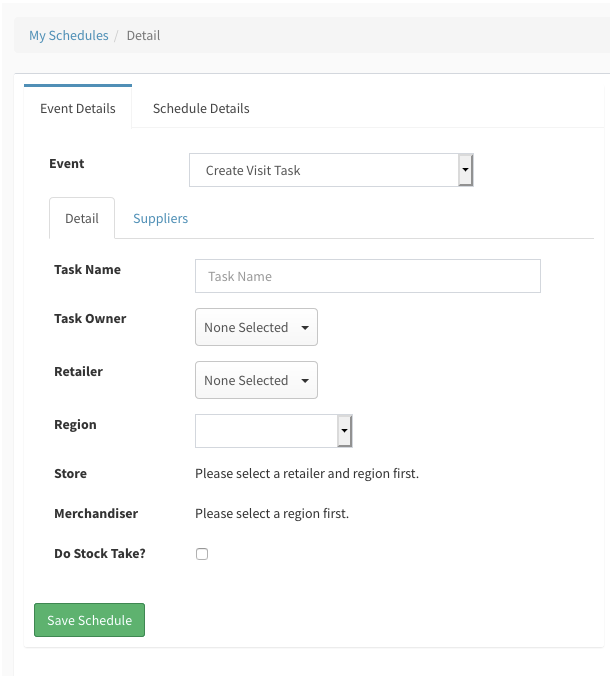
When selecting your store, you have to select a retailer and region first so the software can recognise the location. If you’re like your team to do a stock take as part of the visit, you can select the box.
Next, under ‘Schedule Details’, you can add all the information such as whether or not the task is recurring or a once-off and how often you want the task to self-generate.
To read more about how to set up store visits or task schedules, you can read the PowerBase article here.
2. You can create and add questionnaires to visit tasks
If you want your field marketing teams to answer questions about your products in-store or anything else, you can create and add questionnaires to any visit task.
In Activ8, under ‘Questionnaire’, you can create new questionnaires, filling out all the necessary information and descriptions. Once happy, save the questionnaire.
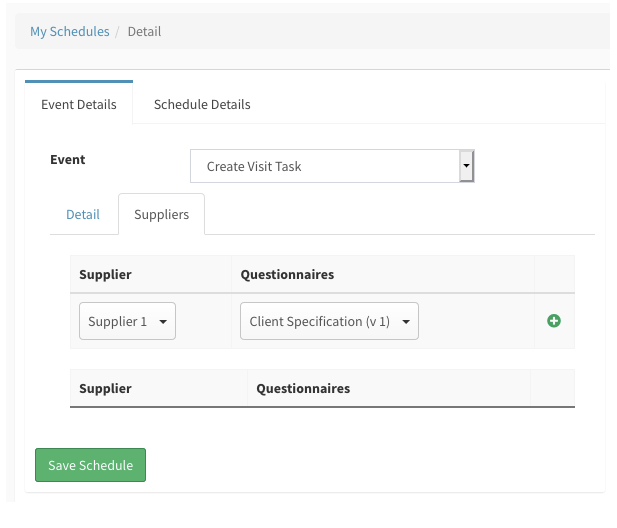
Next, when creating your visit task, in the ‘Event Details’, go to the ‘Suppliers’ tab where you can add in a pre-made questionnaire.
To read more about creating questionnaires in Activ8 for your visit tasks, read this article.
If you need to edit any questionnaires, you can also do that. You can simply return to the ‘Questionnaires’ tab and select the questionnaire that you want to edit. Learn how to edit and archive any questionnaires here.
3. You can keep track of completed store visits allocated to your team
Because your teams are required to share their location with Activ8, you can ensure they are at a specified location. That means you can also track them should you need to contact them or know where they are during the day.
For example, once they start a store visit, any questionnaires assigned to them must be completed and synced to the Activ8 web application. With Activ8’s mobile app, you can update and sync store visit schedules. You can read more about how to do that here.
If part of the task included a user having to take a photograph of the shelf to show that your products are where they are meant to be, you can use the Gallery. You can find this under ‘Reporting’ in the side bar.
Once there, you can see details such as the name of the person who uploaded the image, the area, and how the user uploaded it. You can also either choose to download or delete any select images.
4. You can manage suppliers and their products
If you want to add products to your suppliers on Activ8, you have the option to do this. Found under ‘Address Book’, select ‘Suppliers’.
Once there, search for the supplier through the search bar. Next, you can navigate to the ‘Products’ tab where you can add one or more products. As part of this, you’d need to add product codes, barcodes, description and UOM before you can save the product.
If you need to edit the product, you can do that. You can also remove the product if you wish.
You can also add locations for your supplier. Once again, go to ‘Address Book’ and the ‘Suppliers’. Once you find the correct supplier, click on the ‘Location’ tab and click on the ‘Add Location’ button. This brings up a window where you can input all the information about the location of your supplier.
Conclusion
Activ8 is team management software with a built-in field marketing functionality that allows you to manage your mobile workforce efficiently. With Activ8 software, you can drive transparency, accountability and structured management across your teams when transitioning to the remote work model.
Sign up to Activ8 here and you’ll get free and unlimited access to the platform for the first four months. Your first 20 users are free ongoing.



