
If you’re in retail, you have to understand product lifecycle. More importantly, you need to know how to manage the lifecycle properly. If you don’t, you could find yourself sitting with dead stock. Dead stock kills money available to purchase additional inventory. When you run out of working capital to buy stock, you will run your business into a death spiral.
The above makes for disquieting news. But that doesn’t have to be the case. If you can manage the lifecycle of your products effectively, you’ll have a firm grasp of what’s coming in or going out of your business. What’s more, you can set yourself up for long-term success.
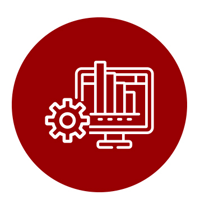
Understanding the key indicators that play a role in product lifecycle
When talk turns to product lifecycle and the management thereof, it’s important first to understand from which angle you are approaching. That’s because lifecycle could include different points in time. On the one hand, the lifecycle can refer to the entire supply chain, starting with your manufacturer and supplier and ending with the product leaving your store.
On the other hand, it could focus only on what happens from the time a product enters your store - its listing - to when you decide to delist the product and ultimately how its worked out of the business.
In the context of this piece, we’re focusing on the latter. In doing so, there are numerous key indicators worth considering. We’ll touch on each indicator shortly and the exact role they play in managing the lifecycle of a product. For now, it’s worth mentioning that it is your buyers bringing in the products who decide on them.
Also known as product status indicators, they assist you to move a product through your business effectively. They also help you to answer the following question: what is the status of a product in your business?
As a side note, the below indicators are not the de facto standard - you can use other symbols or naming conventions specific to your retail environment.
- Active;
- Temporary Hold;
- Do Not Order; and
- Inactive.
After listing a product, you’d make your product active so that it can appear on the planogram and in your stores. Of course, while ‘Active’ could mean that the SKU is available for ranging, it doesn’t say whether it is ranged or not. A product could be active but not ranged.
From Active, there are potentially two different statuses. The first is Temporary Hold, which allows you to pause any ordering for the time being. Reasons for doing that could vary. It could be because there are stock or manufacturer problems or your relationship with the supplier has soured. You can resume ordering stock at any time.
The other is where you intend to push a product out of your business. However, you don’t want to go from Active to Inactive. Instead, you need to take a phased approach. That’s where the Do No Order status comes in. It refers to a product that was active and is not yet inactive, but you don’t want to order more product into your business.
The last indicator in this instance is the Inactive status. As soon as you mark a product as Inactive, it is no longer available.
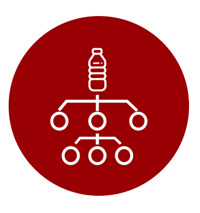

Why automation is key to effective product lifecycle management
As mentioned, the various indicators above help you to manage the lifecycle of any given product in your store. And effectively so. However, when it comes to efficient product lifecycle management, it’s crucial to point out that automation is vital to your success.
The reason for that is simple. Imagine attempting to manage the lifecycle of every product in your store manually. It’s not feasible, even if you’re a small retailer with limited inventory. It’s best instead to let specialised software assist you.
That said, this isn’t a fully automated process. Deciding on giving a product an Active status is a human decision that you need to make. So too is your decision to want to discontinue or delist a product. The rest, though, should be automated as much as possible.
Let’s say, for example, you want to delist a product. The sales figures for the past three months could be less than expected or stock is no longer available, and you want to phase the product out over time rather than cut it off immediately. If you’re using specialised software, there is quite possibly a ‘Discontinued’ indicator checkbox that you can select.
Selecting it will kickstart the process where the product moves from Active through to Do Not Order before becoming Inactive. When the product moves to a ‘Do Not Order’ status, that tells the system that you’re using not to order any more product.
As a result, the system also runs through all of your stores and distribution centres to check the level of stock everywhere. Essentially, what the system is attempting to do is understand at what point you can remove the product from your range And subsequently the planogram too.
Once stock for this product reaches a predetermined low point - it’s no longer important and you know you can mark it down without losing too much of your initial investment - you can remove it from the range. It’s at this point where the system will make the product as Inactive.

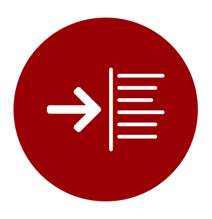
When product lifecycle management can go wrong
There are many reasons why product lifecycle management goes wrong. Below are just three.
1. Overlapping product statuses
The first error in managing the lifecycle of your product relates to overlapping statuses. Unfortunately, this is a mistake that is quite easy to make, and especially so when you have too many statuses.
For example, you might find that one status indicates that you can range a product for one region. But not for another region. It could be for any one of many reasons, but it’s unique to your retail environment. However, when you dig into the status and extrapolate on it, you find it overlaps with others.
The truth is this: product statuses should never overlap. That’s because a status is a single field entry rather than a multiple field entry. ‘Ranged’ and ‘Discontinued’ are each one field. You can thus have a product that is discontinued and ranged or not discontinued and ranged. You can even have a product that is ranged, discontinued and active because they are all three different fields.
That’s because there should be a clear distinction between one indicator and another. After all, this is a moving of a product through the business, from its birth (listing) to its death (delisting).
2. Your data is dirty
Besides having overlapping product statuses, a second mistake relates to the fact that you have dirty data. But what does dirty data look like in this instance? Simple:
A buyer might have three indicators - A, B, and C that they regularly use when managing what products come in and go out. They know everything about them so they’ll have all the data necessary.
However, when they pass the data over to a third party such as DotActiv, we might find that there are half a dozen other symbols and the buyer either doesn't use them or know what they mean.
That’s a problem because you can’t automate such a scenario. When you don’t understand what the indicator or symbol means, there isn’t a way to feed it back into your business. That also means that there is no clear understanding of the effect that a status can have on the overall lifecycle of the product.
As soon as you don’t understand what will happen, you create an unknown scenario that can skew any future information. More importantly, it can stall you from making any progress or even cause you to lose momentum.
3. You don’t have a system in place to help you
If you don’t have a system in place that allows you to decide on which products to range in a specific store, you may have a problem.
Here, we’re referring explicitly to a technological mechanism that allows you to send a product to five particular stores but not to another five stores, for example. Or, a system that allows you to run through the product lifecycle efficiently.
Invariably what happens in these cases is you end up relying on your store managers to order what they need. In short, you’re following a decentralised buying method, and saying ‘Here’s an entire catalogue of 100 000 products. Order what you want’.
That’s asking for trouble.
Not only is that irresponsible but you’re also hampering any progress since you could find your store managers ordering lines which might not fit the demographics of that store at all. They also might not have space for it or have a complete aversion to the category.
A supplier might offer them a great deal of the truck, but it’s not viable for your business. For example, they could offer them a great deal on Nappies, but there is a Nappy specialist next door. By attempting to range a product that shouldn’t be in the store, you’ll end up sitting with a product that you can’t sell.
By having the necessary experience and knowledge to keep a tight grip on your inventory, a scenario like the above is far less likely to happen.
Conclusion
The automated management of the product lifecycle is a vital element to your success as a retailer. It’s not even a nice-to-have. You shouldn’t attempt to manage the lifecycle of any of your products manually.
Interested in software or services that can help you to manage your products effectively? You can browse our online store here to find out more or book a meeting with a DotActiv expert today.


