There is real value in completing a product classification exercise. After all, once done, your stores are easier to shop, which means your customers spend more. Of course, you do need to be careful here. Mistakes can creep in. And, while errors can occur at any time during your retail journey, it’s arguably those made when classifying your products that can be the most damaging.
That's because of the simple fact that this action should take place before anything else. Thus, any mistakes made at this point will affect everything else after that. And negatively so.
With that in mind, we’ve pinpointed a few such errors, found below, that we come across all the time.

1. Dirty data
There is no doubt about the fact that data is the lifeblood of your retail business. We’ve mentioned that many times before on this very blog as well as on this pillar page that focuses exclusively on retail data.
However, for all the power that your retail data has, it all counts for very little if you haven’t cleaned or classified it.
Unfortunately, not cleaning your data (or doing so improperly) is an easy mistake to make. One reason it happens is down to a lack of communication about what data you need. By not explaining what information you require, you could end up with missing data in some of your columns while other rows could have duplicated data.
In truth, clean and classified data includes having conclusive fields. You also can’t have duplicated data, and you must spell any words used within the dataset correctly.
If you don’t ensure the above, you will find yourself sitting with dirty data, which can cause you significant problems.
Turn your retail data into actionable insights with DotActiv Pro or Enterprise
Let’s say, for example, that you’re an independent pharmacy retailer stocking an OTC category. When building planograms for this category, you might receive data from various suppliers in various formats because there is no standardization around receiving data. One supplier might include a NAPPI code without a link to the barcode; another might not have classified the data before sending it through. Another could have forgotten to include barcodes.
What could end up happening is you would have to sift through all this data to get it into a workable format. Regardless of whether you stock 100, 1000, or 10,000 individual lines, that’s going to take time, which you don’t necessarily have. And that doesn’t mean you won’t find any other issues once you’ve completed it. As a result, you could end up building a planogram with incomplete data.

2. Not including all the necessary information
In a fast-paced industry such as retail where the pressure is high as everyone wants everything as soon as possible, you must classify your products correctly. That’s because, amongst other things, it forms the backbone of your planogram.
Of course, the fact that a product classification exercise takes time might not sit well with some. But you only need to consider the consequences - not including all the necessary information can have long-lasting effects on your business.
Below is an example of what would happen if you don’t include all the necessary information such as Barcode, Brand, Product Description, Size, UOM, and so on.
Let’s say that you’re an FMCG retailer, you stock baby food products, and you’re in the process of creating a planogram. You’ve received all your information but 20% of the range has incorrect, or no classifications, and the planograms are due shortly, so you don’t have enough time to study or reclassify any items.
Because you don’t have all the required information, you’ll most likely group incorrect products on the planogram while the same brands could end up in different parts of your shelf plan. Also, the general positioning of your products will be incorrect - those items that contribute little sales and units could end up placed at eye level while your fast-moving items are at the bottom of the shelf or out of reach of your customers.
In short, your planogram won’t make sense, either to you or your customer, and it won’t match what is going on in the market.
While the time a product classification exercise takes depends on various factors, such as the size of your range and whether it’s on a database or not, it’s still worth it.

3. Not sticking with one naming convention
If retail data is the lifeblood of your business, then consistency is the key that will ensure you are successful. That is especially true when it comes to your naming conventions. Once you’ve chosen one, you need to stay with it.
The reasons for that should be simple: besides it costing you money to develop and maintain your classifications, keeping one naming convention makes it easier to report on your data. Also, it could cause unnecessary problems. Of course, that’s not to say that you can’t make this mistake.
You should confirm your product hierarchy first - decide on your departments and categories therein. Once approved, you can further ensure consistency by copying and pasting your hierarchy into the necessary columns to prevent any misspellings or needless errors from creeping in.
There is also the mistake of including punctuation marks that are worth mentioning at this point. It is, unfortunately, a mistake that is far easier to make than any of the others on this list.
By including punctuation marks in your dataset, you effectively prevent yourself from working. That’s because, in specialized software, you could equate punctuation marks to a virus. As long as it’s there, you won’t have any success. And it could be the simplest thing such as an ampersand (&) symbol. Even a full stop or apostrophe can cause an issue.
For example, instead of ‘Brand & Brand’, the data should say ‘Brand and Brand’. As soon as you remove the ampersand symbol, your data imports as it should.
There is also the point that your data should be in capital letters. This is if you are using specialized software such as DotActiv. If it’s not in capital letters, the software could recognize an item as belonging to a different brand in a different category altogether.
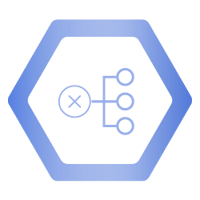
4. Not matching your product hierarchy to how your customers shop
As mentioned in a previous article that we wrote on product classification, the product hierarchy you choose plays a crucial role in your retail success.
That’s because it acts as a guide for your customers, helping them to find products in your store easily. Of course, your competitors likely stock the same categories as you and you would do well to monitor them.
But that doesn’t mean that you should copy what your competitors do. Instead of looking at what your competitors do, you need to consider your customers first. In other words, does the product classification you’ve chosen match how they shop in your store?
Again, it boils down to a lack of knowledge and communication between all parties, and it’s easy to make this mistake. That’s especially true if you are introducing a product that’s new to the market and are unsure of where to place it since it has no direct competitors.
Let’s take a simple example such as coffee to explain further.
Traditionally, shoppers who buy coffee shop according to the type of coffee - instant, beans, or ground. However, you could consider coffee as a lifestyle product so you could argue that should merchandise the category according to the brand name. But that’s a mistake.
By merchandising it so, your shoppers who walk in looking for either instant, beans or ground coffee see brands first, and they end up confused and frustrated.
For such a category, it would be better to classify your coffee products according to type first and then by brand within that.

5. Your product descriptions are too long and your shorthand abbreviations are all too similar
While it’s worthwhile to have a product description that allows you to distinguish between two different products or event SKUs, there is a point where you can go too far.
For example, when describing an eyelash product, you could include the category, brand, sub-category, segment, size, and UOM in one column if you wish. But what ends up happening is you have a description that is unnecessarily long and complicated.
There is also the impracticality of having to search for all of these descriptions to ensure the products labeled as such have no spelling errors.
What’s more, you can create confusion when presenting your planogram, particularly when it comes to reporting where you include descriptions.
The rule of thumb is to have a product description of no longer than 40 characters. So, instead of a long-winded story that could take you a few minutes to read and decipher, you’d be better off including Brand, Size, and UOM. You could add color to that too if you wish.
Of course, you do need to be mindful - the last thing you’d want to do is include a description that is too similar to another brand. More than that, you wouldn’t want the same brand to have multiple shorthand abbreviations.
Let’s use the abbreviation of DIS as an example. In retail, this would generally refer to discontinued, but when factoring in other terms, it could apply to display or distance. Unless you establish your abbreviations beforehand, not everyone will see them in the same way.
Thus, as with your naming conventions, it’s best first to determine your brand names and the appropriate abbreviations before you do anything. Not only will it save you valuable time but it will also lessen the chance of confusion and frustrations.
Conclusion
DotActiv Lite, Pro, and Enterprise are all different versions of our category management software that allow you to drive category performance and in-store experiences. Interested in trying out DotActiv software? You can trial any edition for 14 days, free. Download DotActiv software from our online store and get started today.




