If you’re a retailer or supplier looking to maximize your store’s output, planograms are a must. To ensure you make full use of them, though, you need to consider the value of planogram training. Why? While a planogram works wonders for your store’s success, if you don’t know how to create or implement it, you’re doing your store a disservice.
That is where DotActiv’s planogram training comes in. Below, we take a look at a few of the more pressing questions.

How does DotActiv deliver planogram training?
When you purchase DotActiv Lite, Pro, or Enterprise, you and your team will get complimentary planogram training.
This comes in the form of DotActiv Academy.
Just to note, if you’re new to category management and are still feeling it out, we offer free 14-day trials of DotActiv Lite, DotActiv Pro, and DotActiv Enterprise.
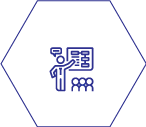
How can I access this training?
Once you’ve purchased a copy of our software or downloaded your free trial, you’ll be given immediate access to our planogram training, which you can find through DotActiv Academy.
How? Let’s take the free trial of DotActiv Lite as an example. Once you’ve filled out the free trial form on our website, you’ll be taken to a page where you can download your free trial, and browse through our various planogram training options. We also send you an email with everything you need to know, including links to the training pages on our website.
These options include watching our How-To Videos, reading our User Guides, and if you need it, additional support from our team.
On top of that, you'll also have access to our Software Mastery Levels 1 to 6, which we'll explore later on in this piece.
We will also send you an additional email with your license key, which you can use to activate your software.

How comprehensive is DotActiv’s planogram training?
Considering that this training is all about educating you to the point of being able to navigate our software without needing to ask for help, we’ve made sure that it is as comprehensive as possible.
That means we cover everything that you need to know to create data-driven planograms.
Under the How-To Videos, you’ll find the following sections:
- Data Setup. Under this section, you’ll learn more about preparing and assessing your data sets, product image maintenance, setting up and editing your data drills and views, and updating an existing planogram with data.
- Planogram Generation. Under this section, you’ll get a better understanding of how to use planogram automation, how to create data-driven planograms, and how to convert planograms to and from various file formats. We even throw in a few tips and tricks that you can make use of while working on our software.
- Assortment Planning. Learn how to create a new optimized assortment, understand your assortment maintenance page, and how to work with existing maintenance assortments. Under this section, you’ll also learn about working with existing assortments as well as the assortment report.
- Reporting. Within our software, you’ll have access to our reporting tab. Here, you can toggle between our different reports, including Planogram Reporting, Custom Grid Reporting, and Custom Retail Analytics.
- Floor Planning. Get an introduction to floor planning.
Just to note, while you’ll be able to view the assortment planning, reporting, and floor planning videos, these functions are only available for our customers who have purchased our Pro or Enterprise package.
On the User Guides side of our training, you’ll find the following sections:
- Database Setup. Under this section, you’ll be able to read up on database structures, which include dimensions, sections, and columns. You will be able to learn how to customize your database structure.
- Data Maintenance. Learn how to create a new market drill as well as edit an existing one. You’ll also have the opportunity to learn about creating new market views and editing existing market views, creating new product drills and editing existing product drills, and grid functionality. The grid functionality includes widening columns, hiding and sorting columns, and editing, copying, and pasting data.
- Data Importing and Exporting. As the section heading says, you’ll learn how to import and export data. That includes importing from a CSV to the database, as well as setting up a project and editing it.
- Assortment Planning. Within this section, you’ll be given an introduction to assortment planning as well as learn how to set up your assortment rules and caps.
- Planogram Generation. Under this section, you can read up on everything from opening an existing planogram and creating a new one to adding segments, attributes, frames, and properties. We will also take you through the different ways of creating and editing shelves, banners, pegboards, and more.
As for the Software Mastery Levels 1 to 6, here is a brief overview of what to expect:
- Software Mastery Level 1: Evaluate data in an analytical manner to design assortments, planograms, and floor plans;
- Software Mastery Level 2: Characterise clustering and implement the methodology;
- Software Mastery Level 3: Implement assortment planning which will allow you to build profitable product ranges;
- Software Mastery Level 4: Design and critique planograms;
- Software Mastery Level 5: Understand the value of a well-thought-out floor plan and the information required to create a floor plan; and
- Software Mastery Level 6: Analyse and interpret your retail data both pre- and post-planogram.
Understanding and getting to grips with any new software takes time. That’s why, when it comes to our planogram training, we haven’t placed any time limits on your access to the content. Apart from the free trial, which is limited to 14 days, you can browse through our resources at your leisure.
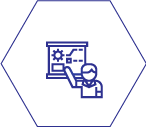
Who compiles DotActiv’s planogram training content?
For any type of training to be of the highest caliber, you need to tap into the right expertise. At DotActiv, we have plenty of that.
Our business specialises in category management and thus planograms are one of the core components of DotActiv. That means that whoever works here gains an intimate understanding of everything there is to know about planograms and how they can help your retail business.
That also means that when it comes to compiling the content for this training, it’s not down to one specific person. Rather, what you read and learn is the result of a collective effort on our part.
We also provide live online training. For this, one of our many certified space planners, and usually the one who will have the most experience in the categories that are most similar to yours, will provide the training.
Also, it needs to be noted that the content we present is always updated for relevance. The retail industry never remains static and so we are constantly updating and upgrading our training content.

How can I measure the effectiveness of this planogram training?
Besides the question of who compiles the content for this course, there is another common one. It’s this: Is the training even worth going through? It’s a great question and one we are happy to answer.
For one, if you’re a retailer who has gone through this training, you as well as your team will be able to create performance-enhancing data-driven planograms. Once implemented at the store level, you’ll be able to increase your sales, have a better-organized store, and can offer your customers what they want and when they want it.
If you’re a supplier, you and your team will also be able to create data-driven planograms. As a result, you’ll have planograms that will be more compelling for retailers since your account managers will be better equipped to add value to your retailer customers.
Your account managers will also be able to negotiate better space allocation for your products, which can also have a positive impact on the retailers you supply and improve or strengthen any relationship you may have with them.
Conclusion
Planogram training is a necessity if you intend to get the most value out of your shelf space. Want to get started? Click on the blue button below and get free access to our planogram software.
Looking for advice or need a category management solution that can help your business? Visit our online store here for more information or book a custom exploratory consultation.



