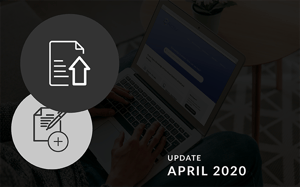With 2020 well and truly underway, we have added a few new articles and updated others on the DotActiv PowerBase. We have added 9 new articles and updated a further 10. The articles are spread across both DotActiv and Activ8 software, allowing you to get the most out of each.
If you prefer to read about the past articles we’ve added or updated on the DotActiv PowerBase, you can browse through our previous PowerBase summaries here. You can also read about why we introduced the PowerBase here.
New Articles On The DotActiv PowerBase
1. Getting Started With DotActiv Free
DotActiv has various software editions, starting with DotActiv Free. DotActiv Free is our free-to-use planogram software that is limited to 40 products on a single drop planogram. DotActiv Free is available for anyone to download via the DotActiv website after completing a form.
Getting started with any new software may seem challenging. That is why we have written this article to help you get started once you have downloaded the DotActiv Free edition.
You can read more on getting started with DotActiv Free here.
2. Getting Started With DotActiv Lite
There are three paid editions of DotActiv software from which to choose. DotActiv Lite is the first paid edition of DotActiv software and is perfect for small retailers and suppliers on a budget.
Once you have purchased a copy of DotActiv Lite, you can get going as quickly as possible with this easy guide. This article includes basic how to's at each step and has a link to more detailed articles if needed.
If you would like to learn more about how to get started with DotActiv Lite, you can read this article.
3. Getting Started With DotActiv Enterprise
Another paid version of DotActiv software is DotActiv Enterprise. This edition includes numerous features such as Planogram Generation, Standard Planogram Reporting, Two-way Database Integration, Advanced Retail Analytics, Planogram Automation, Store Cluster Management, Localised, Assortment Planning and Data-driven Floor Planning.
If you have purchased DotActiv Enterprise, you can learn more about how to get started with the software by reading this guide.
4. Activ8 Is Not Loading On My Computer
If Activ8 fails to load after you open it on your desktop, you might need to do a hard refresh on your Chrome browser.
Should you experience this issue, read more about how to do a complete clear on your Chrome browser here.
If you have followed all the steps listed in the article above and find that your Activ8 is still not loading, please contact our support team who is always ready to help.
5. Import Excel File To Planogram For DotActiv Lite
This article was written to unpack how to import an Excel XLS/XLXS file to a planogram using DotActiv Lite. More specifically, it includes a step-by-step explanation on how to import an XLS file to a new planogram and how to update an existing planogram with new data from an XLS file.
If you are currently using DotActiv Lite and you would like to learn more about importing an Excel file to a planogram, you can read this article.
6. How To Add Locations
This article includes step-by-step instructions on how to add or remove locations to a retailer/customer on Activ8. If you would like to add new locations to your retailers/customers on Activ8, you can follow the steps listed in this article.
7. How To Add Supplier Products
If you want to add new products to a supplier in Activ8, this article is for you. In this article you will find instructions on how to add, edit or remove supplier products from a specific supplier within Activ8.
8. What Is A Store Communications User And How To Add One
A Store Communications user is a user that does not have the same information requirements as a normal staff member and thus only requires the most basic information to be captured.
This becomes useful in the case of store managers who are not required to be linked to Activ8 as staff members, but still require access to planograms. These user permissions are still controlled by the roles assigned to them as with any other staff member.
You can learn more about a Store Communications user and how to add this type of user in this article.
9. Adding Or Linking A Retailer to Supplier
Different retailers can be added to a supplier under your Address Book in Activ8. If you would like to add or link a retailer to a supplier that already exists in your Address Book, you will find the steps listed in this article helpful.
Updated Articles On The DotActiv PowerBase
1. How To Set Up, Access And Navigate the Product Drill Pane
The product drill in DotActiv is a function where items in the database are viewed in a hierarchical dropdown menu (tree view). This allows you to choose how you want to break down or view the data in the current database.
This month we have updated this article with a detailed description of the product drill, steps to access the product drill using a function available to users with a database, and extra tips and tricks.
If you would like to know more about the product drill and how to use it, you can read this article here.
2. What Are The Limitations Of DotActiv Free
DotActiv Free is the perfect platform to use to evaluate our software.
With DotActiv Free, you can access a variety of DotActiv’s software functions, including Planogram Generation, Retail Analytics and Planogram Automation.
However, because DotActiv Free is our free-to-use software, we have placed a few limitations on the product. We can divide these into planogram limitations and gondola limitations.
In addition, this article now includes a section mentioning the limitations when it comes to apparel fixtures. You can read about the limitations of DotActiv Free here.
3. How To Set Up, Update And Maintain Clusters
This article has been updated with a step-by-step explanation on how to capture the number of drops in clustering. If you would like to know how to set up, update and maintain your store or category-based clusters using the Cluster Maintenance feature of the DotActiv software, you can read this article.
4. Import XLS/CSV File To Planogram
When importing a XLS/CSV document, you have the option of downloading a data template from the software to populate and import or you can upload an existing XLS/CSV document.
This article now includes different shortcuts when importing a XLS/CSV document using any of the two former options. Read this article here.
5. How To Create A Planogram By Using Planogram Automation
Planogram automation allows you to autogenerate a planogram with your specified products and set out criteria. It gives you a good idea of how much space each sub-category, brand or segment needs to perform optimally.
This article has been updated with more in-depth steps unpacking how to create a planogram using the planogram automation tool. Learn more about this function here.
6. Download And Install Different Editions Of DotActiv
Following a client’s query, we have added a section to this article stating that you do not need to uninstall your current version of DotActiv if you would like to move to or install a different version.
If you would like to know how to download and install the different editions of DotActiv, you can read this article.
7. How To Set Up A Data Cube
When setting up a data cube, you need to select a source. You can choose to connect to a planogram, a CSV/XLS file or a database.
This article has been updated to cover the data sources and their limitations. Read this article here.
8. What Is The ADDM Report?
ADDM or Additional Demand forms part of the reporting function found in the DotActiv software. This report helps you to calculate the financial impact of making any changes to your range or planogram.
This article previously lacked substantial information, but now includes a more detailed description of the ADDM report and how to generate and use it. Also, you are now able to see what the end result will look like after you have generated an ADDM report. Learn more about the ADDM report here.
9. How To Create A Custom Report
A Custom Report creates a standard report template that can be used by multiple shelf planners. This ensures consistency and efficiency as you can use the same report multiple times.
When generating a Custom Report, information can be fed into four different fields when adding a graph. This article has been updated to include a detailed description of two of those fields, namely Data Group Fields and Extra Columns.
Read more about the Custom Report in this article.
10. How To Renumber Shelves
When you are renumbering shelves, you need to select all the shelves that you would like to number first. This article now mentions the different ways to select the shelves. You can learn how to renumber shelves on a planogram in DotActiv here.
Conclusion
The DotActiv PowerBase provides you with quick answers to specific questions about how to make the most of DotActiv’s products and services. If you come across an article that doesn’t answer a question to your satisfaction, please leave a comment on the article. It’s entirely anonymous and will help us to help you get the answers you deserve.