In the past, when organising any business documentation, the obvious method was to use some form of a filing cabinet. Of course, technology has since evolved so that it’s now increasingly necessary to change your approach and go digital. In this instance, that means investing in an online document management system.
What is an online document management system?
As already alluded to, you could describe an online document management system as a digital filing cabinet. But it's more than just an online depository.
A good document management system should allow you to create and share documents, add files and folders when necessary and organise any onboarding process that you may use. And when done right, it’ll help you become more efficient as a business. It will streamline processes that might have taken countless hours and used up unnecessary resources.
Just imagine this: with an online document management system, you’ll have access to a central database where you can store every important document around your business. That includes documentation specific to your employees so that you don't need to waste time when you want to pull up specific information.
Here we’re referring specifically to paperless onboarding, which such a system can help foster. And if you’re looking for specialised software to assist you to organise your business and employees, Activ8 has the functionality.
In reality, it’s a platform that DotActiv uses daily to run its business. We'll touch on how you can use Activ8 to perform these tasks below.
For now, it's worth pointing out that we use it to digitally onboard new employees while also updating any documentation for current staff, be that the signing of new policies, updating appraisals or documenting salary increases and promotions.
What’s more, since these documents are all cloud-based, you can get access to them whenever you sign into Activ8.

How to use Activ8’s online document management system
When talk turns to Activ8’s online document management system, the conversation will likely include the topic of employee onboarding and how it can help you manage this process. That’s because that is its main function.
So what can you achieve with this system? Below, we unpack a few actions you can take when using Activ8’s online document management system.
1. You can capture all necessary onboarding documents
For one, when onboarding a new employee, it gives you the option to capture all documents that you would need them to sign and upload to Activ8.
When you log on for the first time, for example, Activ8 will take you through the onboarding process, asking you to add all the necessary onboarding documents.
In the below image, you can see a variety of documents already uploaded to a profile.
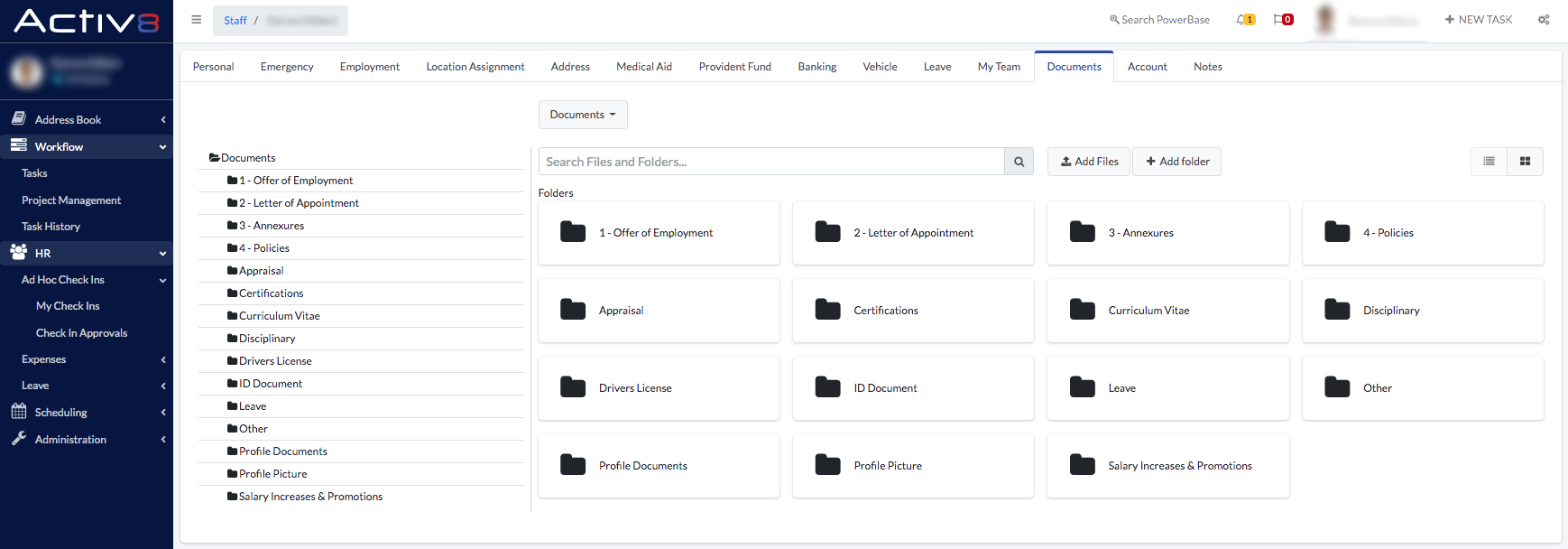
Of these documents, the necessary ones include Offer of Employment, Letter of Appointment, Annexures, Policies, Drivers License, ID Document and Profile Picture.
In the Annexures folder, for example, you could include Employee Code of Conduct documents, provident fund and medical aid information or a restraint of trade and confidentiality document. It’s the same with the Policies folder. Once someone agrees to and signs a dress code or expense claim policy, you can file it here.
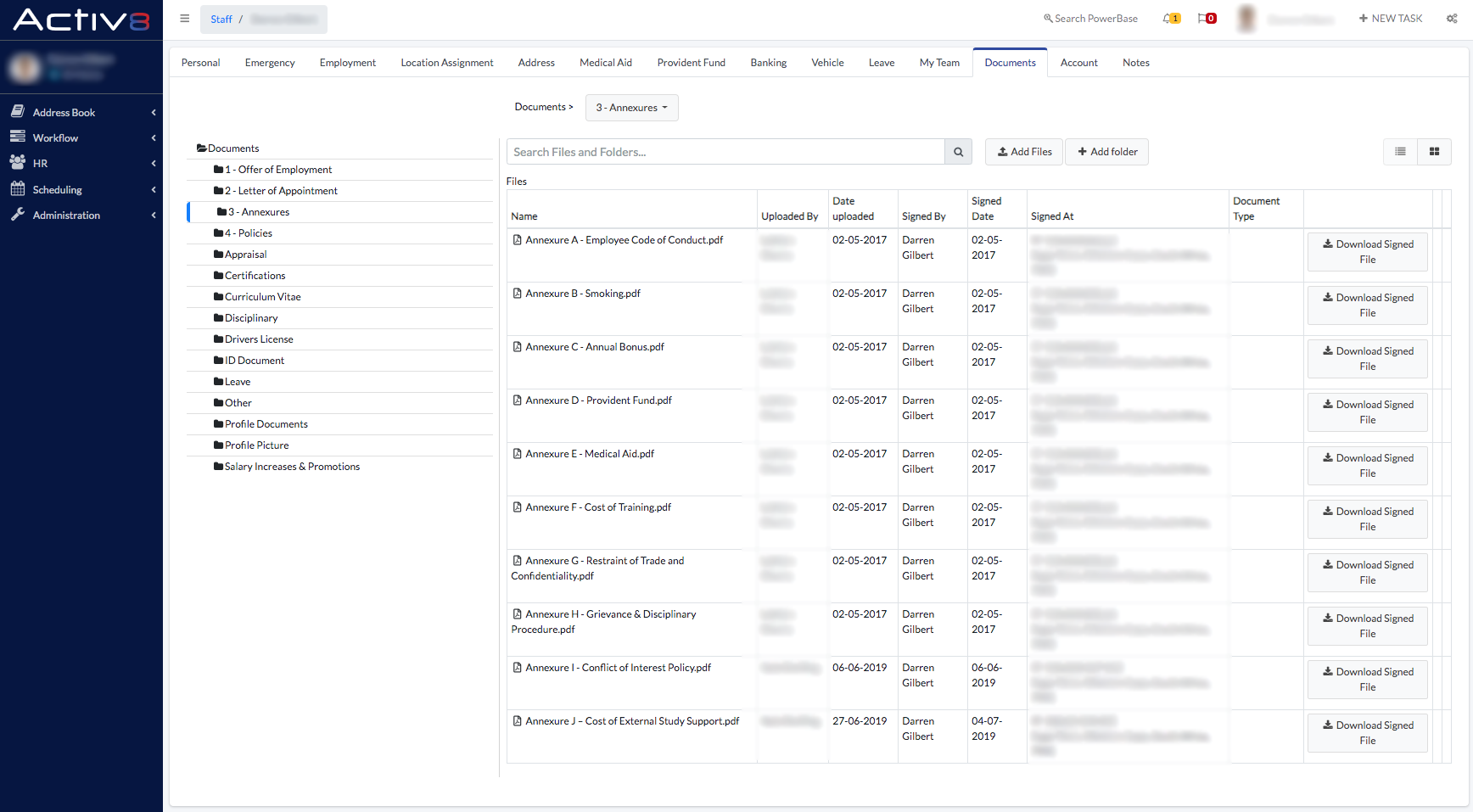
You’ll also note in the above image that when you upload any document, Activ8 will capture the person who uploaded it, the date it was uploaded, who signed the document, when it was signed and where.
You can, of course, set Activ8 to prompt your staff to upload other documents specific to your business.
It’s worth noting that if someone doesn’t upload all the necessary documentation the first time they log on, Activ8 will continue to prompt them each time they log in.
2. You can add new files and folders
Besides adding all the necessary documents to complete any onboarding process, Activ8 also allows you to add new files and folders.
For example, you could add a folder for Leave, Disciplinary issues, Certifications and more. As we noted above, you can customise the folders to your business.
Fortunately it’s straightforward. To add a new file or folder for an individual, as the line manager, you’ll have access to their information. That means you can go to their profile, click on the ‘Documents’ tab and then on the ‘Add Files’ or ‘Add Folder’ button.
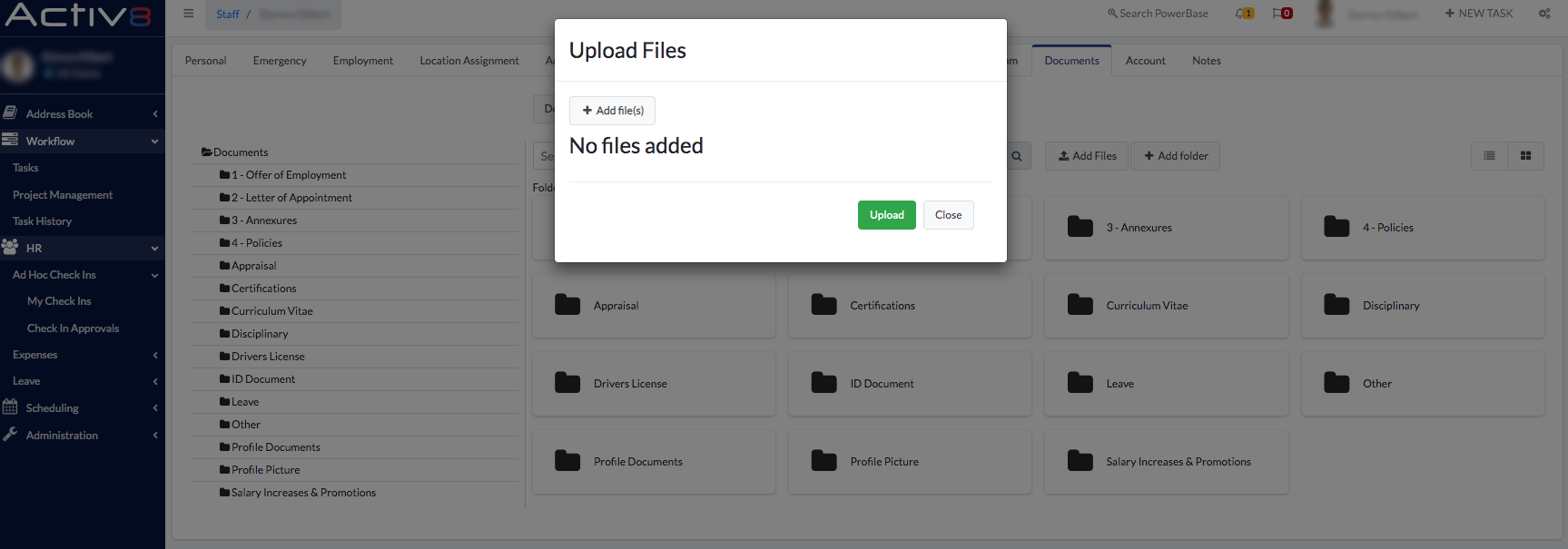
As seen above, after clicking on the ‘Add File’ button, a window will pop-up asking you to add any files.
After you select the file, you’ll be asked to choose the Document Type. The document type refers to those initial document folders that we mentioned above.
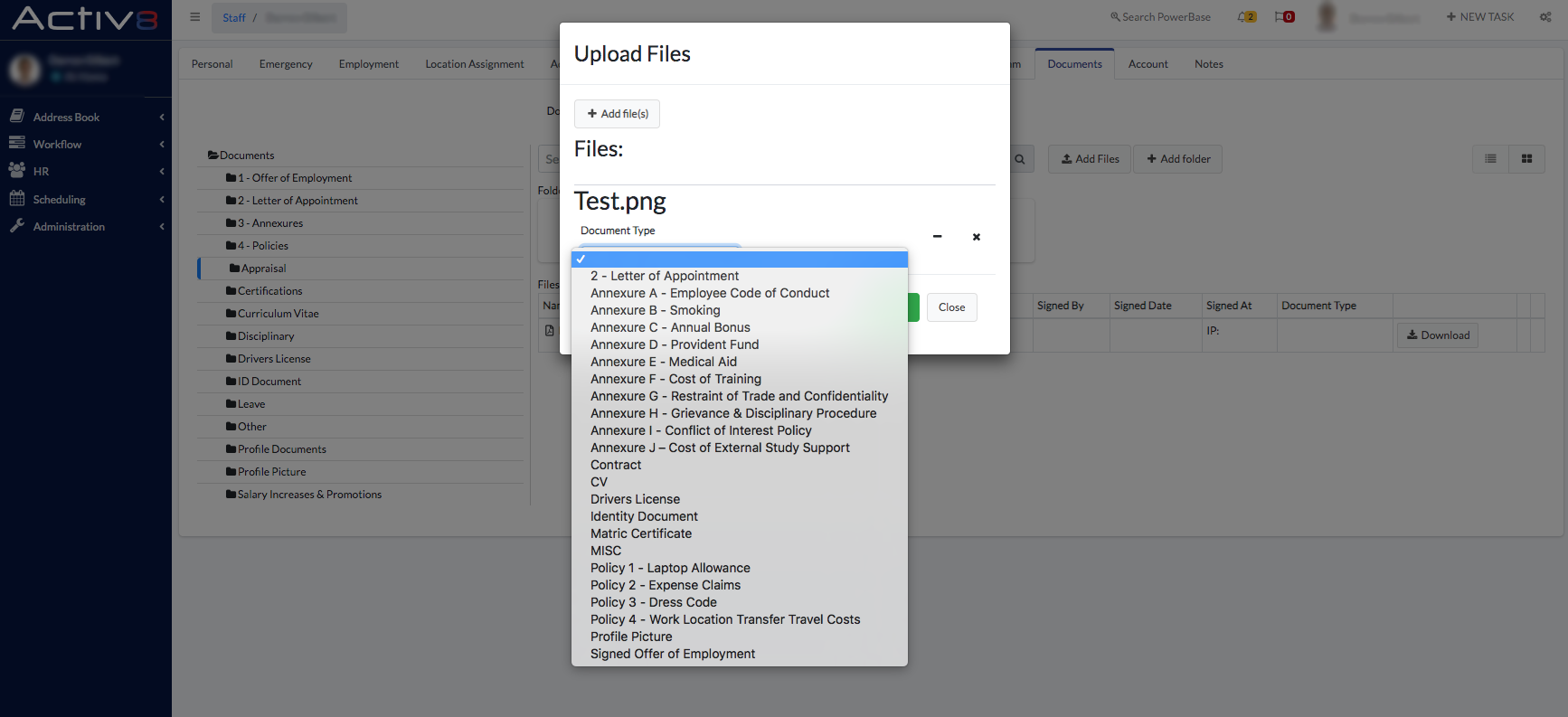
Once you’ve selected the document type, you can upload it to that folder.
When it comes to adding a new folder, after clicking on the ‘Add Folder’ button, you’ll be asked to name your new folder.
3. You can customise files and folders for individuals
As a line manager of someone, if you want to add a specific file or folder to a specific employee, you have the option to do so.
Let’s say that you need to add a disciplinary file to someone’s Activ8 account. To achieve this, first navigate to the person’s profile. Once there, you can click on the disciplinary folder if you have one, to open it. If not, first add the folder.
Next, add the file as mentioned above.
If you want to add a document that you want everyone in your business to sign, you can also do that. This time, instead of attempting to add the file to each profile on Activ8, you can go to the Administration section of Activ8.
Under the ‘Documents’ tab, you can click on ‘Add Type’. This brings up a window - seen below - where you can give it a name.
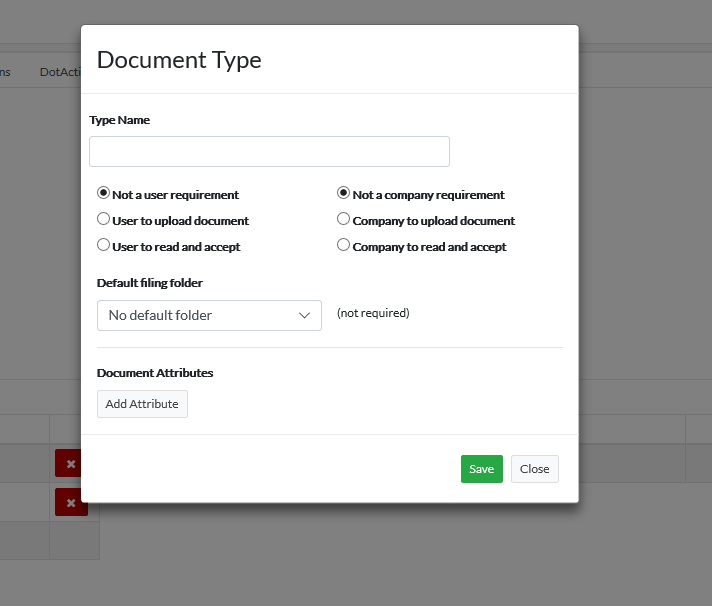
There are also two columns. In the first column, you can choose if the employee is responsible for uploading the document, whether it's a user requirement or if the user needs to read and accept the document.
In the second column, you can indicate whether it's a company requirement, whether everyone in the company should upload the document once signed or if everyone needs to read and accept it.
Conclusion
Activ8 is team management software designed for retailers, suppliers and professional service firms who need to manage their teams across multiple work locations. With Activ8 software, you can drive transparency, accountability and structured management across your teams when transitioning to the remote work model.
Sign up to Activ8 here and you’ll get free and unlimited access to the platform for the first four months. Your first 20 users are free ongoing.



