As we enter the last quarter of 2020, we have added a few new articles and updated others on the DotActiv PowerBase. During August, we added two new articles, updated four articles based on our software update and seven other articles to fit our clients needs.
With that said, we are also excited to say that we have released a new version of DotActiv, which includes new software features to be discussed in the section - New Software Updates.
If you would like to read past articles on what we’ve added or updated on the DotActiv PowerBase, you can browse through our previous PowerBase summaries here. You can also read about why we introduced the PowerBase here.
New Articles On The DotActiv PowerBase
1. How To Use The ‘Batch’ Function In DotActiv
In this new article, we unpack the different features of the ‘Batch’ function within DotActiv. In some instances, you may need to remove products or update fields for multiple planograms all at once.
With this user-friendly function you can remove products; replace products; update key values or update the market, product, fact and period fields on multiple planograms at the same time.
If you would like to know more about this function, read this article here.
2. The Ultimate DotActiv Assortment Planning How To Guide
DotActiv Enterprise allows you to optimise your product offering to satisfy the specific needs of your target market for each cluster. This is achieved using our assortment planning tool - Range Optimizer.
DotActiv’s Range Optimizer function optimises a range based on certain variables or rules. The Range Optimizer applies rules to a range and the DotActiv software can apply logic to suggest a range. You can customise your assortment plans, which are linked to your identified clusters and can be updated to your planograms and database with your newly created ranges.
You can also use our Range Maintenance tool to maintain your existing ranges and update your planograms and database with any changes made.
This article was written to give our customers a comprehensive overview on what the Range Optimizer and Range Maintenance tools entail and how to use it from start to finish.
If you would like to know how to use the Range Optimizer and Maintenance function within DotActiv, please read this article for a step-by-step explanation.

New Software Updates On The DotActiv PowerBase
1. Floor Planning Updates - How To Work With And Set Up Labels
Working with labels in DotActiv is easy. By reading this article, you can learn more about how to work with labels in the DotActiv software. This article includes explanations about how to switch labels on and off; how to set transparent labels; and how to show border lines around your gondola labels.
Since the software update, we have updated this article to include a section on how to add gondola block numbers to your labels when using Floor Planning in DotActiv.
2. Reporting Updates - How To Export Reports In DotActiv
Reporting on planograms can provide numerous benefits. These include allowing you to allocate space according to the performance of your categories, sub-categories, segments and SKUs, which are performing in terms of value and volume; aligning cubic space to sales and unit contribution; and ensuring self-replenishment occurs at a consistent rate to name a few.
A full detailed report delivered together with a planogram provides merchandisers with all they require to merchandise effectively.
We have updated this article to include a section that explains the new feature which gives you the option to not display the info block or alter the info block if you do choose to display it.
If you like to know how to export reports in DotActiv, read this article.
3. Reporting Updates - How To Create A Custom Report
A Custom Report creates a standard report template that multiple shelf planners can use. This ensures consistency and efficiency due to the fact that you can use the same report multiple times.
When generating a Custom Report and adding a graph, you can feed information into four different fields. We have updated this article to include a detailed description of two of those fields, namely Data Group Fields and Extra Columns.
We have also included an additional data source that you can choose from when generating a Custom Report. That means that you can now use three data sources when generating a Custom Report, namely a Planogram; Data Cube or a CSV.
Read more about the Custom Report in this article.
4. Reporting Updates - How To Add A Planogram To A Report Template
As mentioned above, the Custom Report in DotActiv allows you to create a standard report template that multiple shelf planners can use. This article shows you how you can add a planogram to your report template.
As part of our new software update, you now have the ability to select the position of the Highlight Legend on your planogram when creating a Custom Report.
In this article, you can learn more about adding a planogram to your report template.
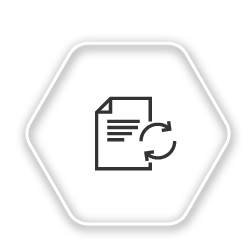
Updated Articles On The DotActiv PowerBase
1. How To Add Products To A Gondola
One of the most important steps in building a planogram is adding the products to the gondola. Once you have created a gondola, the next step is to add products to it. There are three simple ways of adding products to a gondola.
The three ways include scanning in the products manually; adding the products via your product report or using your database to drag and drop the products from your product drill onto your gondola.
This article now includes explanations of the updatable market fields when using a database to add products to a gondola. If you would like to know how to add products to a gondola, you can learn more about it in this article.
2. I Am Unable To Activate License
Having trouble activating your DotActiv license? This article unpacks some of the reasons why your DotActiv application license may not be activating. We have recently updated it to include issues related to a Firewall set-up.
If you are experiencing issues with activating your license, read this article here.
3. How Do I Create Fixtures?
In DotActiv software, you can find fixture selections when you open a planogram. In DotActiv you have a wide range of fixtures to choose from, such as shelves, pegboards, hanging bars, banners, obstructions, and clip strips. This article unpacks the different fixture options and how to add them to your planogram. We have also added a section on how to delete a shelf if you would like to do so.
You can read more about how to create fixtures in this article.
4. How To Export Reports In DotActiv
On top of the new software update editions to this article, we have also included a new section on how to batch print reports. This function is time-efficient as it allows you to print multiple reports simultaneously.
If you would like to know more about using this function for reporting, please read this article.
5. Import Or Export .DXF or .DWG Files
When using Floor Planning in DotActiv, you may want to import or export .DXF or .DWG files. However, not everyone may be familiar with the naming convention of these files. That is why we have added 'blueprint' to this article as someone might be more familiar with this term instead of .DXF or .DWG.
6. How To Add Work Locations
This article includes step-by-step instructions on how to add or remove locations to a staff member, retailer, supplier or customer on Activ8. The title was changed from ‘How To Add Locations To A Retailer’ to the new one above. The reason behind this is that you can follow the same process for all of the different types of users.
If you would like to add new locations to your staff, retailers, suppliers or customers on Activ8, you can follow the steps listed in this article.
7. How To Pack Out Products On A Shelf
Packing out products on a shelf of your gondola may sometimes be more difficult than it appears. Luckily this article simplifies this process for you by showing you the different ways that you can pack out your products in DotActiv software.
We have also added a section that unpacks the three different ways of managing or setting the amount of product facings and how to decrease them as well.
You can read more on how to pack out products on your shelf in this article.
Conclusion
The DotActiv PowerBase provides you with quick answers to specific questions about how to make the most of DotActiv’s products and services. If you come across an article that doesn’t answer a question to your satisfaction, please leave a comment on the article. It’s entirely anonymous and will help us to help you get the answers you deserve.


