Dear readers,
With quite a few updates from the PowerBase team, may this article serve as a warm welcome to 2023!
This new year encapsulates exciting projects, incredible new software features, and skilfully published articles. During January, PowerBase boasted seven updated articles, one new and two based on software features.
With that said, we are also excited to say that we have released a new version of DotActiv, which includes new software features to be discussed in the section - New Software Updates.
If you would like to read past articles on what we’ve added or updated on the DotActiv PowerBase, you can browse those PowerBase summaries. You can also read about why we introduced the DotActiv PowerBase.
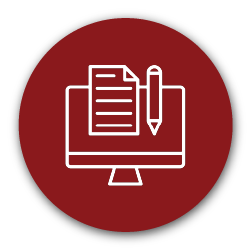
New articles on the DotActiv PowerBase
How To Use The Quick Access Toolbar
This article serves as a guide to understanding the different functions within DotActiv's Quick Access Toolbar.
You can find the function in the top left corner of the DotActiv software and use it to quicken specific actions while working in the software. The default commands in the toolbar are:
- Save/Save As;
- Print;
- Bulk Save and Close;
- Undo;
- Redo; and
- Customize Quick Access Toolbar.
We have also included the newest software feature in the Quick Access ribbon - the Bulk Save and Close function. This allows you to save and close all open planograms or floor plans.
We explain each of these functions in more detail in this article.
 Software release updates on the DotActiv PowerBase
Software release updates on the DotActiv PowerBase
How To Use And Manage Target Facings
You can use target facings to set the standard value of facings for your products on a planogram. This allows you to apply a standardised principle to similar products.
We added a new function to the software, which links the target facings to all products on the gondola. You can base the target facings on a specific field value. For instance, you could base your target facings on Sales Quantity.
Additionally, you can set the target facings to a specific value. Should you set the specific value at 2, all products on the gondola will have an actual front-facing value of 2. You can set the target facings in the Custom Adjust to Target function to link to the z-facings (facings deep).
For more information on managing target facings, read this article.
How To Use The Floor Plan Analysis Grid And Optimizer
This article serves as a guide to using DotActiv's Floor Plan Analysis Grid and Optimizer.
By reading this article, you will
- Understand the pre-requisites;
- What the Analysis Grid and Optimizer is; and
- How to use the ‘Update Floor Plan Function’.
To optimise the Floor Planning software, we developed a new software feature that allows you to link your saved Floor Plan Analysis Grid to a Custom Report. You can now select the specific grid under the grid options in their Custom Report.
Improve your software skills by investigating this new DotActiv feature.

Updated articles on the DotActiv PowerBase
Creating Planogram Highlight Spectrums For Floor Plans
By making use of DotActiv's Highlight Function when working on your floor plan, you can identify specific areas based on the selected values. For instance, you can select specific Product Details or Facts to identify hot spots or misalignments on your floor plan.
We updated the visuals in this article to showcase an actual floor plan, instead of only gondola blocks. This was to improve your understanding of this function.
How To Clean And Prep Your Product Images For Importing
Importing images into the DotActiv software is a crucial step in best-practice merchandising. This article offers a step-by-step guide on cleaning and preparing your images for importing.
Any frequent software user will know that sometimes an image background appears black once imported. Our Graphics team explains this deviation in terms of the image format.
Read the troubleshooting section in this article to understand the key differences between the JPEG/JPG and PNG image formats.
Common Definitions, Terms And Acronyms When Working In The DotActiv Software
This article explains common terms, definitions and acronyms when working with the DotActiv software.
The only update in this article is adding the tags ‘Calculation’ and ‘Unit Movement’ to make it easier for you to find this article if you want to know more about a term we use in the DotActiv software.
You can read this article.
How Do I Format and Upload My Data?
This article explains how you can format your raw data and upload it into the DotActiv software.
Part of cleaning and formatting your data includes needing to ensure that your Item Details are formatted correctly. We updated this article to clarify that the Barcode and Product Code must be formatted by ‘Text to Column’.
You can refresh your data processing skills by reading this article.
Reporting On Changes For Proposed Vs Existing Planograms
When optimising an existing planogram, seeing how the changes you make affect its performance allows you to identify the effects of the changes.
We updated this article to provide more clarity on the process. That included adding new visuals and emphasising the significance of using the correct planogram naming conventions.
Get an in-depth understanding of how changes affect your planograms.
How To Set Up A Secondary Display Structure
When you dive into the nitty-gritty of the Clustering and Assortment Planning process, you'll quickly understand the significance of the Secondary Display Structure. The Secondary Display Structure in the DotActiv software allows you to apply different product hierarchies to the same category.
We added a disclaimer to this article to explain that you can't use a Primary Display Structure and Secondary Display Structure simultaneously.
Read more about DotActiv's secondary display structure feature.
How To Classify Data In The DotActiv Software
This article serves as a guideline for classifying and reclassifying data within the DotActiv software.
We have changed the initial functionality of reclassifying data within the DotActiv software. We updated this article to include the new process and functionality.
When initially classifying a new data set, you could complete it within SQL when drilling down into the hierarchy levels. We have changed it so that now if you want to change a product's classification, you must use the ‘Master Display Structure’ and ‘Change Category’ functions.
Happy classifying!
Conclusion
The DotActiv PowerBase provides quick answers to specific questions about making the most of DotActiv’s products and services.
If you come across an article that doesn’t answer a question to your satisfaction, please leave a comment. It’s entirely anonymous and will help us to help you get the answers you deserve.
Are you currently not a DotActiv client but want to learn more about how DotActiv software can help your business increase sales while also pleasing your customers? You can book a meeting with a DotActiv expert or browse our various software and service options on our online store.


