We are already halfway through the year and currently facing a worldwide pandemic. However, that hasn’t stopped us from writing and uploading new articles for the DotActiv PowerBase. Or updating current articles found there. During June, we added four new articles and updated a further seven.
If you would like to read past articles on what we’ve added or updated on the DotActiv PowerBase, you can browse through our previous PowerBase summaries here. You can also read about why we introduced the PowerBase here.
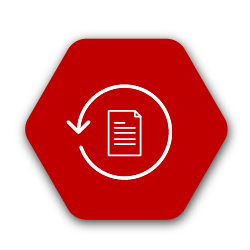
New Articles On The DotActiv PowerBase
1. How To Update Your Planograms And Database With Your Newly Created Ranges
We have written this new article to help guide you whenever you are updating your planograms and database with new ranges when using DotActiv Pro and DotActiv Enterprise. The purpose of updating planograms and your database is to ultimately refresh a planogram. In other words, adding newly listed products and removing discontinued lines from the planogram.
Refreshing planograms with new ranges ensures correct implementation in stores and assists in communicating the buyer’s strategy with the specific products to the store managers.
You can learn more about how to update your planograms and database with your newly Created ranges in this article.
2. How To Set Segment Sizes For A Gondola
A segment is a section of a gondola spanning one shelf length, from top to bottom. This article will explain the step-by-step process of adding a segment, also known as a drop, to a gondola. In addition, this new article also explains how to set up a gondola with different segment sizes, how it affects a gondola, and how to edit it.
If you would like to add a segment to your gondola or set up different segment sizes, read this article.
3. Adding Logos To Your Planograms
Logos add identity and character to any planogram and we highly recommend you add your logos to your planograms. Logos help to indicate the company that completed the planogram, and the supplier and the retailer for whom the planogram was created. The logos will only appear on a printed report or planogram when selecting one of the following Shelf Plan Reporting options: Shelf, Plano, Stretch, Plano & Shelf, and Split Shelf & Plano.
The purpose of publishing this article is to guide you through the process of adding logos to your planograms and where to save them on your device.
4. How To Set Up And Report On Floor Planning
Floor planning outlines the entire layout of your store as a visual representation or retail blueprint of where or how to position your categories in your store. You can also refer to Floor Planning as Macro Space Planning, because it provides you with a wider overview of your store.
This new article entails a high-level view of the different reporting options available in Floor Planning.
If you are a DotActiv Enterprise software customer, you will find the different reporting options available in the Floor Plan section of your software, namely the Floor Report, Floor Performance Report and Store Fixtures Report. Find out what Floor Plan Reporting options are available to you in this article.

Updated Articles On The DotActiv PowerBase
1. How To Set Up A Data Cube
One of the more complex features of the Data Cube is allowing a joining of information from multiple database tables. With SQL statements, when retrieving information from multiple tables, one needs to specify what information from each of the tables relate to each other so that the all of the data can be correlated together in a meaningful way.
Data Cubes would need the same treatment in such a case. This is where data source links come in. We have updated this article to include data source links. You can learn more about it in the article, How To Set Up A Data Cube here.
2. How Do I Format and Upload My Data?
Formatting, also referred to as ‘cleaning’, makes your data usable in the planogramming process. It will also ensure the accuracy of planograms created by the user. Cleaning data involves removing duplicates. However, you need to first understand why you have duplicates because otherwise you could be deleting data that you need.
This article has been updated to ensure that you follow the correct steps when removing duplicates to avoid deleting valuable data. Learn how to format your data and upload it to all versions of DotActiv in this article.
3. Common Definitions, Terms and Acronyms When Working in DotActiv
Since there are many different retail terms and acronyms that you will come across while working in DotActiv software, we wrote this article to explain them to you. It has recently been updated to include more retail terms such as KVI, Status and Supergroup.
You can learn more about the different retail terms and acronyms that you might come across when using DotActiv Software in this article.
4. How To Create, Save And Use Planogram Preset Highlights
By using highlights, you can visually see product grouping and performance through the use of colour. This shows you how you have grouped products according to sub-category, brand, size or segment which allows you to make corrections where needed. This article was updated to include images with a wider highlighting spectrum.
You can now learn how to create, save and use planogram highlights by reading this article.
5. How To Find, Edit, Update and Remove Products in The DA SQL Database
This article has recently been updated to include a more detailed description of how to edit and update products in the DotActiv SQL Database. The purpose of this article is to show you how simple it is to find, edit and remove products in the DotActiv SQL database in DotActiv. This can be done by using the ‘Find’ function in the ‘SQL’ tab, or alternatively using the ‘Find And Edit Function’.
If you would like to know how to use this function, you can read this article here.
6. How To Manage and Maintain SQL Data Views
There are three different SQL Data Views, namely the Market View, Product View and Admin View.
In a nutshell, the Market or Product Views allow users to view and edit a selected set of information of a specified set of markets/products directly from the database. On the other hand, the Admin View is similar to a Product View, except for the fact that it caters more for the search or add functionality.
Meanwhile, the Admin View allows users to configure a set of fields which are then mandatory to be set when adding products to this view.
This article previously lacked valuable information around setting up the different views and has since been updated. Read this article for a step-by-step process on how to set up, manage and maintain a SQL data view.
7. How To Set Up Store Visits or Task Schedules
Sometimes you may want to set up a recurring schedule for store visits for stock taking, evaluating store performance, inspections and so on. Alternatively, you might only need to set up a once-off schedule for a once-off task or store visit.
Activ8 makes it easy to set up store visits or task schedules. In this article, you will learn how you can set up different schedule types in Activ8 software. We also unpack how you can archive and edit schedules.
However, what happens on a public holiday? Activ8 includes the option for running the schedule on the next working day. By using this function, you can avoid scheduled tasks being created on public holidays and then going overdue.
This article now includes an explanation on how to use this function. If you would like to know more on how to set up store visits or task schedules, read this article.
Conclusion
The DotActiv PowerBase provides you with quick answers to specific questions about how to make the most of DotActiv’s products and services. If you come across an article that doesn’t answer a question to your satisfaction, please leave a comment on the article. It’s entirely anonymous and will help us to help you get the answers you deserve.


