While 2023 is already over its halfway point, and there is no sign of this year slowing down, we continue to ensure our content delivers endless support to our customers. For June, the PowerBase team proudly presents five updated articles for you to read.
Our vision with DotActiv PowerBase is to increase knowledge and skills and bridge any gap for software clients and others interested in using our software. If you would like to read past articles on what we’ve added or updated on the DotActiv PowerBase, you can browse those PowerBase summaries. You can also read why we introduced the DotActiv PowerBase.
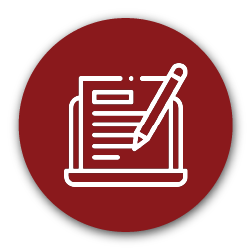
Updated articles on the DotActiv PowerBase
When To Use Initializer Vs Optimizer
This article aims to clarify the differences between using the Initializer and the Optimizer features. Each one serves a purpose and holds distinctive attributes suited for specific situations.
We have added the tag “Initialiser vs Optimiser” to improve the searchability based on the spelling differences.
Creating Planogram Highlight Spectrums For Floor Plans
The highlight functionality in the DotActiv software allows you to accurately identify specific areas on the floor plan based on a set metric. This functionality works the same for the Highlights Spectrum on planograms. You can then see the weaker and stronger areas in the store based on sales, units, profit, days of supply, and more.
We added the tag “Heat Maps” to these two articles to improve searchability based on the different terminology.
Upskill yourself by setting up a highlights spectrum for your floor plans.
How To Clean And Classify Data
This article explains how to clean and classify data to ensure accurate clusters, ranges, planograms, and reports.
We added a section on the advantages of cleaning data to provide a better understanding of why DotActiv requires clean data.
The Ultimate DotActiv Reporting How-To Guide
Turn your retail data into actionable insights. All DotActiv reports act as a guide to analyze how you have allocated your space, and the reports are helpful to share with the rest of your category management team.
This article now specifies that you can use the Floor Performance Report to identify dead zones within your store.
How To Maintain Sections And Attributes In The DotActiv Software
This article unpacks how to maintain the sections and attributes available in the DotActiv software. It also clearly specifies that you can create custom fields based on your needs. Once you set up these fields, as directed in the article, you can assign data to them and report on them.
We have also added more tags when searching for customizable and personalized fields.
Customize your use of the DotActiv software by reading about the sections and attributes.
Articles With Missing Images
The team is tirelessly working to update all the articles that are currently missing images and software GIFs. Please continue to comment on any PowerBase articles that are missing images.
Conclusion
The DotActiv PowerBase answers specific questions about making the most of DotActiv’s products and services.
Are you currently not a DotActiv client but want to learn more about how DotActiv software can help your business increase sales while pleasing your customers? You can book a meeting with a DotActiv expert or browse our various software and service options on our online store.


