We might have concluded the third last month of 2022, but we continue to strive to improve and update articles on the DotActiv PowerBase. We also added a handful of new articles. In October, we published three fresh articles, improved four based on software updates and updated a further two, all aimed at educating our customers on how to best use our software for their businesses.
With that said, we are also excited to say that we have released a new version of DotActiv, which includes new software features to be discussed in the section - New Software Updates.
If you would like to read past articles on what we’ve added or updated on the DotActiv PowerBase, you can browse those PowerBase summaries here. You can also read about why we introduced the DotActiv PowerBase here.
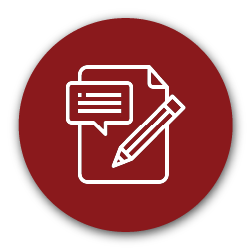 New articles on the DotActiv PowerBase
New articles on the DotActiv PowerBase
How To Lock And Unlock Objects On The Floor Plan
When building a new floor plan, you have the option to add a variety of different CAD objects to your floor plan in the DotActiv software. These include Walls, Lines, Gondolas, Aisle Indicators, and Tellers.
With that said, there might be a few objects that you’d like to keep locked in place while working on the rest of the floor plan.
With our recent software update, we have added the ability to lock and unlock objects on the floor plan. You can do so by selecting the mode on the ribbon bar and then selecting objects to apply the lock status to it, and then reselect the ribbon bar option to switch off that mode.
Does this sound like something you need? Learn how to lock and unlock objects on a floor plan in the DotActiv software.
How To Use The Database File Storage
Ever wish you could have all your team’s work stored in one central place?
With the recent DotActiv software update, collaboration is even easier. We have added the Database File Storage function for anyone working in an integrated environment.
This new function allows you to upload and download planograms to and from the database. These files are in the database and organised according to the hierarchy. It also allows you to create and maintain a custom file structure to store all files, not just planograms.
Want to use this function now? Learn how to use the database file storage.
How To Extract Planograms From A Floor Plan
If you’ve worked on floor planning in the DotActiv software before, you might know that adding planograms can help you build a data-driven floor plan.
Since our latest release, we have also added a new feature which allows you to extract and relink planograms from a floor plan to a single directory on your personal computer.
Extracting planograms from a floor plan can now be done using the Extract Planograms button in the DotActiv software.
 Software release updates on the DotActiv PowerBase
Software release updates on the DotActiv PowerBase
Reporting On Changes For Proposed Vs Existing Planograms
When completing any reporting within category management, the ideal scenario is to have a current state to which you can compare your future state. It will allow you to assess whether any changes you made helped you to achieve what you set out or if it simply did not work.
If you’re not familiar with it yet, the Changes report in the DotActiv software can help you make such an analysis.
We also recently updated this report to provide you with an improved version. Learn more about the new and improved Changes report.
How To Search For Products And Categories On A Floor Plan
Floor planning displays your store layout as a visual representation of where or how to position your categories. You can also refer to Floor Planning as Macro Space Planning because it provides a broad overview of your store.
This article previously only covered how to search for products on a floor plan, but with the latest software release, we have added the option to search for categories on a floor plan and then updated this article accordingly.
Want to start using this feature while building your next floor plan? Learn how to search for products and categories on a floor plan.
Rotating And Viewing Floor Plans From Different Angles
With our recent software update, we have added the option to rotate your floor plan to either +90, +180, -90 or -180 degrees when working within floor planning in the DotActiv software.
If you would like to rotate your floor plan, first right-click on the floor plan before selecting ‘Rotate’ and choosing the degree you’d like to turn your floor plan.
This new feature is in addition to the ability to view your floor plan from different angles.
Learn how to rotate and view floor plans from different angles in the DotActiv software.
Shortcuts For Working In DotActiv's Software
Space planning is simple in the DotActiv software because of the many shortcuts or hotkeys available at your fingertips.
We have recently added another shortcut to this article, allowing you to view any window within the DotActiv software in full-screen mode.
You can achieve that by selecting the window and pressing the F11 key to view that specific window in full-screen mode.
 Updated articles on the DotActiv PowerBase
Updated articles on the DotActiv PowerBase
How To Create A Custom Planogram Highlight Spectrum
Highlighting a planogram can also be referred to as heat mapping. It is also applicable when using heat mapping on a floor plan.
This article will help you create highlights and heat maps on your planogram.
It is now also easier to find this article on the PowerBase since we have added 'Flows', 'Hierarchy', 'Blocking', 'Dividing' and 'Splitting' as tags.
How To Turn The Planoguide On Or Off
You can use the Planoguide function in the DotActiv software to group products on the planogram according to specific characteristics. It also allows you to identify groupings of products.
You can find the Planoguide function in the ‘Planogram Analysis’ section under the ‘Tools’ tab within the DotActiv software.
Based on recent searches on our PowerBase, we have updated the article on how to use DotActiv's Planoguide function to include 'Flows', 'Hierarchy', 'Blocking', 'Dividing' and 'Splitting' as tags.
Conclusion
The DotActiv PowerBase provides quick answers to specific questions about how to make the most of DotActiv’s products and services.
If you come across an article that doesn’t answer a question to your satisfaction, please leave a comment. It’s entirely anonymous and will help us to help you get the answers you deserve.
Are you currently not a DotActiv client but want to learn more about how DotActiv software can help your business increase sales while also pleasing your customers? You can book a meeting with a DotActiv expert or browse our various software and services options on our online store here.


