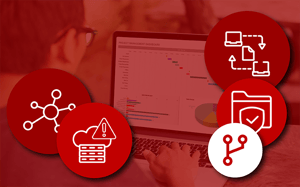In a past article, we pitted data warehouses against databases to understand which was better for storing and retrieving data. The conclusion: it depends on your needs. If we were to do the same exercise; comparing a database vs Excel, we're sure we'd find a similar conclusion. Of course, in that first piece, we didn’t consider the impact on your category management efforts.
That alone should give you pause as to which is better. That’s especially if you plan on using category management software long-term. In such cases, you must consider which is better for your business. That’s where this article comes in. We considered five key aspects of each to understand just that.

Database vs Excel: What is the storage limit?
If you were to consider the storage limits of databases and Excel, you’d soon find that there is really no comparison. At around 10GB, a database such as Microsoft SQL Server 2016 can store far more than an Excel spreadsheet. Your average spreadsheet can only store 2GB.
That said, it’s not only about how much data you can store in each. It’s also about how easy it is to filter your information.
Let’s consider Excel. When a spreadsheet gets to near capacity, it can become painfully slow to work with and may even become unresponsive. At the point where you’ve reached near capacity for your Excel spreadsheet, the average database is still going strong.
Also, in Excel, you can only store a flat set of information together, which can lead to a lot of field value duplication depending on the complexity of your data. Meanwhile, you can design a database and structure it to group similar data and link them in logical ways.
Then there are the benefits of storing data in a database as opposed to in Excel.
For example, it’s more secure to choose a database. We’ll unpack security of each in a later point. Suffice it to say; you could delete an Excel spreadsheet. Also, you might make and save changes. Meanwhile, to manipulate data in a database, you’d need to have the knowledge of how it works. You can also easily back up your data in a database.
All of the above points should point to an easy decision if you’re using category management software. However, it’s not all black and white.
If you are a small retail business working with a very limited set of data and you want easy access to all of your information in its rawest format, Excel can work. Especially if you’re taking a short-term route.
Outside of that, a database is always better. That’s because using a dedicated database when working in a category management tool will give you speed, efficiency, central access and more.

How easy is it for each to share information?
When it comes to sharing information, if you’re using Excel spreadsheets, you’ll soon run into trouble.
That’s partly because of the lack of version control - which we’ll touch on later. If you’re using different spreadsheet software, it can cause formatting issues when loading or saving. You might even find it impossible to open documents if someone saves them in different software.
Then, of course, for normal file sharing, you can lose and overwrite documents and send them to the wrong people.
As for sharing information from the database, if you have knowledge of how they work, it should be much easier. That’s because you can extract any specific up-to-date information and save it to a document for temporary sharing. When you have a database that sits on a central server with the right security in place, sharing a database is as easy as allowing a user to login to it.
Let’s take the example of DotActiv software. When linked to a database, all users would have easy access to different data sets in a controlled manner via reporting. That ensures that you have one version and can share information without trouble.
As for an answer to the question around which is better for category management, it’s the same as the above. It’s convenient to start off with Excel and you can use it if you’re a small business with limited data. However, from a long-term point of view, a database is always going to be better as it allows you to build on the right base.
DotActiv’s database integration service is included in the license fee of DotActiv Professional and DotActiv Enterprise. You can purchase these licenses on our online store here.
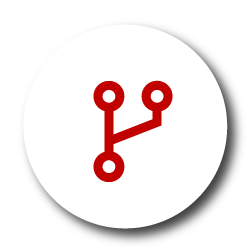
Database vs Excel: Version Control
As mentioned above, there is a lack of version control for Excel, which can cause major problems for you if your business uses it. What’s more, if you’re using an offline version of Excel, ‘version controlling’ is entirely up to you. It’s a manual process and you have to keep track of which version everyone uses.
Or, at least, explain which version everyone should use and then stick to that.
While one user might believe they have the latest version (or the version their colleague uses), they could be wrong. Only when it comes to loading, sharing and saving documents do they find out that something is wrong. By then it’s too late.
Of course, if you have a cloud Excel, this is less of a problem. However, you are still limited by the ease of updating and manipulating large amounts of data.
Now compare that to a database, which doesn’t have the same problem. Because it’s a single hub and all users and systems (for example integration) can access it, it holds one version of the truth. Because of that, you don’t have to worry about who has the latest version.
Also, any data that you extract from the database is a temporary snapshot of the data at the time of extraction. Changing that would not change the data in the database. If you do make any changes to data in the database, everyone will see it.
So what is the impact if you’re using category management software?
Simple: using Excel in this instance is a user standalone approach. If you are looking at more than one person per team, you need to move to a database approach. That’s if you want to get the efficient use of time and software functionality.

What is the security like for each?
If you’re looking to secure your data, you need to be aware of the long history of data insecurity tied to Microsoft Excel.
An Excel document is only as secure as whoever has access to your machine or password. If you have critical information that could do damage to your business if it leaks, Excel isn’t necessarily the best option.
You can, of course, use password protection. However, there are backdoors that people outside of your business can explore to get access. So, is it really worth it?
On the other hand, there is a database. Similar to our point on storage limits, there really is no comparison when putting it up against Excel.
SQL Servers are usually controlled by your IT department with enforced security policies. That means that only authorised users can gain access within your network. SQL also supports encryption of highly sensitive data.
Having noted the above, when it comes to using category management software, there should be no doubt as to which is better. By using a SQL database, you can easily control who gets access to your data.
It’s worth pointing out that if you’re a small retailer, you shouldn’t think that you don’t need a database to secure your data. This is not about the size of your business. Instead, it’s about the sensitivity of your retail data. Do you want to face the possibility of someone mistakenly sharing your data with an external user?
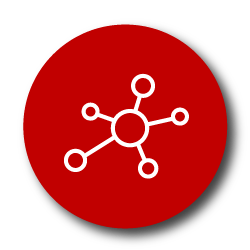
Database vs Excel: Data Relationships
As mentioned above, Excel only supports flat tables. You can make it more complex. If you want to go that route, you can add manual formulas such as VLOOKUP, SUMIFS and so on. However, it doesn’t support extensive data relationships.
That can become a problem if you want to use category management software long-term.
That’s because all of the data which encompasses category management can be complex. For example, some types of data can relate to numerous types of other information. For the needed links to be retained correctly, you’d need to a corresponding complex data storage design.
However, because Excel works off a flat storage base, attempting to do the above would result in data duplication. That could, in turn, threaten the already-limited storage space that you have in Excel.
Meanwhile, a database more often than not uses a relational approach. For example, you could store a specific data type once then have it link based on keys to all the other relating data pieces.
You can support one to one; one to many; and many to many data relationships through a database. In reality, those are the fundamental relationship types. With those and good table design, the database structure options available to you are endless.
If you’re thinking of using category management software in your retail business, there shouldn’t be any debate. While Excel may get you up and running, adopting a SQL database will give you an advantage as you grow your business.
Conclusion
DotActiv’s Pro and Enterprise solutions come standard with an integrated database so that you can have a seamless flow of data to and from your software. DotActiv software is also compatible with PostgreSQL. Visit our online store here where you can also try either software edition for 14 days prior to purchasing.