There are no two ways about it: if you run a retail business, you need to generate SKUs for your products. And if you haven't yet begun, you need to ask yourself why. After all, SKUs offer you a reliable way of tracking your inventory. More than that, they pave the way for you to be more efficient in many other aspects of your business.
For example, they can help you to track consumer spending habits; which informs your ranging decisions. That, in turn, influences your purchasing decisions, which also impacts your space planning decisions. And that is only the beginning.
They also play a key role in the category management process, appearing in many of the steps.
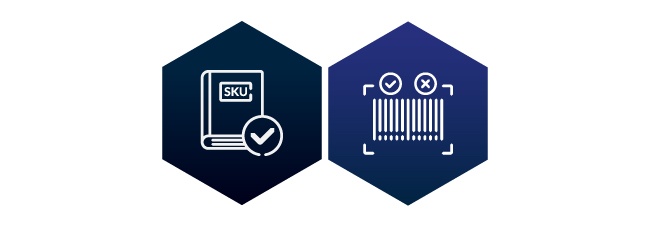
Is it worth generating SKU information?
For every product that you receive from a manufacturer or supplier, you’re also likely to find that each has a code that distinguishes it from other products. That’s so that your supplier can keep track of the items they supply as well as know to which retailers their products go.
The fact that they’ve already categorized their product before sending it to you might tempt you to incorporate it into your SKU code. Or, even to use it as is without altering it. And that’s understandable. After all, you could argue that it could save you time.
However, the reality is that using the code that a supplier uses internally is not an efficient way of managing your inventory. Here’s why:
For one, if you decide to incorporate them into your SKU information, you need to consider what would happen if you cut ties with the supplier.
If you change suppliers, there is every possibility that the new supplier will have a different code to identify their products. Now apply that to multiple categories. Every time you change suppliers, you would likely need to overhaul your inventory tracking system.
It makes the whole process messy and inefficient, and you’ll find yourself spending more time fixing or updating your system than keeping track of what stock enters or leaves your store.
By generating your own SKU information, you can at least implement and maintain a consistent naming convention across all products from all suppliers. Thus, if you do change a supplier, there is minimal disruption.
There is also the point that SKUs are unique to your business. By using them to develop your product hierarchy, you’ll have a system that allows you to identify and categorize each product appropriately.
It’s also worth pointing out that this classification is not only for your sake. Yes, it allows your staff to find a product quickly if they need it. But it can also result in a more pleasant shopping experience for your customers who shop in your stores since you’ve thought about how best to present your products on the shelf.

What are some best practices and tips when generating SKU information?
When it comes to generating SKU information, there are many different best practices and tips available to you. For the sake of this piece, we’re only going to present a handful of them - there are plenty more.
1. Decide on a naming convention and stay with it
As the sub-heading points out, the first best practice is to pick a naming convention and then stick with it. By ‘naming convention’, we’re referring specifically to how you present your products.
Regardless of the naming convention you choose, it plays an important role in any product classification exercise that you complete. For example, your product description could follow the format of Brand, Short Description, Size, and UOM. Likewise, you could choose to classify your products by Brand, Category, Sub-Category, Segment, and Sub-Segment.
You could even include the color and product attributes should you wish to.
By including a format or naming convention up front, it will save you any unnecessary frustration when you list new products. And besides, a single naming convention also makes it easier for you to read the SKU and report on your data.
By not sticking to a single rule, you would end up working with dirty data. While dirty data doesn’t necessarily mean you can’t work - you can - it’s not advisable as it can make you less efficient.
2. Use capital letters for your data fields
If you’re using specialized software such as DotActiv, once you’ve decided on your naming convention, when inputting all of your SKU information, it all should be in capital letters.
The reason for that is simple: DotActiv software is case-sensitive. That means that if you use uppercase letters in the brand field (column) and then lowercase letters below in the same column, the software will recognize these as two different brands.
And it doesn’t matter if you spell all words correctly or if you capitalize the first letter. If it’s not in all capitals, it will separate these two items when in truth, they belong together.
It’s also important to note that you should refrain from using apostrophes or other punctuation marks. As mentioned before, apostrophes and punctuation marks can result in your data importing incorrectly, or not importing at all.
By adding in an apostrophe - even by mistake - you’d find that the software recognized two separate brands instead of one. It’s the same if you add in a full stop or any other punctuation mark.
An extra tip is to work vertically first in a field before moving horizontally. Working vertically allows you to spot any mistakes that might have crept in. It is best practice when cleaning your data.
For example, if you find that a brand has three different spellings, you can select the correct naming convention, copy it across the rows, and update the database. Not only is this practice time-saving but it also allows you to be more efficient in your work.
3. Take your time in understanding your products
Besides the above best practices, which are specific to what you need to include and how you need to present your products, it’s just as crucial that you spend time getting to know the products you stock, understand where they belong, and also their purpose.
It’s only once you know your products inside out that you can match them to your customer’s needs.
Let’s look at the example of classifying products in the OTC category, found at the average pharmacy retailer. When organizing your products, it’s worth asking questions at a Category, Sub-Category, Segment, and Sub-Segment level.
At a Category level, you could ask: What is the primary purpose of the product? For pain medication, it could fit into the Analgesics category.
At a Sub-Category level, you could then ask: What role does it play in the category? If we were to look at pain medication again, we could say that it’s for General Pain.
At the Segment level, you could ask: What makes this product different from every other in the Sub-category? Let’s say it's paracetamol - for mild headaches and fever.
Then, at the Sub-segment level, you could again ask: What is different about this product that separates it from other similar products at a Segment level? For example, it could be 500mg of Paracetamol as opposed to 400mg or 250mg.
Thus, once you’ve taken your time to understand the category and the products therein, you could end up with the following classification: Analgesics - General Pain - Paracetamol - 500mg.
4. Other SKU information tips and tricks
Keep your SKU information short; use unique identifier codes to distinguish between size and color and other key item details where possible. It’s also a good idea to include numbers and letters. But be careful not to add those numbers and letters that look similar to each other in your SKU.
The letters O and zero are one example. So too is the letter I and the number 1.
Product description length is another one. You don’t need to include every single word to describe a product. For example, regardless of the item, it would be impractical to list the Department, Brand, Category, Sub-Category, Segment, Sub-Segment, Size, and UOM. You could end up with a description that is well over 100 characters, which isn’t necessary.
Instead, shorter is better. But again, be mindful. While it’s worth keeping your descriptions concise, it mustn’t be so short that you can’t decipher what it means.
A best practice is to cap the description at 50 letters.
Also, there should be no duplicated SKU codes. That doesn’t mean you can’t have similar SKU information or close repetition between one item and another. You most certainly can. If you’re using an arrangement of numbers and letters in your SKU information, for Product A, it could be DGB-B-TB-001 while Product B, which is in a different category altogether, is DGC-B-TB-001.
So long as you are well organized - you have a sound inventory tracking system - this shouldn’t pose a problem.
Conclusion
With integrated category management software such as DotActiv Enterprise or Pro, you have every possibility of not only tracking your SKUs but also selecting those that will offer you the best return on your investment. Interested in trying for yourself? Get a free 14-day trial of any edition of DotActiv software today.


