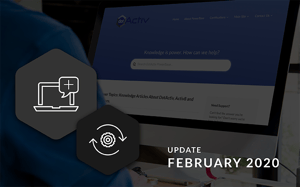2020 is now well and truly underway. It’s the same for the DotActiv PowerBase. We began the year adding a few articles and updating others. But not as many as in February. We upped the ante, adding six new articles and updated a further 10. The articles are spread across both DotActiv and Activ8 software, allowing you to get the most out of each.
It’s worth noting that we also make mention of various articles that we tweaked. These are the articles - there are a good half dozen if not more - where we added tags and tweaked titles so you could understand the intent of the article or question.
If you prefer to read about what past articles we’ve added or updated, you can browse through our previous PowerBase summaries here.

New articles on the DotActiv PowerBase
1. We’ve unpacked the features of each DotActiv edition
After clients purchase a DotActiv license, we’ve found that a few realise that the feature they want to use isn’t available for that edition. This can cause unnecessary confusion and frustration.
With that in mind, we’ve written an article that unpacks the various functions of DotActiv Lite, DotActiv Pro and DotActiv Enterprise. Once you’ve read this article, you’ll know what you get with each edition. For example, if you don’t need a database and want to manually import your data, DotActiv Lite is worth selecting. If you want floor planning, DotActiv Enterprise is necessary.
It’s worth noting that we are currently writing an expanded version, which we will published during March. It will explain each DotActiv edition in detail.
2. We troubleshoot a default driver specified error
When importing a CSV to a database or planogram, you might come across an error that states that a data source name was not found. And, that no default drivers were specified.
This is an error that one of our clients experienced recently. In an effort to help them, we wrote an article. Fortunately it’s an easy enough fix. If you ever experience the same error, you can read this article and follow the steps.
3. How to clean and prep your images for importing (images with trays)
Before you can think about formatting and importing your product images into DotActiv software, it’s critical that you clean and prep them.
In this article, we explain precisely how you can clean and prep your images. For example, when taking a photo of any product, you must use a white background. You also need to use a good quality camera without a flash to ensure that all product information is visible.
The article, which you can read here, including prepping images for products in trays, also known as G cut case displays.
4. How to delete a user in Activ8
We have an article that explains how you can add and archive user roles. But how do you first add a new user to Activ8?
With this article, we unpack the steps you need to take. We also uncover what information you need to include when adding a new user. We also explain what you’d need to do if you want to delete a user.
You can read the article here.
5. How to squeeze a product onto a shelf
As we’ve mentioned in our first article introducing the PowerBase, we encourage feedback on any article on the website. This allows us to know if you’re happy or unhappy with an article so that we can improve it.
It also helps us to pinpoint any missing articles, such as one that covers how to squeeze products onto a shelf. When realising we didn’t have an article on this topic, we also realised that we didn’t have one that covered all the space planning options available to you when building a gondola.
That’s what you’ll find in this article. Besides learning how to squeeze a product onto a shelf, you’ll know how to pack items, what shortcuts are available and more. You can read the article here.
6. Adding comments to a DotActiv support ticket
After logging a support ticket through DotActiv software, you may want to add a comment. That could be to find out about the status of the created task or to add further context for our support team.
Whenever a customer success consultant has any feedback for you, you can also find it in the comments section. Whatever the reason, if you want to read a comment or add your own, this article is for you.

Updated articles on the DotActiv PowerBase
1. How to create a report template
When we updated the PowerBase article on how to add graphs to a report template (which you can read below), we realised that we needed to update the general article on building a report template for sense.
Part of the update includes explaining the difference between the ‘Report Builder’ and ‘Generate A Report’ functions available to you in DotActiv. We’ve also expanded the section on setting up your report template and provided you with steps when using an existing template.
You can read the updated article here.
2. How to add a graph to a report template
We received an anonymous comment on the PowerBase article that focused on adding graphs to a report template. While the piece answered the general question, clarification was needed.
For example, we hadn’t fully uncovered the difference between measure, data and data group fields. You can read all about how they differ in the article. In short, your measure fields will show on your X-axis while your data fields will display on the y-axis of your graph.
It’s worth noting that the article refers to adding a graph when you are still in the ‘Report Builder’ stage and haven’t yet inserted real data when generating a report.
3. What are the software and hardware requirements to run DotActiv?
When we initially wrote about the software and hardware requirements to run DotActiv, we had split the article in two. Considering the length of each article, and how each is interrelated, we realised that it didn’t make much sense to separate them.
We have thus combined the two articles. When looking for what you need to have to run our software, you don’t need to switch from one article to the next. You can find all the information in this article.
4. What is the Planogram Performance Review Report?
We have an article that unpacks everything you need to know about the Planogram Performance Review Report. However, we received a comment that alerted us to the point that we didn’t cover how you can print the report to PDF.
We have since updated the article to include that. Now, when using this report, and you want to know how to print to PDF, you can follow the steps here.
5. How to integrate Activ8 and DotActiv
If you want to know how to setup DotActiv integration with Activ8 for planogram communication, we have an article for that.
Of course, similar to DotActiv software, we also update and improve Activ8. With these improvements, we need to update any related articles. Such as this one.
With the update to the article, we further unpack the additional general settings, set store list mapping and set display structure sections that you need to populate when setting up DotActiv integration. It’s worth noting that the DotActiv integration settings are used in conjunction with the DotActiv Import Utility.
6. Setting up your status bar to display data
When setting up your status bar to display data, you have a variety of options from which to choose.
For example, from the status bar drop-down menu, you can choose to display data on your product, shelf, gondola and CAD objects. You can also find the option to display data on your floor plan.
Fortunately, it’s a straight-forward process. Learn how to set up the status bar to display data on your floor plan here.
7. How to setup a data cube
When building a data cube, you can choose from a few different data sources. That includes using a CSV, planogram or database. When we initially wrote and published this article, we covered how you could use a database.
We didn’t explain how you could use a planogram, which is another popular source. When setting up your data cube, in the ‘Source’ section, you can select your directory of planograms/FLP’s that you would like to pull your data from.
You can read more about using a planogram as your source here.
8. How to log in and out of Activ8 (Mobile)
When a mobile application misbehaves, there are many different actions you can take. In the case of Activ8, if it’s misbehaving, you can clear your data and cache.
In this update, we provide you with clear steps on what you need to do to do that. Please note that this approach is only for Android users. It’s also worth noting that when you select ‘Clear Data’, your cache will clear automatically.
Need to clear your data and cache? You can read how in this article.
9. Range Optimizer vs Range Maintenance
There can be confusion around the difference between range optimizer and range maintenance. In reality, we have fielded this question - what is the difference?
In an effort to avoid any future confusion, we’ve added short descriptions of each in the appropriate articles on the PowerBase. For example, you can find out what the difference is in this article on opening a new range as well as this one on reading the range optimizer grid and this one on setting up new range plans.
10. How to find, edit, and update products in the DotActiv SQL Database
When we first wrote this article, we focused on finding and updating products in the DotActiv SQL database.
Since then, we received an anonymous comment asking us to cover the process of removing a product from the DotActiv database. They had incorrectly uploaded a product and wanted to remove it so they could re-add it.
We have done that. Now, if you read this article, you’ll know how to remove any product you wish from the DotActiv database.
11. Tags and minor changes
Alongside the “significant” changes to articles on the PowerBase where significant refers to section updates and added paragraphs, we have also tweaked a few articles.
These tweaks include adding new tags to articles. For example, we added a tag so you can find the article on running DotActiv software on macOS. We added the tag - automate POG for our article on planogram automation and another tag to an article on publishing a project.
While these may appear small and insignificant, that’s far from the truth. All of these tags can help you to find these (and other) articles easily and use DotActiv software confidently.
We added a link between articles on planogram preset highlights to help you better navigate and understand the difference between planogram highlights and floor planning highlights and how each works.
It’s also important to note that we only supply you with staging tables. You will need to populate them with your data. Also, when adding gondolas to a floor plan, you cannot have any duplicate groupings.
We also combined a trio of articles on labels, namely on gondola labels, setting transparent labels on images and switching labels on and off.
The reason is the same as the one we used when considering the software and hardware requirements article. They were closely related and it made sense to combine them instead of forcing you to go from article to article to find an answer. You can read the article here.
Lastly, we updated the article on dragging planograms onto a floor plan. The title didn’t fully explain the intent of the article. Also, we needed to tweak the images for sense. You can read the updated article here.
Conclusion
The DotActiv PowerBase provides you with quick answers to specific questions about how to make the most of DotActiv’s products and services. If you come across an article that doesn’t answer a question to your satisfaction, please leave a comment on the article. It’s entirely anonymous and will help us to help you get the answers you deserve.