During the second month of 2021, DotActiv reached an exciting milestone. We launched the new upgrade of our Range Optimizer function for DotActiv software. With any new software update, we need to ensure that we keep providing our customers with the most relevant and updated content on the DotActiv PowerBase.
In February, we updated five articles based on our new software release, and updated a further five to fit our clients’ needs. Each updated article aims to provide quick answers to any specific questions our customers might have for the best use of our software for their business.
If you would like to read past articles on what we’ve added or updated on the DotActiv PowerBase, you can browse through those PowerBase summaries here. You can also read about why we introduced the DotActiv PowerBase here.

New software updates on the DotActiv PowerBase
How To Create A New Range Plan In Range Optimizer
DotActiv’s Range Optimizer function is used to optimise a range based on certain variables or rules. The Range Optimizer function applies rules to a range and the DotActiv software can apply logic to suggest a range. This function is also used when creating a new range.
This article has recently undergone major changes since we launched the new update of the Range Optimizer function within the DotActiv software. With the new release, this function now uses a wizard UI to help you navigate through the steps. We have also made changes to our brand profiling, product clones, added in features for a range pre- and post-analysis, and connected range to space. You can read more about the updates to the Range Optimizer function on our website.
If you would like to know how to use the updated Range Optimizer function, you can read this article for a step-by-step explanation.
How To Read The Range Optimizer Results Grid
Once you’ve created a new range plan within the Range Optimizer function, you will be presented with the Range Optimizer results grid. In this grid, you will be able to make changes to your range.
This article was recently updated to reflect the changes of the software update and therefore also include additional content such as the range pre- and post-analysis features now available in the Range Optimizer tool.
In addition, we changed the structure of the article so that the content is more organised. It’s separated into section headings found in the ‘Tools’ tab when working in the Range Optimizer function.
Learn how to read the Range Optimizer results grid found in the DotActiv software in this article.
Optimizer – Open An Existing Range Plan
Opening any existing plans you have run in the DotActiv software is simple with the Range Optimizer tool. Once you have opened the DotActiv software, you can do so by navigating to the ‘Ranging’ tab and choosing ‘Open Existing’ from the Optimizer drop-down menu.
Since the software update, this article was updated with new screenshots to reflect the new Range Optimizer interface.
In this article, we explain how to open an existing range plan within the Range Optimizer tool found in the DotActiv software.
Optimizer – Open A Range Backup
The DotActiv software saves a backup each time you update the database. The Optimizer tool found within the DotActiv software allows you to open any of these range backups should you choose to do so.
This article was updated with a new screenshot on the new Range Optimizer drop-down menu from which you can select to ‘Open’ Backup’ to view any of your range backups. It also includes an example of the window you will be presented with when you select this option and what steps to follow afterwards.
The Ultimate Assortment Planning How-To Guide
DotActiv Enterprise allows you to optimise your product offering to satisfy the specific needs of your target market for each cluster. This is achieved using our assortment planning tool, namely Range Optimizer.
You can customise your assortment plans, which are linked to your identified clusters, and update your planograms and database with your newly created ranges.
You can also use our Range Maintenance tool to maintain your existing ranges and update your planograms and database with any changes made.
This article was written to give our customers a comprehensive overview on what the Range Optimizer and Range Maintenance tools entail and how to use it from start to finish. This article was also recently updated to include the links to the relevant Range Optimizer articles mentioned above.
If you would like to know how to use the Range Optimizer and Maintenance tool within the DotActiv software, please read this article for a step-by-step explanation.
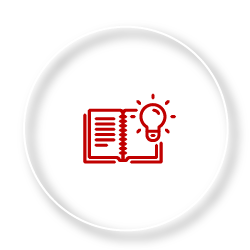
Updated articles on the DotActiv PowerBase
How To Snap Line Angle And CAD Objects To A Floor Plan
While building a floor plan in the DotActiv software, you have the option to snap lines and CAD objects to a specific angle.
We recently updated this article to include a description of CAD objects and what these are used for.
How To Create A New Project
Project Management is a useful tool found in the Activ8 software that allows you to manage, own, track and plan your current and future projects. Within this tool you can keep track of the project details, scope, plan, resources, budget, documents, indicators, notes, and closure.
However, what happens after you’ve set up your project plan? This article now includes a step-by-step process of what to do if you would like to create a well-designed project plan.
It even goes as far as showing you how to publish this project if you want your project to go live and create those planned tasks.
How Does DotActiv Ensure Customer Success
At DotActiv, our aim is to provide each and every user with the confidence to successfully implement their initiatives using our software. This is achieved through our training, products, and services.
When you sign up as a software customer with DotActiv, we will provide you with guidance throughout your journey with us.
We offer access to the DotActiv Academy and our knowledgebase the DotActiv PowerBase, live one-on-one training, 24-hour support, category management inspiration through our blog an published ebooks, an allocated account advisor, category management services and retail advisory consulting.
This article was recently updated to include a section on DotActiv’s software testing committee that plays a role in ensuring customer success.
What Is The Usual Support Response Time?
Experiencing a technical problem? At DotActiv, each support query is important to us and we aim to provide quick solutions.
We also recently updated this article to specify that we provide support from Monday (01:00 AM) to Friday (23:59 PM) South African time (GMT+2).
How To Set Up, Update And Maintain Clusters
This in-depth article will assist anyone to set up, update and maintain store or category-based clusters using the Cluster Maintenance feature in the DotActiv software.
When you would like to run a cluster plan for a particular category, you may want to include certain stores. You have the option to choose from ‘All Stores’ (excluding DCs), ‘All Stores (including DCs)’ or ‘Filtered Selection’ which refers to a custom list of stores. This may be because you only want to work with a certain cluster, store format or selection of stores.
This article now specifies that it is important to have the store code populated when doing a clustering exercise.
Read more about How To Set Up, Update and Maintain Clusters here.
Conclusion
The DotActiv PowerBase provides you with quick answers to specific questions about how to make the most of DotActiv’s products and services. If you come across an article that doesn’t answer a question to your satisfaction, please leave a comment on the article. It’s entirely anonymous and will help us to help you get the answers you deserve.


