As we head into the second half of 2020, DotActiv has been hard at work to bring you new software updates, writing and uploading new articles and updating current article updates on the DotActiv PowerBase. During July, we added two new articles, updated three articles based on our software update and five other articles to fit our clients needs.
If you would like to read past articles on what we’ve added or updated on the DotActiv PowerBase, you can browse through our previous PowerBase summaries here. You can also read about why we introduced the PowerBase here.
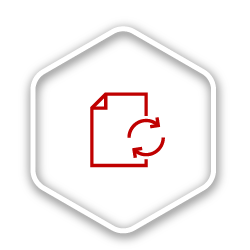
New Articles On The DotActiv PowerBase
1. How To Use The Auto-Adjust NOD Function For Floor Planning
Floor planning forms part of what we call Macro Space Planning at DotActiv. A Floor Plan outlines the entire layout of your store as a visual representation or retail blueprint of where or how to position your categories in your store.
This new article explains the use of the auto-adjust NOD (Number Of Drops) function, which is found within the ‘Tools’ section when using the floor planning function in DotActiv. The aim of this feature is to allow the user to set a total target NOD for the floor plan to adjust planograms and space accordingly to match the target as best as possible.
Read more about this function, available to all DotActiv Enterprise software customers, in this article.
2. How To Create And Use The Split Shelf And Plano Report
Reporting on planograms can provide numerous benefits such as allowing you to allocate space according to the performance of your categories, sub-categories, segments and SKUs, which are performing in terms of value and volume; aligning cubic space to sales and unit contribution; and ensuring self-replenishment occurs at a consistent rate to name a few. A full detailed report delivered together with a planogram provides merchandisers with all they require to merchandise effectively.
We have written this new article to explain how to create and use one of our most popular reporting options in DotActiv, the Split Shelf and Plano Report. This function allows you to see the gondola segments together with the Shelf Report on the same page, listing each product on every shelf for each segment.
If you like to know how to create the Split Shelf and Plano Report, read this article.
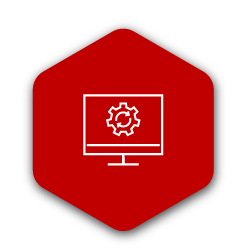
New Software Updates On The DotActiv PowerBase
1. How To Convert Planograms To And From PSAs To FLPs Or ICPs
Are you in the process of switching between software? Then you might need to convert different file formats. Luckily, our software allows you to convert planograms to and from different file formats while working in the DotActiv software.
With the new software update, you now have the option to reset all current mappings to the default option when importing PSA files into DotActiv. We have created a new “Reset Default Mappings” button at the bottom left of the PSA Planogram import window which pops-up when you navigate to the Space Planning tab and click on the Import icon found in the Conversions section.
If you would like to know How to Convert Planograms To And From PSAs To FLPs Or ICPs, read this article here.
2. How To Work With And Set Up Labels In DotActiv
Working with labels in DotActiv is easy. By reading this article, you can learn more about how you can work with labels in the DotActiv software. This article includes how to switch labels on and off; how to set transparent labels; and how to show border lines around gondola labels.
Since the software update, this article has been updated to include a section that directs you to a different article on how to change your fonts in DotActiv, should you want to change it once you have set up your labels.
3. How To Change Fonts In DotActiv
When creating a planogram and using product labels, you might find that the fonts are inconsistent and difficult for you to read. This problem can relate to the Font, Font Style as well as the Font Size. You’re likely to see this after creating and generating a report in DotActiv.
As a new addition to the software, when setting the font size of your product labels, there is a universal option that allows all fonts on labels to be the same size. If you would like to change or adjust the Font, Font Style, and Font Size of your labels, you can read more about it in this article.

Updated Articles On The DotActiv PowerBase
1. What Courses Does DotActiv Academy Offer?
The DotActiv Academy offers a variety of retail and DotActiv software courses. The DotActiv Academy includes two retail courses, namely the Introduction to Retail course, and
Advanced Merchandising and Display Techniques course. Each course includes a theory section, downloadable summaries, additional resources, and practical tests.
To get the most out of DotActiv’s software, we have six mastery levels. By completing these courses, you will have the confidence to implement category management best practices using DotActiv’s software.
Each mastery level has three separate sections: Theory, Software, and Practical. When you register for a free account on the DotActiv Academy, you get free access to all six DotActiv Software Mastery Level courses, which will help you to learn about building data-driven planograms. Register for your free account here.
Once you have completed a course, you will receive a certificate of completion per course that you have passed. This article now includes a section on how to download your certificate once you have completed a course. If you would like to know more about what courses the DotActiv Academy offers or how to download your certificates, read this article.
2. What Is The DotActiv Academy?
The DotActiv Academy is DotActiv’s self-service online education portal where you can learn about all things retail and category management. You can also learn about DotActiv’s software.
We’ve designed the DotActiv Academy to be less of a learning platform and more of a community with learning at its core. The DotActiv Academy is now powered by a host of new social features and exclusive content to bring a new sense of inspiration to your career.
This article has been updated to include a comprehensive list and detailed explanation of what these features are and how to navigate through them on the DotActiv Academy.
No matter where you are in the world, if you are interested in learning about and adding value to the topics of category management, read this article about the DotActiv Academy here.
3. How To Run A New Range Plan In Range Optimizer
DotActiv’s Range Optimizer function is used to optimise a range based on certain variables or rules. The Range Optimizer applies rules to a range and the DotActiv software can apply logic to suggest a range. This function is also used when creating a new range.
This article has recently been updated to include more details regarding how to navigate through the Range Optimizer - Split Run window when you are in the process of running a new range plan.
If you would like to know how to use the Range Optimizer function within DotActiv, please read this article for a step-by-step explanation.
4. Calculated Formula Fields In DotActiv
This article includes a brief explanation of a few of the common formulated fields used in the DotActiv software as well as how each of them are calculated.
It has recently been updated to include an explanation of DOS or Days Of Supply. This term is commonly used by our Space Planners and refers to the number of days a product is on the shelf before requiring replenishment.
5. Common Definitions, Terms and Acronyms When Working in DotActiv
Since there are many different retail terms and acronyms that you will come across while working in the DotActiv software, we wrote this article to explain them to you. It has been revised and now includes more detailed descriptions of the different terms found when working in DotActiv.
You can learn more about the different retail terms and acronyms that you might come across when using the DotActiv Software in this article.
Conclusion
The DotActiv PowerBase provides you with quick answers to specific questions about how to make the most of DotActiv’s products and services. If you come across an article that doesn’t answer a question to your satisfaction, please leave a comment on the article. It’s entirely anonymous and will help us to help you get the answers you deserve.


