As we approach the second quarter of 2022, we have put even more attention into creating relevant articles on the PowerBase that make it easier for you to use DotActiv software. During March, we updated two articles based on recent software updates and updated a further six to improve the content and clarify any processes in each article.
Each updated article aims to provide quick answers to any specific questions you might have on how to best use our software for your business.
If you would like to read past articles on what we’ve added or updated on the DotActiv PowerBase, you can browse through those PowerBase summaries. You can also read about why we introduced the DotActiv PowerBase.
 Software release updates on the DotActiv PowerBase
Software release updates on the DotActiv PowerBase
How To Create A Custom Planogram Highlight Spectrum
Not only does the Highlight function within the DotActiv software help to group data, but the Highlight Spectrum also helps with analysing planogram data. The software allows you to highlight the top/bottom sellers or the slow/fast movers which can help determine what products to remove from a range and which ones deserve more facings.
We recently updated this article to include new screenshots on the ‘Filter’ option when setting up a new planogram highlight. Based on a recent software update, you now have the option to filter by dimension.
Discover how you can analyse your data on your planogram by using a Highlight Spectrum in this article here.
How To Create Custom Graphs From A Shelf Plan
Custom Graphs are graphs that are generated based on the data of a built planogram. It can give a user various insights such as whether products are over or under faced, whether days of supply are aligned across a category, and which brands or subcategories are performing best in a category to name a few.
Custom graphs can be generated before you create a planogram, during planogram generation or after the creation of a planogram.
When setting up your custom graph within the DotActiv software, you might want to make use of the ‘Optional Filter’ to filter out any unwanted products or fields. This filter was recently updated and now includes a ‘Dimension’ filter option. We have therefore updated this article to include the new software release.
Learn more about how you can create a custom graph from a shelf plan.
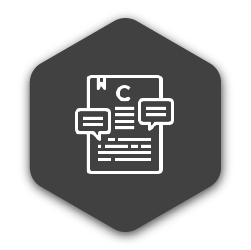
Updated articles on the DotActiv PowerBase
How To Clean And Prep Your Images For Importing
Before you can import your product images into the DotActiv software, it is critical that you clean and prep them. However, what should your image look like once you have cleaned and prepped it?
When we are referring to images within this article, we are referring to product images. We also recently updated the title of this article to ‘How To Clean And Prep Your Product Images For Importing’ to provide more clarity on the process.
In this article, we explain precisely how you can clean and prep your images.
How Does DotActiv Approach Data Integration
DotActiv Pro and Enterprise come standard with an integrated database so that you can have a seamless flow of data to and from your software. This saves you time and improves your accuracy.
The data integration process that DotActiv follows consists of eight steps and requires input from you, the customer.
We updated this article to include a breakdown of what data integration is and what it entails at DotActiv.
How To Classify Products
To classify products, you need to create or use a predefined category hierarchy and a consumer decision tree, which makes up your display hierarchy.
But what are product classifications? To provide a deeper breakdown of product classifications, we have included a link to an article on the DotActiv category management blog.
Learn more about product classifications in this article here.
How To Classify Data In the DotActiv Software
If you are working on a database, you would need to set up your display structure within the DotActiv software. That is why we wrote this article that unpacks how you can classify data or add new information to your display structure within the DotActiv software.
Since this is such an important step in category management, we have also included a link to an article on the DotActiv blog that unpacks how you can approach classifications in more detail.
Learn more about data classifications within the DotActiv software in this article here.
Does DotActiv Offer Category Management Services?
At DotActiv, we deploy strategic, tactical and transactional category management services to enable our clients to meet their objectives faster and more efficiently than ever.
With DotActiv, you will receive data-driven category optimisation deployed at record speed through unparalleled expertise and leading software. With our dedicated planning teams, you can also confidently achieve your category management objectives faster and more efficiently.
You can book a consultation or request a proposal on this page.
The word ‘category management’ is often referred to as ‘catman’. We have, therefore, recently added a small section in this article that states this. Read this article to understand the different types of category management services that DotActiv offers.
How To Open And Edit The Fixture And Product Report
Within the DotActiv software, you have access to a variety of standard and advanced analytical reports. Basic reporting functions such as the Product and Fixture reports are related to micro space or planogram reporting and are available in DotActiv Lite, Professional, and Enterprise.
Reporting on planograms can provide numerous benefits. The Fixture report allows you to make bulk changes to your fixtures and to audit all the fixtures placed on your planogram. It provides you with a list of all the fixtures, their names, dimensions and placement on the planogram.
However, what happens when you want to save or print this report? This updated article now includes a link to another PowerBase article that unpacks this process.
Conclusion
The DotActiv PowerBase provides you with quick answers to specific questions about how to make the most of DotActiv’s products and services.
If you come across an article that doesn’t answer a question to your satisfaction, please leave a comment on the article. It’s entirely anonymous and will help us to help you get the answers you deserve.
Are you not currently a DotActiv client but want to learn more about how DotActiv software can help your business increase its sales while also pleasing your customers? You can book a meeting with a DotActiv expert here or browse our various software and services options on our online store here.


