As we approach the second last month of 2020, we are still looking to improve and update articles on the DotActiv PowerBase. We also added a few new articles. During October, we published two new articles and updated six other articles, all aimed at educating our customers on how to best use our software for their businesses.
If you would like to read past articles on what we’ve added or updated on the DotActiv PowerBase, you can browse through our previous PowerBase summaries here. You can also read about why we introduced the PowerBase here.
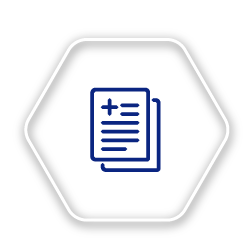
New Articles On The DotActiv PowerBase
Gondola Blocks 101: What They Are And Their Purpose
While building a floor plan using the DotActiv software, you have the opportunity to add a variety of different CAD objects. These include Walls, Lines, Gondolas Blocks, Aisle Indicators, Doors and Tellers.
When adding gondolas to your floor plan, you can choose between adding a ‘Gondola Block’ or adding a ‘Gondola Block By NOD’. A ‘Gondola Block’ is a CAD object that shows where gondolas/planograms should or can be placed on the floor plan.
This new article unpacks the benefits and purpose of the gondola blocks CAD object in the DotActiv application. We also discuss how this CAD object affects reporting. x
How To Set Up Activ8
Activ8 is our team management software designed to help you manage your teams remotely. The application allows you to drive transparency, accountability and structured management across your business.
You can sign up to Activ8 via this link and get access to an unlimited number of users for free for the first four months. We have set it up so that your first 20 users are free ongoing.
Just downloaded Activ8? We’ve got a new article that takes you through the first setup wizard window once you’ve logged into Activ8 for the first time.
You can read this article if you have just signed up and logged into Activ8 for the first time.

Updated Articles On The DotActiv PowerBase
How To Display Banners
Display banners are used when you want to add information like educational or promotional blocks into your planogram. However, it can also be used to indicate drop or segment numbering.
We recently updated this article to show how you can use banners to indicate drop or segment numbering. You can read more about banners and how to create them in this article.
How To Set Up Product Caps
Product caps allow a space planner to stack a product above or below a front-facing product. You can use product caps to optimise your available shelf space by placing products on a top orientation. They also have many other benefits, all of which we explain in the updated article.
This article was also updated to include the different ways of displaying a cap. It also includes a new section on how to set your nesting height.
How To Set Up A Data Cube
A data cube is a multi-dimensional array of values used to understand data that is too complex to be understood or interpreted by a table of columns. More simply put, a Data Cube stores a smaller aggregate subset of data from your database for easier handling.
With our previous software update, we added a new aggregation type, ‘Unique Count’, which will pull the number of unique values of a field and not just the row count of the related values. After this, we realised it would be valuable to update this article to unpack each of the different aggregation types that you can choose from when setting up a Data Cube.
You can learn how to set up a Data Cube using these aggregation types in this article.
How DotActiv Ensures Customer Success
When you sign up as a software customer with DotActiv, we will provide you with guidance throughout your journey with us. A dedicated Account Advisor will be assigned to you who will be your voice within DotActiv and support you through your onboarding, data integration (if you bought DotActiv Professional or Enterprise) and while you use our software to improve your business.
This article was recently updated to include a section on the Account Advisors who are allocated to every software account and play a role in ensuring customer success.
How To Add Products To A Gondola
One of the most important steps in building a planogram is adding the products to the gondola. Once you have created a gondola, the next step is to add products to it. There are a few simple ways of adding products to a gondola.
We focused on three options: scanning in the products manually; adding the products via your product report or using your database to drag and drop the products from your product drill onto your gondola.
However, when importing a CSV, you also have the option to "Import" or to "Update". That is why this article now includes a fourth way of adding products to your gondola, from a CSV document.
If you would like to know how to add products to a gondola, you can learn more about it in this article.
The Ultimate DotActiv Reporting Guide
You have access to a variety of standard and advanced analytical reports within the DotActiv software. These reports act as a guide to analyse how space has been allocated and the reports are helpful to share with the rest of your category management team.
What is the difference between basic and advanced reporting?
Basic reporting functions are related to micro space or planogram reporting, which is available in DotActiv Lite, Professional, and Enterprise. Advanced reporting functions, meanwhile, relate to macro space as well as retail analytics, which are available in DotActiv Professional and Enterprise.
Since advanced reporting functions relate to macro space, we updated this article to include the various reports for floor planning as well. If you would like to turn your retail data into actionable insights with the use of our standard and advanced reports, read this article here.
Conclusion
The DotActiv PowerBase provides you with quick answers to specific questions about how to make the most of DotActiv’s products and services. If you come across an article that doesn’t answer a question to your satisfaction, please leave a comment on the article. It’s entirely anonymous and will help us to help you get the answers you deserve.


