
If you can offer your customers the products they want, when they want, at the price they want, you’ll experience long-term success. Of course, there are other factors involved too. But getting your product mix right lies at the heart of it. Figuring out how to achieve the right mix to meet consumer demand is your goal. Fortunately, with DotActiv's range optimizer rules, you can do just that.
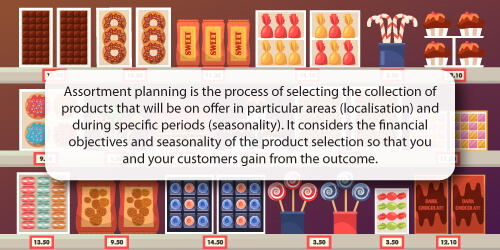
With these rules alongside other critical factors and functions, our assortment planning experts can recommend space and inventory-aware assortments, tailored to the preferences of your customers. And you get to reap the many associated benefits.

Understanding range optimizer rules in DotActiv
Before looking at the various range optimizer rules in the DotActiv software and how to use them, it's critical to understand their purpose first.
If you’re looking for the various range optimizer rules used in the software, you can find them by navigating to the Ranging tab and clicking on the Optimizer icon. Select Range Settings from the dropdown menu to open the Range Optimizer window.
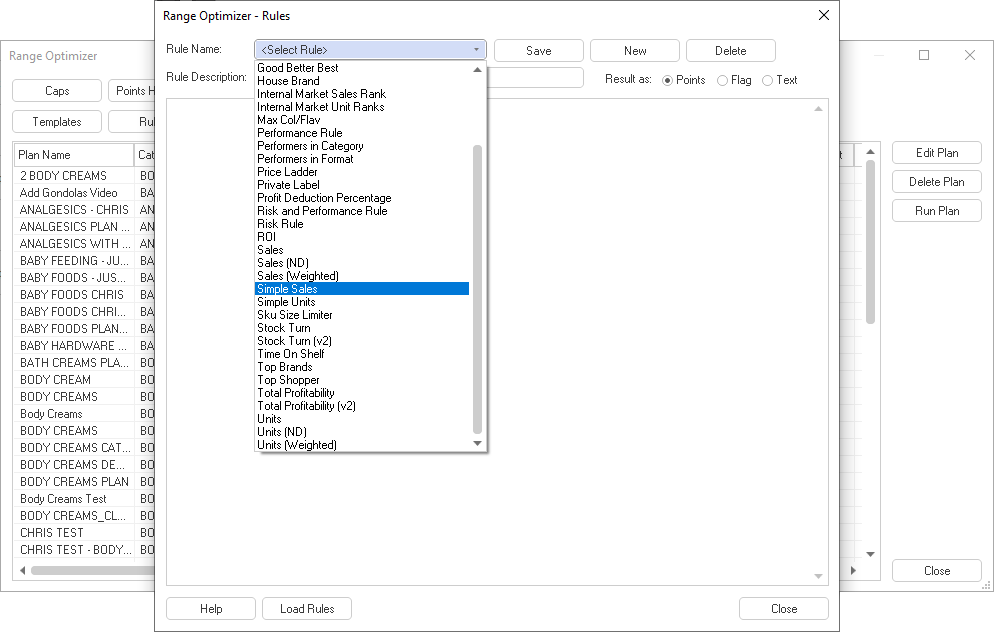
Clicking on the Rules button brings up a window (seen above) where you can find all the range optimizer rules currently in the software.
Please note that you must be connected to a database to see the rules in the DotActiv software. The Range Optimizer button will be unavailable to select if you don't have a database connection.
So what are these rules?
These pre-set rules are calculations that describe how the software allocates points to the products in your range. Coded in SQL, you can use these rules to prioritise your products as part of your assortment plan for a specific category.
The goal is to determine the ideal range that meets consumer demand.
Here’s an example to explain that further.
If a product in your range contributes significant sales, the software will allocate more points based on your chosen rule. The higher the points, the better the product performs overall. The better the performance, the better the argument that you should stock the product in your store. The converse is also true. The lower the points, the better your case to show why it's worth removing the item from your range.
So why is it worth using these rules? It’s because of the various benefits to your business
Improve overall sales performance
By using the most appropriate rules, you can ensure that you have the right products (selection) at the right place (localisation) and at the right time (seasonality). The direct result of that is improved sales and profits.
Combat rising inventory levels
By focusing on stocking only those products which sell high units (traffic building), high margin (profit-generating) or must-have items (products with low levels of transferable demand), you ensure that you meet consumer demand consistently. It also enables you to stock fewer items that are difficult to sell off. The last thing you want is to tie your capital up to inventory that doesn’t sell.
Identify opportunity gaps
Data plays a significant role in all of your category management efforts. Take, for example, your assortment planning decisions. With external market and POS data, you can rely on your assortment strategies to replace slow-moving and highly transferable products with high-performing items.
Improve buying consistency
When you use data to build your assortment plans, you have an objective source of information that allows you to choose the product mix that matches what your customers want. Thus, you’re in a position to improve the consistency and rationale behind your buying decisions.
In the above screenshot of the range optimizer rules, you might have noticed a New button that you can click. We have built the DotActiv software so that you can create new rules specific to your business.
We recommend that you only attempt this if you are well-versed in SQL. Even then, it is best to speak to us. DotActiv can develop new rules based on your needs and add them to the software.

Unpacking DotActiv's most useful range optimizer rules
The DotActiv software has dozens of range optimizer rules that you can use to build out your ideal range. There are currently over 35, and as we mentioned above, it is not a fixed number. We can add more as needed.
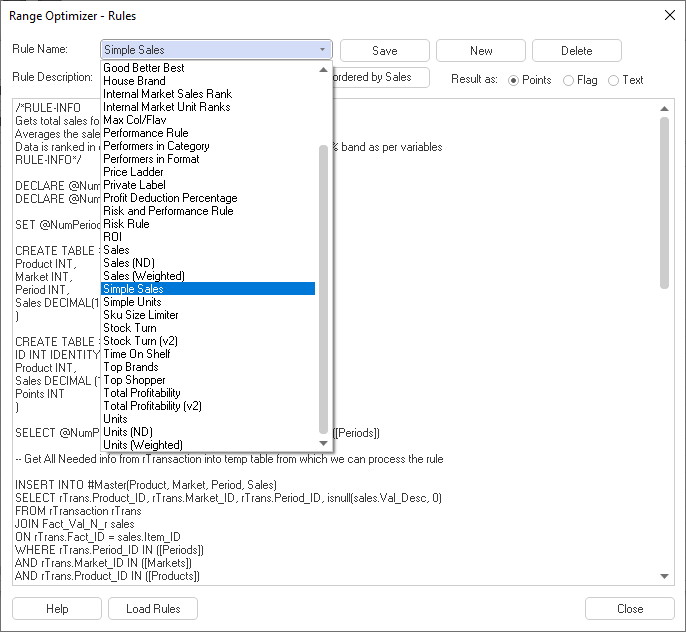
That said, there are a few that our category management specialists use the most when delivering our assortment optimization service.
It doesn't mean that any of the below rules are more important than the ones not mentioned. However, depending on your circumstances, these are the rules you'll likely use more than any of the others. More importantly, you can also use a few of them together.
1. Simple Sales
This rule obtains the average sales for a set period and allocates points accordingly. The higher the average, the higher the point allocation. As alluded to above, this allows you to keep those products with the highest sales in your range while you can delist those items that are not selling well.
In the software, the rule description is as follows: Points allocated to each 10% group of products ordered by Sales.
2. Simple Units
Similar to the Simple Sales rule, Simple Units obtain the average units for a set period and allocate points. The higher the average, the higher your units. This rule allows you to keep your high unit-moving products in stock. It also allows you to remove the lowest unit performers based on their unit contributions to your category.
In the software, the rule description is as follows: Points allocated to each 10% group of products ordered by Units.
It’s also worth noting that Simple Sales and Simple Units work well together. They portray the best-performing products in any category because sales on their own can skew perception. For example, a more expensive product might look like it’s selling more than a cheaper item. However, upon closer inspection, it's selling fewer units.
3. House Brands
With this rule, the DotActiv software allocates points to products you have chosen as house brands. The aim is to prioritise your house brands to keep them in your range while the goal is to keep them on the shelf.
To maximise their sales in-store, you can position them between the brand leader of the category and the secondary brand leader.
4. Exclusive Brands
Your premium and exclusive brands are critical to helping you keep a competitive advantage. With this rule, the DotActiv software allocates points to those products you identify as Exclusive Brands within a category.
It ensures you prioritise these brands and that they are always in your range.
This and the House Brand rule work well together. That is especially true if you aim to grow your house brand. Your exclusive brands can help differentiate your store from your competitor. Once you encourage shoppers to visit your store, you can use the position of your house brands to increase your sales.
5. Top Brands
You can get a weighted average of your sales and units for each product. With this information, the DotActiv software allocates the appropriate number of points. Similar to your Exclusive Brands rule, it ensures that you keep all of your Top Brands in the range.
The descriptor may have given away what Top Brands are. They are your top performers, and keeping them in your range is paramount to helping you maximise your sales and provide the best products to your customers.

In the software, the rule description is as follows: Points to all products in or out of top X Brands (based on CPI). It’s also a rule that works well with Simple Sales and Units.
6. Profit Deduction Percentage
A final rule to highlight is one we created following a request by a client. Our IT department created this rule so the client could use it in their specific environment.
Known as Profit Deduction Percentage, it allows you to get total sales as a gross profit percentage per product. It calculates the percentage as gross profit minus the specified deduction percentage.
With this rule, the DotActiv software ranks your products in descending order based on that deducted percentage of the selling value. It then assigns points in each 10% band as per variables.
Conclusion
DotActiv software’s various range optimizer rules all aim to help you make informed decisions when building out your assortment plan. With them, you can create a tailored assortment plan that meets consumer demand and maximises your sales.
Do you want access to an assortment planning service that empowers you to stock a product mix that meets the needs of your customers? Why not speak to us?
Book a free exploratory consultation with a DotActiv expert today here to hear how we can help you. You can also browse our various software and service options on our online store here.


