
Key performance indicators. If you work at or run a retail business, not only must you establish them; you also need to ensure your team meet them. Why? Because KPIs are measurable values depicting whether or not you meet your objectives. Fail to do that, and it's almost a certainty your business will fail. That, of course, puts pressure on you to choose the correct KPIs.
What makes it even more challenging is that there are plenty of KPIs from which to choose. And, many of them are financially-related.
But what about those KPIs that can help you to manage your retail workforce more effectively? Alternatively, those measurable values that can assist you in building a company culture where transparency and accountability are core.
Fortunately, with team management software such as Activ8, you have all the essential key performance indicators you’d need.

A high-level view of Activ8’s key performance indicators
When logging into Activ8, the first page you’ll see is your dashboard. It’s the same dashboard that everyone in your business sees. Locons at the top depict where everyone is at any given time during the day.
Below that, you’ll find your statistics. Defaulted to the My Stats tab, there are three high-level KPIs: Punctuality, Tasks Completed First Time, and Tasks Completed On Time.
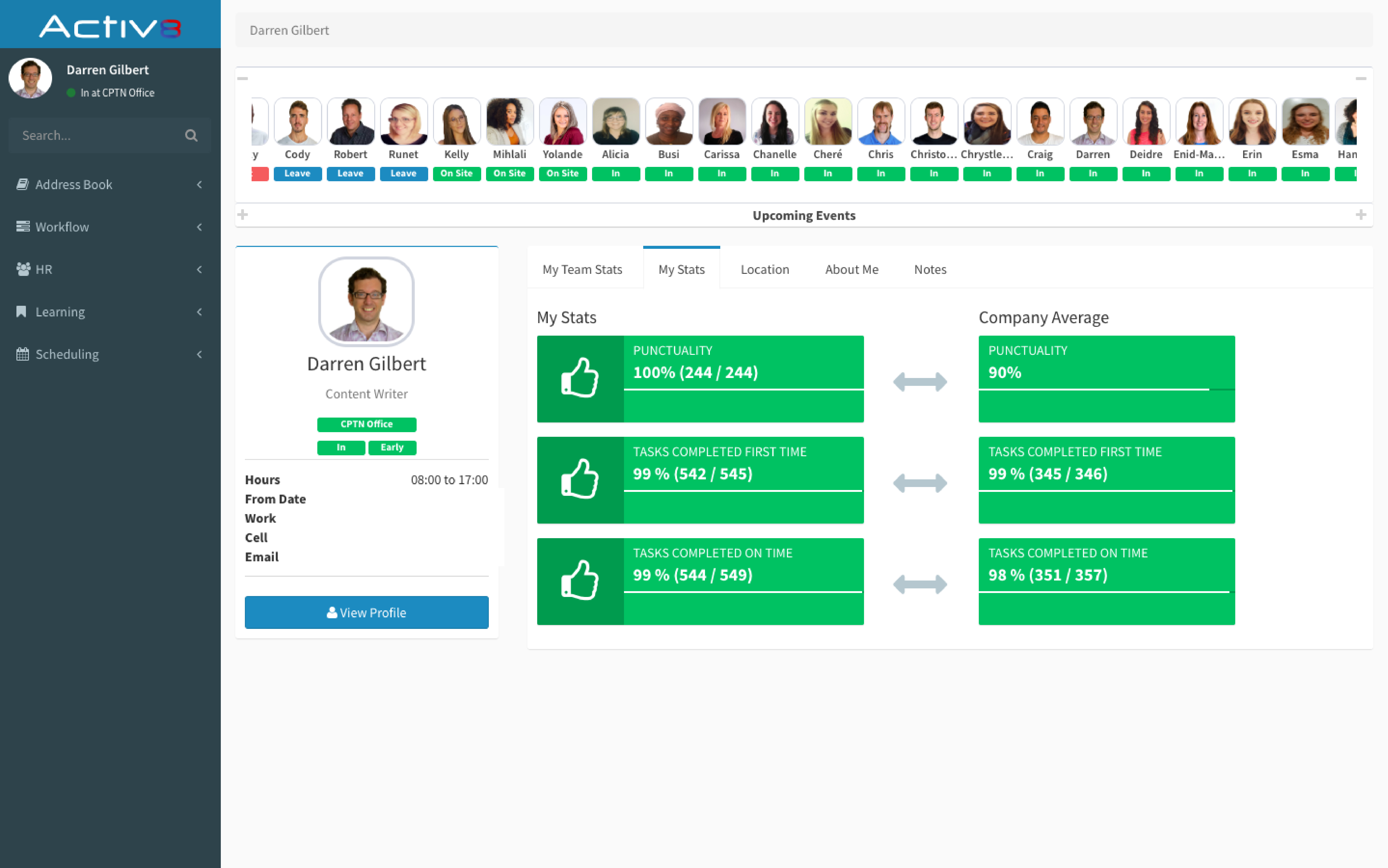
A look at the Activ8 dashboard when you first log in.
You’ll also notice from the above image; on the right is the company average. That means you can easily match your performance against the rest of the company to see if you’re either above or below average.
What’s more, you can also see this self-same high-level view for any of your colleagues if you click into the profiles.
Punctuality
The first key performance indicator is Punctuality.
It’s a straightforward key performance indicator: it measures how often you are at work on time.
In Activ8, it’s a percentage of your work days in the last month that you arrived early. If someone comes late on a particular day, it’ll indicate that below their profile image.
Also, if you’re a line manager interested in measuring the attendance levels of your team, you can set a time attendance threshold. You could, for example, indicate that 90% attendance and above is acceptable. If someone in your retail business doesn’t meet that threshold, you’ll soon see their colour widget changing from green to red.
As for its importance, we unpacked that in another piece: lateness affects productivity, team morale and your bottom line; all of which you should never accept.
Tasks Completed First Time
Below the Punctuality KPI is Tasks Completed First Time.
As the descriptor indicates, it measures whether or not you’ve managed to complete your tasks the first time of asking.
These are tasks assigned to you and, similar to punctuality, it’s a percentage of assigned tasks completed in the last month. There is also a threshold that you can set that’s specific to your business.
So, how does it work?
Firstly, it’s linked to the task management side of Activ8.
For example, if a member of your team completes a task created by you and marks it as complete, you can check the quality of the work before you close the task. You also don’t need to be a line manager to create tasks for a colleague.
If you’re unhappy with the standard, you can reopen the task. Reopening it affects this KPI.
Tasks Completed On Time
The last KPI on the Activ8 dashboard is Tasks Completed On Time.
Expressed as a percentage, it considers all the tasks assigned to you over the last 30 days that are flagged as overdue. It also includes any overdue tasks that you have not yet completed.
Again, if you’re a line manager or part of the business leadership, you can set a threshold that everyone must adhere to, including yourself.
For example, you can set the threshold at 90% so if anyone doesn’t meet it; this specific widget turns red.
As soon as you notice anyone failing to meet the threshold, you can dig into why and address it with the person directly before it becomes a bigger problem that filters into the rest of your business.

Digging into a few must-monitor key performance indicators
While you can get a high-level view of your key performance indicators through the My Stats tab on the Activ8 dashboard, there are far more values if you were to dig deeper.
To do that, you can click into the My Team Stats tab, which details over a dozen different values for non-line managers and more for line managers.
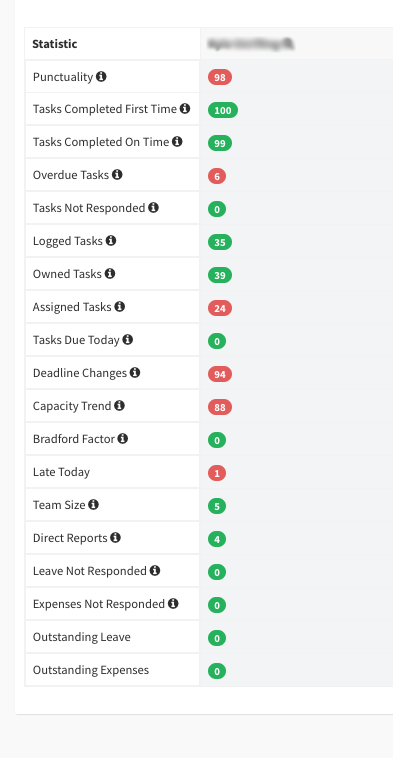
A look at key performance indicators for an individual in a business (above) versus a team (below)
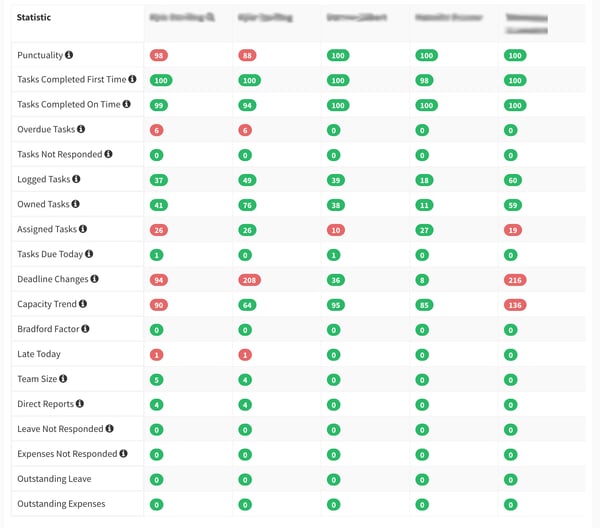
We’ve detailed a few of the fundamental values below. As you’ll see in the images above, there are many other KPIs with Activ8.
For the sake of this piece, all of the below key performance indicators can help you to drive a company culture built on transparency and accountability.
1. Overdue Tasks
This KPI refers to the number of tasks flagged as overdue in the last 30 days. To help you drive accountability and maintain the standard of work that you output, you can set a threshold specific to your business.
While the thresholds we’re mentioned earlier in this piece are to do with percentages, for this KPI, its a count - you can decide what to allow as the maximum number of tasks overdue.
If we were to take DotActiv as an example, the threshold for the entire company is zero. That helps to drive accountability. The fact that everyone included in any task can see who is holding up the progress also leads to transparency. Simply put - when it’s logged as a task then it gets done.
2. Assigned Tasks
Another key performance indicator worth mentioning is Assigned Tasks.
The reasons for that are simple: If you want your retail business to run efficiently, you need to ensure that everyone has a fair workload. To do this, you need a system that will measure how much each person does.
In Activ8, this KPI is the number of assigned tasks due by you in the last 30 days. You can also choose a threshold to ensure further that you spread out the work evenly amongst your workforce. The threshold is a percentage.
For example, you could set the minimum amount of assigned tasks to 20% of the company average. Of course, if you take that percentage, the number of assigned tasks does depend on how many tasks you set up over a given period and so can vary from business to business.
3. Capacity Trend
As much as someone in your business might want to do everything, you need to be aware of their capacity. After all, one of the last things you’d want to do is burn them out and cause them to resent their work. Accountable is great but overworked is not okay.
Fortunately, with the capacity trend performance indicator, you can gain an understanding of how busy your team members are on any day.
The KPI is the estimate hours of assigned tasks, due in the last 30 days as a percentage of the working hours available. You can also set a threshold to ensure that you don’t overwork your team. And if you do, thanks to the colour-coded widgets, you can see at a glance and make a change as soon as possible.
4. Bradford Factor
The Bradford Factor is a formula which allows you to apply a relative weighting to employees who take unplanned leave and sick days. It also states that short but repeated absences have a more significant impact on the business than long term sick leave.
That’s why it is one of the most crucial KPIs to measure in your business. Also why DotActiv has built it into Activ8.
For the Bradford Factor, Activ8 calculates the number of unplanned leave events (all sick leave and leave starting on the same date as the application) squared and multiplied it by the total number of days taken.
You do need to set a threshold for your retail business to measure it. You can set minimum and maximum values. For example, you could set a minimum of zero points versus a maximum of 12 points.
5. Team Size
Primarily focused on the line managers and business leadership within your retail business, the team size KPI allows you to keep track of how many people are in each team.
And it’s crucial for a few reasons.
Firstly, you need to have a limit to the number of people in your team. Why? Because you can’t be an effective manager if you manage too many people. The ideal number differs depending on who you speak to, but the consensus is that it’s between four and seven. Any more than that and you begin to lose your ability to really add value as a manager and get the best out of your team.
Secondly, you can find yourself struggling to keep up with your work, let alone managing the work of your team. That makes for a less effective business. There is also the point that it can lead to frustration and a drop in team morale.
How? Let’s say you manage 15 people directly. How are you going to give every person the time of day? It’s not possible. Someone will feel neglected. Instead, it’s worth considering smaller teams, which allows you to be more effective in driving your business forward.
Conclusion
Activ8 is team management software for retail with key performance indicators built-in to help you measure the overall performance of everyone in your business. If you’re interested in measuring values that tell you whether or not you’re meeting your business objectives, Activ8 is for you. You can learn more by scheduling a demo with one of our sales consultants below.



