Activ8 is DotActiv’s Team Management software which includes Time and Attendance functions. This software allows you to monitor your team’s punctuality and to keep track of any team member’s location across your entire business.
In this article we will take a closer look at Activ8’s Time and Attendance Software functionality and the role it can play to help you develop your company culture, which is important to ensure the success of any business. Furthermore, we will explore Activ8’s functions that will allow you to observe and monitor the punctuality of your employees on a continuous basis.

What is Time and Attendance Software and why is it important?
Time and Attendance Software is used by employers and business managers to keep track of their employees’ work time (start and ending hours). Employers can hereby monitor whether employees arrive early or late for work. The time taken during lunch breaks can be measured as well as how frequently your employees are absent from work.
As for why Time and Attendance Software is important, it’s because it can help you to effectively manage your workforce. More than that, it helps business managers to foster a culture of transparency, accountability and service excellence.

Activ8 as a Time and Attendance Software system
Activ8’s Time and Attendance functions make punctuality completely transparent within any business. Punctuality is found to be closely related to work ethic and it therefore plays a critical role in driving company culture.
Here's what you can expect from it.
Checking In And Out
Activ8 is both a web-based and cloud-based application. This means that Activ8 can be downloaded and installed on mobile devices and web-based on a desktop laptop device. The Activ8 mobile app can be downloaded from either the App Store or Google Play Store by searching for ‘Activ8’.
Activ8 uses your work location to check you in and out of the office on a daily basis (excluding weekends and public holidays). To check in, you need to open the Activ8 Application on your mobile device. You will then be presented with the following login screen:
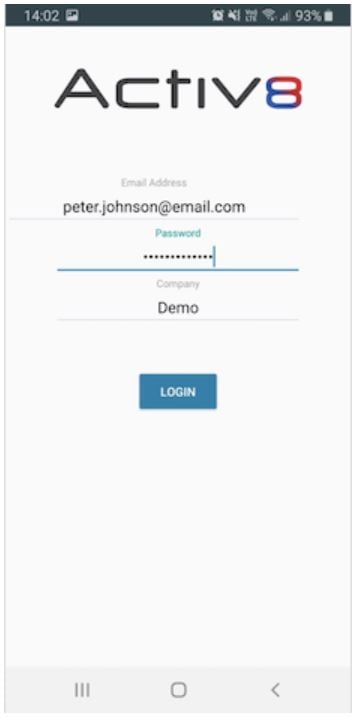
Here, you are required to enter your email address, password and company name to log into your profile. Once you are logged into the app, but not checked in at a specific location yet, the following window will become visible:
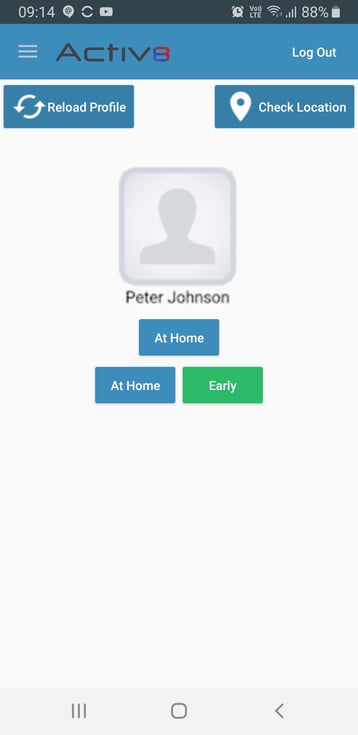
When clicking on the ‘Check Location’ button in the top right corner, the mobile app will track your current location and compare it with the location of your workplace. If your current location corresponds with the required location, within a certain radius, you will be checked in at your work location (for example Cape Town Office).
The Activ8 Application also has an indicator, which tracks whether or not you were late, based on the work hours assigned to you. The indicator will use the work hours to display whether you’ve checked in ‘Early’ or ‘Late’.
Let’s say your work hours are from 08:00 AM to 17:00 PM every day. If you arrive at work any time before 08:00 AM and use the Activ8 Application to check in, you will be checked in at your work location and a green icon will be displayed showing that you were early. On the other hand, if you arrive any time after 08:00 AM, you will still be checked in, but a red icon will appear stating that you have arrived late at work.
Activ8 also has a built-in notes section which allows line managers to provide reasons for late check-ins for accountability. The threshold for how often it is acceptable to be late can also be set specific to your business - at DotActiv, we’ve set ours to 90%.
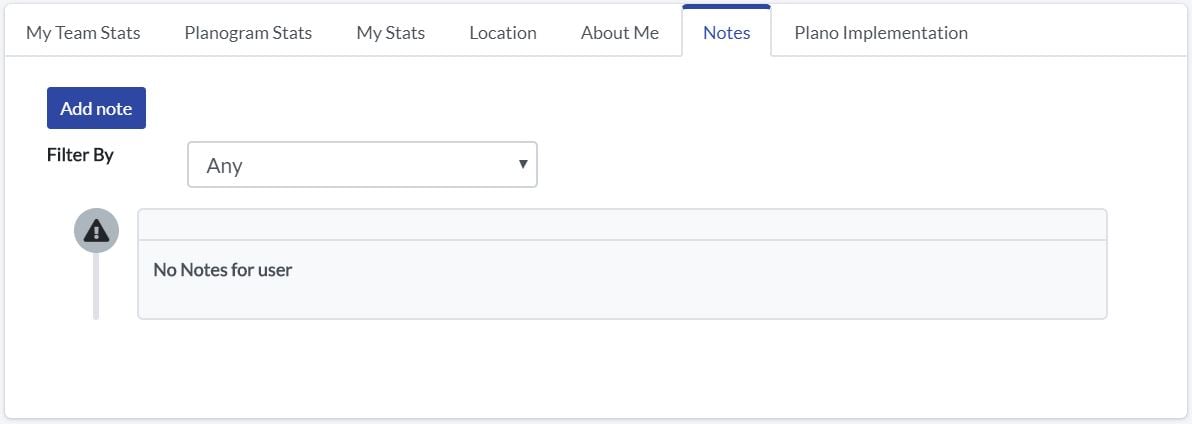
If you change between locations during your work hours, Activ8 will update your location.
For example, let’s say you go out or home during lunch time. Activ8 will update your location to ‘Out’ or ‘At Home’. Your status will change according to where you are located during a normal work day. Below is a list of the different location statuses that can appear in place of ‘No Data’:
- In;
- Out;
- On Site;
- Leave; or
- At Home
Ad-hoc Check-ins
DotActiv has also refined Activ8’s Time and Attendance feature to include ad-hoc check-ins. Ad-hoc check-ins allow team members to check in at different locations on a once-off basis. Users can apply for ad-hoc check ins for on-site customer visits or to work from home.
To apply for an ad-hoc check-in from within the Activ8 software, you first need to open the software and search for ‘HR’ on the left-hand side of your screen. Next, click on the drop-down and navigate to ‘Ad-Hoc check Ins’ and then ‘My Check Ins’. Upon clicking on the ‘My Check Ins’ button, you can select to submit a ‘New check in Application’.
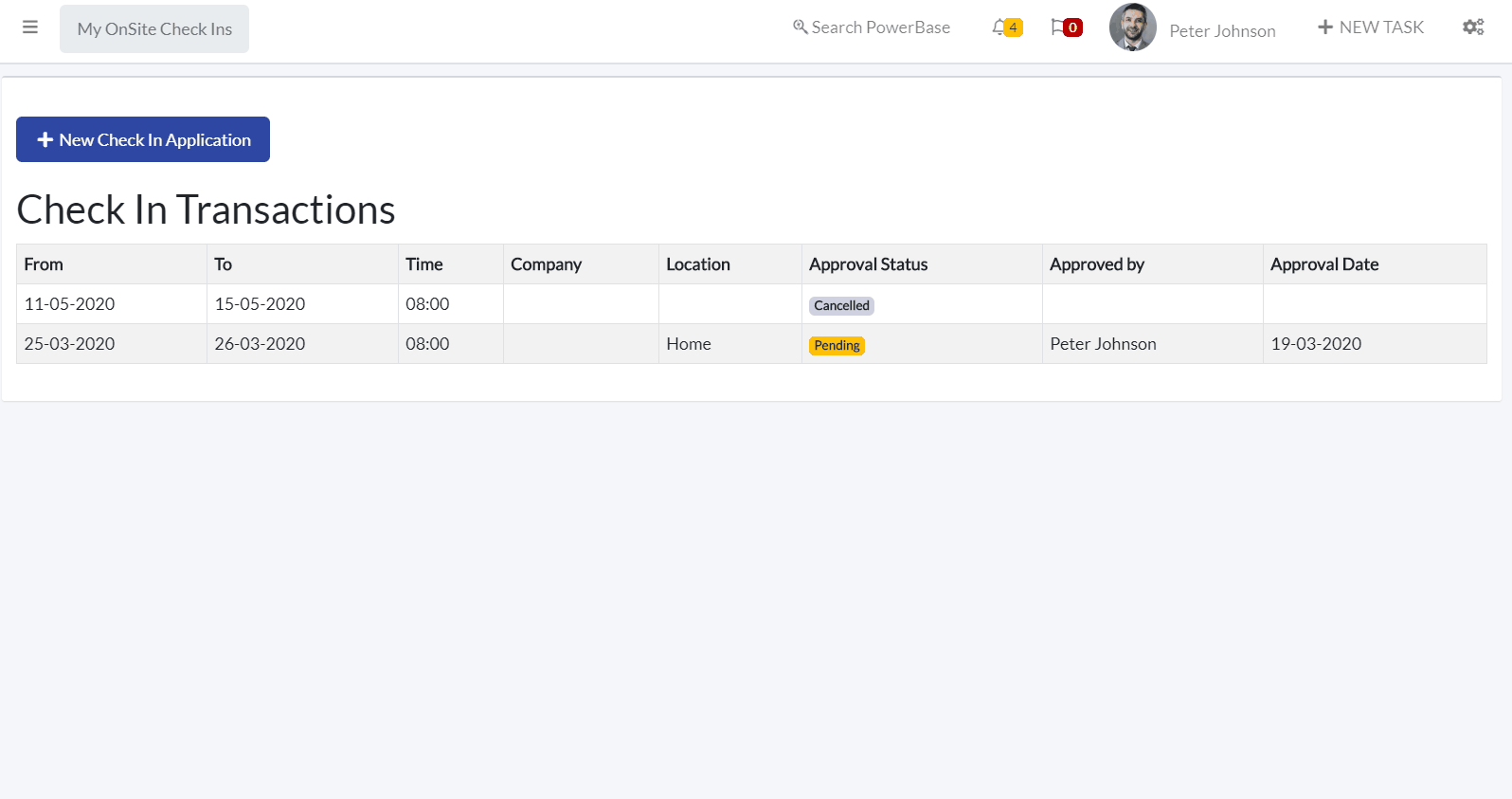
After clicking on the ‘New check in Application’ button you will be presented with a window where you can add the relevant information. This will allow you to submit your check in request to be approved or rejected by your Line Manager or other authorised user.
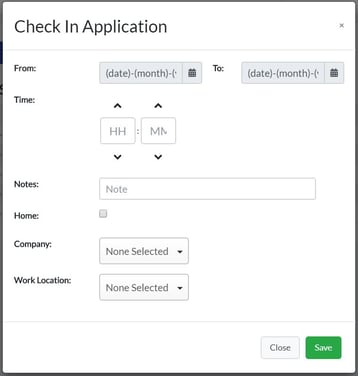
Here you are required to add the dates you would like to check in at another location other than your work location or at a time that is different from your normal check in time.
You should also add the check in time, for example 08:00 AM every morning. The notes section is very important - here you must give a brief description of why you would like to check in at this specific location for the period that you have indicated.
If you are checking in at home, you can tick the ‘home’ option. If the ad-hoc check in application is to work on-site at a customer, you are required to select the company and work location.
After you save the application, it will be submitted for approval by your manager. This will allow for transparency across the entire business, as all employees will be able to see where and at what time you have checked in at home or on-site. This helps employees to know where a colleague is based that day, should they need to contact them. In this way they will be held accountable for checking in at the alternative location at the indicated time.
Leave Claims
Very similar to the ad-hoc check in applications, Activ8 users can also submit leave claims on both the Activ8 web application and the mobile application. The ‘Leave’ option can be found within the panel on the left hand side of the screen. Click on the ‘My Leave’ button to navigate to the webpage where you can log a ‘New Leave Application’.

After clicking on the ‘New Leave Application’ button, a new window will appear where you are required to add the relevant information.
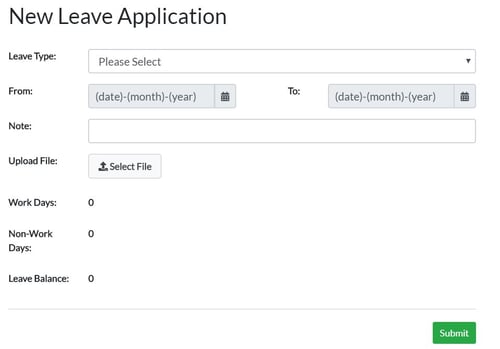
Here you can select the ‘Leave Type’, for example ‘Sick Leave’ or ‘Paid Leave’. Once again you need to state the ‘From’ and ‘To’ dates you will be on leave as well as a note and attach any files to substantiate your request.
You will then be provided with a summary of the number of workdays and non-work days you will be on leave. Your leave balance (the number of leave days you still have left) will also be displayed. After the submission of your ‘New Leave Application’, your manager will once again either accept or reject your request to take leave.
This feature allows for transparency throughout the business as all employees will be able to see who is on leave and when.
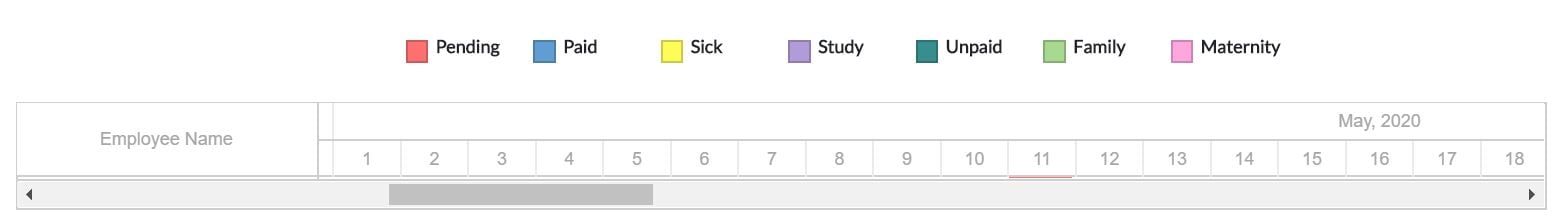
Managers and other authorised users can also access the ‘Leave Calendar’, where you can see which team members are on leave, what type of leave they are on, and for how long. This allows for the necessary measures to be taken well in advance so you can ensure that all tasks are completed as originally planned.
User Statistics
Activ8 also has a ‘User Statistics’ function which measures all team members’ performance across the entire business. Each member will be measured according to certain standardised statistics and a score out of 100 will be allocated to them.
As mentioned previously, employers and/or managers can also set the threshold for any field of measurement. For example, you can set a threshold for all tasks to be completed first time as well as on time. For DotActiv, we again have set it at 90%. Anything below this percentage and the widget turns red.
Below we have an example of Peter Johnson’s profile. On the left hand side is a summary of Peter’s working hours. His current check-in status is also available. On the right hand side you can see how Peter performs according to the thresholds you’ve set for your business, for example ‘Punctuality’ and ‘Tasks Completed First Time’.
Peter can view his own performance, but he can also monitor his team members in terms of performance.
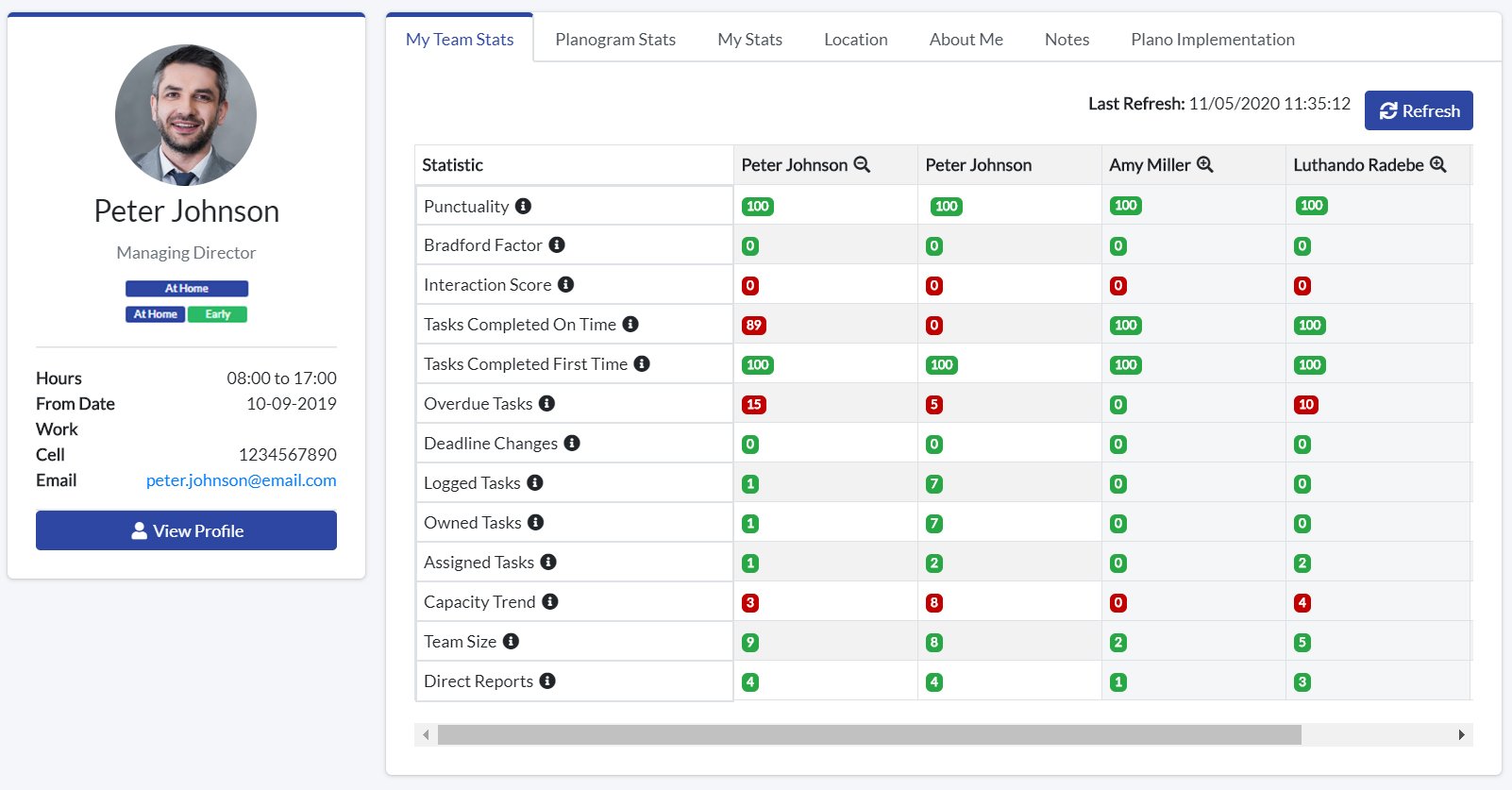
This function holds all employees accountable and encourages them to always deliver and perform to the best of their ability. Managers can also identify problem areas and investigate whether there are certain issues that need to be addressed.
Static Reports
Finally, it is also worth mentioning that authorised users, for example managers can pull and read various Static Reports. A Time and Attendance report for certain employees and user roles can easily be pulled and generated in Excel. This analytical report can then be reviewed by the associated managers to identify areas of improvement.
Conclusion
Activ8 offers businesses Time and Attendance functions that are very important to foster a culture of transparency and accountability throughout any organisation. This allows for employers and managers to closely monitor team performance, while encouraging their employees to only deliver their best.
If you are looking to improve your company’s performance with Time and Attendance software, you can book a consultation with one of our specialists to learn more. You can also sign up now to get free and unlimited access to Activ8 for the first four months. Your first 20 users are free ongoing.


