Effective category management begins and ends with your data. Speak to anyone knowledgeable in the topic, and they will agree. If you want to see results and make informed business decisions, you must analyse your data. But how can you best do that? One approach to consider is custom reporting.
It’s the topic of this article and specifically the function in the DotActiv software. With the custom reporting function, you have everything at your fingertips to accurately measure your category performance. Our custom reporting is available in both our DotActiv Pro and Enterprise editions.

Generating insights for category performance
Before you can start generating insights and even consider how to approach them, you need to ask yourself a few vital questions that would assist you and guide any future decisions.
Although there are a lot of aspects that can influence the performance of your category, the most important question to be asked for gaining insight is this: Is your data accurate?
If your data is inaccurate, it sets you up for failure from the beginning. You will never be able to accurately determine your category’s performance or make data-driven decisions.
Another important question to ask is: What is the goal for the category as a whole?
Understanding the positioning and role of the category is essential to accurately gain insight into your category. It can also help you determine whether or not the strategy is working for the role that you have given your category.
Other questions include, but are not limited to:
- Is the category seasonal or heavily influenced by promotional periods?
If the answer is yes, then you might need to exclude some of the relevant date ranges as it can heavily skew your data and give a misrepresentation of the actual situation.
- How long has the category been implemented in the store?
If the category hasn’t been implemented in the store long enough to complete an accurate comparison, it might give a negative reflection. That could also mean it gives a false result that the implementation did not work.
- What is the merchandising flow of the category and is it correctly implemented?
Your merchandise flow is important as it determines how the shopper shops the category and whether they will be able to find the products they are looking for. Here, you can consider looking at an overview of product groupings and making sure it matches the consumer decision tree of your target market.
- What is the objective for the category?
Whether you are looking to increase profit, increase basket sizes or increase unit movement, a few key insights to consider for your category performance are sales growth and contribution, units growth and contribution and GP growth and contribution.
Keep in mind that all of these insights are dependent on your category role, external influences and internal market data.
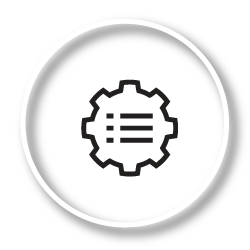
How can you use custom reporting to measure category performance?
Report Builder
The Report Builder function in DotActiv allows you to create custom report templates that include a wide range of reporting tools such as planogram visuals, tables, graphs, text and more. You can use these templates across categories so you don’t have to recreate the template each time.
While using DotActiv’s Report Builder function, our trusted space planners and category managers have determined that the following KPIs can be used to measure the category performance accurately.
1. Sales growth
Sales growth determines which products or brands are growing based on two periods of data. This can also assist you to establish listing opportunities for the category.
2. Sales contribution
Another KPI worth considering is sales contribution, seeing as most retailers insist on using sales contribution to determine space allocation for specific products and brands to meet the needs of the consumer and specific brand deals.
3. Profit growth
Profit growth is also an important KPI because as a retailer, you need to remain profitable. In doing so, it is critical to determine profit-generating sub-categories, brands and products to expand on those products and remove those that are not making you money.
4. Stock turn
If you want to determine how long inventory stays on the shelf or in a storeroom before being sold and replenished, stock turn is the KPI that you need to understand.
This gives an indication of customer demand for a particular product and can assist you in obtaining satisfactory days of supply (DOS), reducing the cost of storage in your warehouse, meeting consumer demand with the right supply, reducing the cost of stock being written off and reducing the frequency of store replenishment.
5. GMROI
Gross Margin Return On Investment (GMROI) is closely related to increasing your profit to improve return on investment, improving stock turn or identifying where profits are being lost to improve profitability such as reducing promotions. Profitability from inventory is what GMROI measures.
6. Trading density
Trading density measures how efficient you are with utilising your stock. This indicator measures the sales per size of a store. That means that a higher trading density indicates a higher turnover.
When determining your date ranges for these analyses, it is a good business practice to use two periods and to not use less than three months worth of data in each period.
A year on year analysis would be most accurate for the majority of categories, but for those product groupings where seasonality and promotional periods play a big role, the date range might differ.
In the DotActiv software, this data can be extracted either through the means of a data cube, planogram or a CSV file.
Generating a Report
To generate a report, the same KPIs can be used as mentioned above, but you have the option to make use of the template function to create reports with different data sources.
For example, if you want to analyse the planograms of two different categories, you can generate the same report.
You can also link templates to different data sources, but can’t use a combination of data sources. Therefore it is important to determine beforehand which source would provide you with the most accurate data and information. Sources that can be used in a template are data cubes, range reports, planograms and CSV files.
If you have added multiple fields to a graph or grid, you can also drill down into the different levels to further analyse what’s going on in your data. You can use this report to show your analysis in a single view.
Conclusion
Data is a critical factor in effective category management because of what it can help you achieve. That’s even more so if you consider DotActiv’s Custom Reporting function. Without data, you won’t be able to accurately measure your performance. When you don’t consider your data, you’re setting your retail business up to struggle to compete.
Are you looking for a category management solution that can help analyse your data and make informed and smarter business decisions? Visit our online store here for more information or book a custom exploratory consultation.


