A data-driven planogram is critical to your success as a retailer. After all, without data, all you have is a pretty picture. You also have no understanding of where to place products on-shelf or how many facings to give each item. That said, building a planogram is only half the battle. The other half includes the correct implementation thereof.
That’s because correct planogram implementation can mean the difference between a steady increase in sales or a sharp drop. It can mean satisfied customers who can find what they want or dissatisfied customers struggling to shop your store. What’s more, it can affect your brand reputation.
Fortunately, you can ensure the proper implementation of any planogram built for your store. And that comes down to a few actions. It’s worth noting that it means preparing before placing products on the shelf. It also includes those actions to take during implementation as well as checks once everything is on the shelf.
About the contributors
Michael Puckering joined DotActiv in 2017 as a space planner. Since then, he has worked on various accounts, gaining extensive experience across different retail environments.
Rina Wilkens joined DotActiv in 2018. Today, she manages the Health Department at Dis-Chem. She has a Bsc Consumer Science degree and is also obtaining a Post Graduate Diploma in Business Administration.
Runet Kritzinger has been with DotActiv since 2015. She currently manages the Makro Food and Liquor account. She has a BSc Consumer Science degree in Business Management.

What should you do before planogram implementation?
For the sake of clarity, when it comes to in-store implementation, it’s a good idea to differentiate between planograms for a current ‘trading’ store and those for a new store. An example of the latter would be for a new store opening. In this case, we’re referring to an established store.
As for what you should do before implementation, here are a few tips. Please note that these are not all-encompassing.
1. Request the correct drop counts
Make sure that you have requested the correct drop counts. If you’re using a third-party to assist you with building your planogram, you can ask for this information from them. A drop refers to a section of the gondola which spans one shelf length, top to bottom.
2. Ensure you have the right fixtures
Ensure that you implement on a gondola with the same width and height as stipulated by the provided planogram. If these details are not on your planogram, its best to work with your standard gondola.
To add to that, you should always check if you have the appropriate fixtures first in the store before implementing the planogram. That includes shelves, pegs, pegboards and more. In many cases, any products that are usually merchandised on pegs cannot be merchandised effectively laying flat on a shelf.
When adding pegs or shelves to your gondola, rather use one product (or the tallest product) from each shelf to get the correct positioning and height. If you don’t measure out your shelves and pegs first, you could end up packing out most of your planogram only to realise you have space left over or you have packed shelves and/or pegs are too close to each other.
3. Have your stock ready for implementation
It’s critical to ensure that not only do you have your stock ready for implementation but also that you have enough stock to follow the planogram. That should be a given, but that doesn’t mean that there aren’t instances where you might find while placing products on a shelf that you have too few items.
If you experience stock issues with particular lines, a wise approach is to increase facings of the top-performing lines as well as your house brand. That brings us to a supplementary tip - always be aware of which products are your top contributors.
Before merchandising, always check your product report and confirm and familiarise yourself with the products and the range.
4. Understand any necessary retail lingo
It’s also important for your merchandisers to understand any retail lingo. The one example is the drop count, also referred to as segments, which we have already mentioned. Other examples used in conjunction with planograms include Facings and Capacity.
Facings refer to how many products to pack horizontally. Capacity is the total number of units of a given product that will sit on a planogram.
For example, if your facings for a product are two and your capacity is six, that means you’ll pack three units deep per facing on your shelf. For more retail lingo and common definitions, it’s worth reading this article.
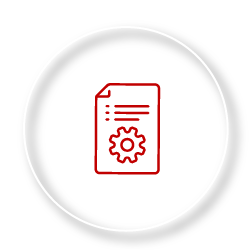
What should you do while implementing planograms in-store?
Once you’ve received the planogram and prepped your shelves and stores, it comes down to implementing it correctly.
1. Implement the planogram as soon as possible
The first tip is to implement a planogram as soon as you receive it. If that’s not feasible, the next best time is as soon as possible. There is a good reason for this, and it all comes down to data.
Your retail data is never static. And, because a planogram contains data, that means it can become out of date if you fail to implement it within a specific timeframe. The last thing you’d want is to build a planogram that can enhance your store’s overall performance and then not implement it in time.
2. Understand and follow the flow of the planogram
Next, you must follow the flow of the products on the planogram. There is a reason why the planogram was built in a particular way. It allows for easier in-store merchandising and is based on your retail data and consumer behaviour.
There is also the point that the product flow acts as a guide for your shoppers to shop the different categories in your stores. By using the flow, you can guide your customers down an aisle and through the store.
If you fail to follow the recommended flow, it increases the time taken to implement a planogram. That’s because you’re not implementing it correctly. What’s more, it decreases the efficiency of the planogram and you could find yourself having to re-merchandise your shelves.
3. Merchandise when the store is not busy
Timing is everything when it comes to planogram implementation. The best time to merchandise your store is when it’s not too busy. That often means that its easier to do it either after hours or at a time when there are few customers such as early in the morning or late at night.
By merchandising at these times, you also have the opportunity to clean any fixtures or the surrounding areas.
That is not to say you can’t merchandise or implement planograms during operating hours. If you have no other option, you must remain cognizant of your customers moving through your store. Ensure that there is no stock lying around or in the way of shoppers in case they hurt themselves.
Starting with an empty drop will help you to merchandise. When you have an empty drop to work with, start with the first product on the bottom shelf and merchandise the shelf from left to right according to the facings indicated on the planogram.
The reason for starting at the bottom is simple: merchandising principles state that at all times, you should have at least 2 centimetres between a products’ top and the next shelf. When merchandising from the bottom, you can move shelves up. However, if you start from the top and have to move down, you might not have enough space to fit the products on the lowest shelf.
Also, fill the stock right to the back of the gondola unless specified by a max display quantity.
It’s also worth pointing out that at no point should planogram implementation affect your level of customer service. If you are interrupted by a customer while you are packing out a shelf, that customer takes priority. If you can’t assist them, at least take them to the most appropriate person in the store.
4. Use the facings of each SKU to maintain stock levels
Similar to the flow of your planogram, you also need to ensure that you implement it in the same way that it appears on the printing out sheet.
Let’s say, for example, that the shelf report indicates that there should be 10 facings of a certain line on the shelf. In that case, you should only take 10 from your stock room. Nothing more or less. If you do, you could skew any replenishment plans, which could lead to either understocking or overstocking an item.

What should you do after implementing a planogram in-store?
The majority of the work might be around implementing a planogram. However, that’s not where the work ends. It’s just as vital that you have checks and measures in place.
1. Send confirmation and give feedback
Once you’ve implemented a planogram, the first step is to send confirmation to your head office. By doing so, you can show proof that not only have you implemented the planogram, but you’ve also done so correctly.
If you’re using a third-party category management solution company such as DotActiv, you can use our planogram communication function within Activ8. You can also add any comments or concerns. If not, you could send a confirmation email containing drop images of the implemented section.
Kind in mind that any feedback from a store can be valuable when it comes to building planograms. As a merchandiser, rather voice your concerns than not saying anything.
2. Planogram maintenance
Planogram maintenance is a key part of your success. After all, a data-driven planogram is a living, breathing document. It’s static and not set in stone.
You can keep your planogram ‘live’ by maintaining the facings of each brand and variant. As products move off the shelf, you can restock them to ensure there are no unnecessary gaps. This comes back to your merchandising. If you can restock shelves during operating hours without causing too much trouble to your shoppers, you can do that.
Maintaining the planogram is also crucial because if you fail to do so, any reporting becomes a problem. You can measure your results accurately if you’ve maintained a planogram over an extended period. Also, non-compliance can have a negative effect on the growth of the category.
It’s worth keeping a printout of the original planogram so that your merchandisers can follow it if a gap does appear on the shelf. Planograms can also be accompanied by shelf plans for frictionless implementation.
3. Report out of stocks to buyers
Communication between your category management team and category buyers should always be open and transparent. The communication between store and head office should be just as transparent.
Fortunately, when built correctly, planograms can indicate days of supply (DOS), which goes a long way to helping you to avoid out of stocks. However, products can still go out of stock if there is unprecedented demand or if stock is damaged and unsalable.
If a product is out of stock, leave an open space (equivalent to the amount of facings needed) for this product and install a placeholder sticker (regrettably out of stock or apologies for the inconvenience) until the stock arrives. While you might not like to do that - many retailers don’t - doing this limits having to replenish a shelf when the item is back in stock and in-store.
By reporting out of stocks, the people responsible for reordering can place the necessary orders. They can also pick up on any stock order errors if that’s the case.
Conclusion
Do you need help creating performance-enhancing and shopper-friendly planograms, which will reflect your latest assortments, merchandising principles and sales performance trends. Let DotActiv help you.
You can book a free exploratory consultation with a DotActiv specialist here to discuss your planogram needs and requirements.


