As far as a product updates for software goes, the first half of 2019 has been busy for DotActiv. We’ve announced countless updates and tweaks that include amongst other upgrades, a new and improved product library, the news that DotActiv is now available in Spanish, and that you can use our planogram automation function to detect the layout of your planograms and set up your flows.
You’re welcome to read more about the Spanish update to our software and the planogram automation function to detect your current planogram layout.
That said, we’d like to announce a new feature as well as multiple enhancements to DotActiv’s category management software. All of which can help you to be more efficient in how you read a planogram.
As always, if you use DotActiv Lite, Pro or Enterprise, you can find notes on the home screen as soon as you open the application. If they aren’t there, click the pull out arrow on the right hand side of your screen. To check that you are on the latest version simply go to ‘Help’ and ‘Check for Updates’.
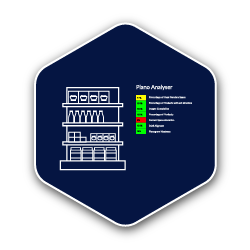
New Feature available in DotActiv software
1. Planogram Analyzer
The most significant new update to our software is the announcement of our plano analyzer.
After opening a planogram, you can find the Analyzer icon under the Tools tab in the Planogram Analysis ribbon beside the Highlights and Guide icon.
Essentially, the plano analyzer provides you with a set of real-time checks and calculations, which run against your planogram as you space plan. As you can see in the screenshot of a Fresh Juice planogram below, we measure these calculations as percentages.
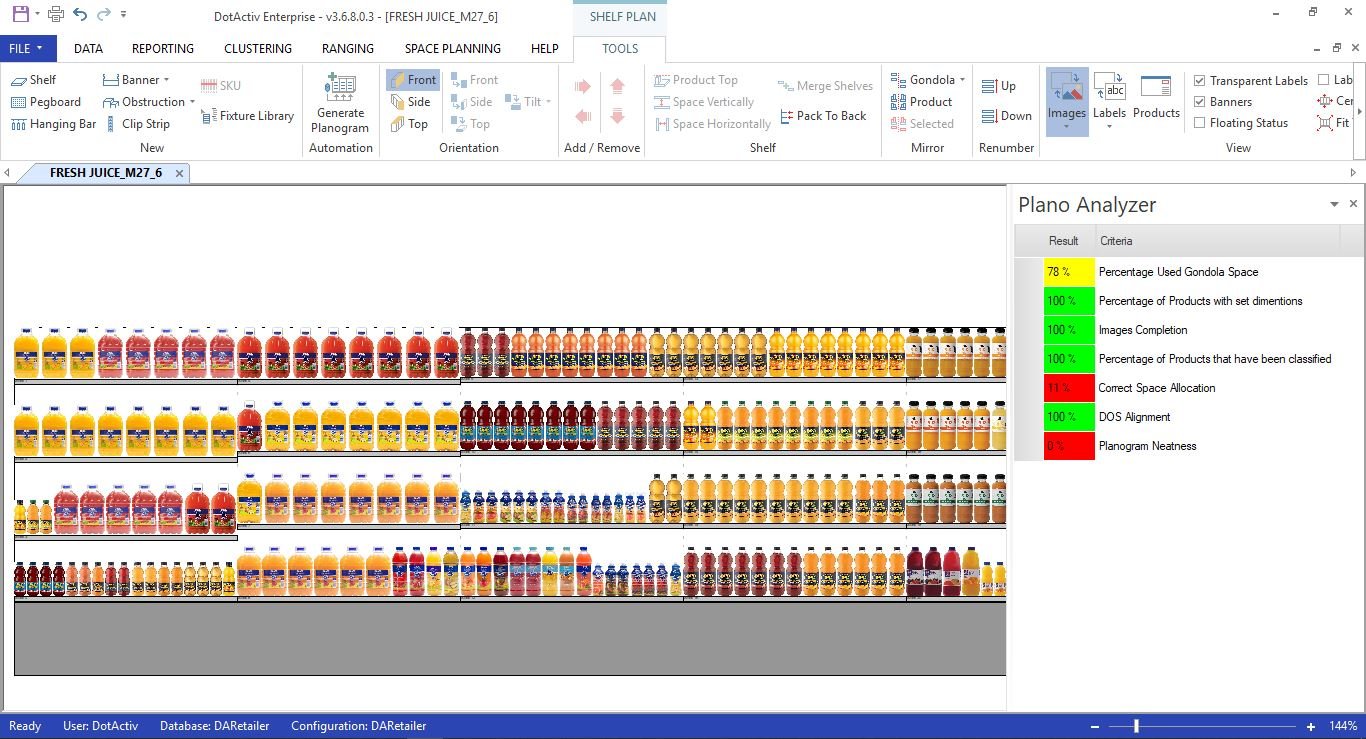
With the analyzer open, you can view the results of checks in real-time, thereby alerting you to any areas where you need to improve. In the above example, you’ll notice that we haven’t maximised the space of our gondola and we need to improve our space allocation. As you optimise your planogram, each check turns green.
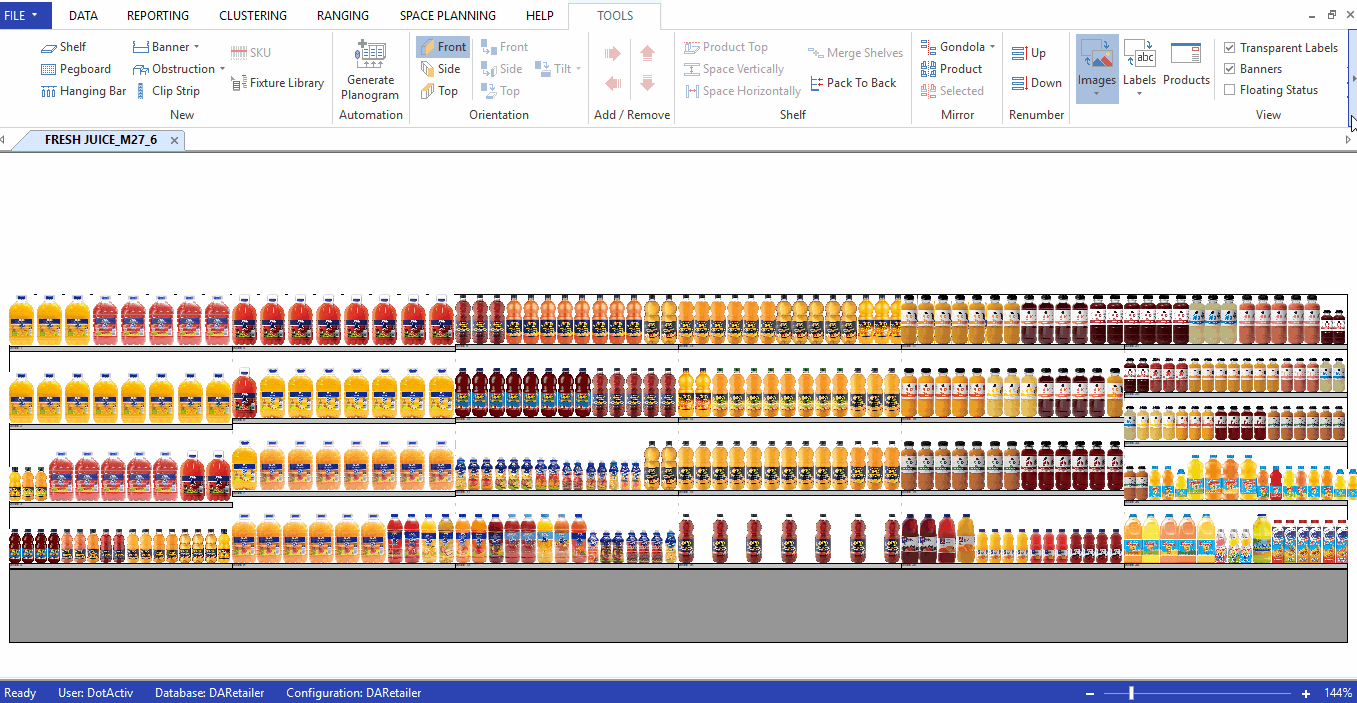
As for the pain points it’s alleviating, there are multiple. Firstly, it saves you the effort to do these checks manually. We’ve based the checks on the top things our space planners use to check if a planogram is up to standard.
Secondly, if you’re new to building planograms, it provides you with steps to complete to improve your planogram. Thirdly, for more advanced users, it alleviates the back and forth bottlenecks that can invariably occur during planogram sign-off.
This feature is not limited to one specific edition. It’s available to users who have DotActiv Lite, DotActiv Pro or DotActiv Enterprise.

New enhancements to DotActiv’s software to help you read a planogram
While the above is the only new feature in DotActiv software, we also have many new enhancements, all aimed at improving the efficiency of your space planning efforts. The enhancements listed below are in no particular order. Unless stated, these enhancements are for all editions of DotActiv software - Lite, Pro, and Enterprise.
1. You can add a product orientation column to your Product and Plano Report
In the past, if you wanted to run a Product or Plano Report, you were limited by the amount of information that you could access.
With this new enhancement, along with all the necessary product information, you now have the ability to determine whether a product on your planogram is turned sideways, lying on its side or facing the front.
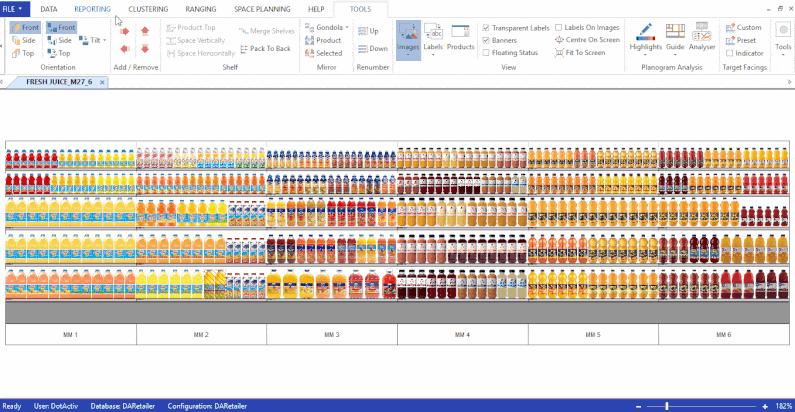
2. You can filter items in a checklist dropbox when searching for values
When it comes to selecting different values from dropdown lists, the way we initially set the software up meant you had to scroll through all values to find the ones you wanted.
Now, you have the option to filter through the list by typing in the values that you want.
Of course, that would mean you know the values you want. If you do, you don’t need to scroll down a long list to find them all, thereby saving yourself time. It also makes the process that much easier.
3. You can prevent products from being squeezable on the shelf
With DotActiv software you can squeeze products onto a shelf if there is not enough space. But what happens if you have a product that you don’t want to squeeze? And it’s on the same shelf as a product which can squeeze?
With this new setting toggled on, you can do just that. You can ensure that when a shelf is set to be squeezable, a particular product ignores the setting. In that way, it works as a product override.
For example, if you stock chips and dip on one shelf, the dips would be set to no squeeze while the chips will squeeze. The result is you have more control over the visual aspects of any shelf containing some products that cannot squeeze and some that can.
4. You can allow products to squeeze down if space is restricted
If you need to fit products onto a shelf and you have limited space, it’s no good only squeezing your products horizontally. As your squeezable products are usually packets, which you can usually squeeze vertically and horizontally, the software needs to give you that option.
That’s what you can do with this setting. It’s a further enhancement on the squeeze function mentioned above. And, similar to the above, it allows you more control and accuracy when packing out products onto your shelf.
5. You can prevent products from being added if a shelf is full
When space planning, you might find yourself placing too many products onto a shelf. Or, you might attempt to squeeze a product on when it shouldn’t be there. If you’re working on a category with small products, you might not realize that your shelf is at max capacity.
Fortunately, with this new enhancement to DotActiv’s software, you can prevent that. When toggled on, the setting informs the software to stop you from adding more products to your shelf.
It works hand-in-hand with our plano analyzer feature as you can ensure that while you build your space plan, everything is up to standard.
6. The text items on custom reports update as you make changes
In the past, if you wanted to see changes you made to any text items in a custom report, you first needed to close the setting dialog. That made it understandably frustrating for space planners.
Fortunately, with this enhancement, you no longer need to do that.
Now, with the setting dialog open, you can make and see any changes to text items in real-time. In that way, it gives you immediate feedback on editing so that you can reach your desired look far quicker and easier. You can keep the dialog open until you’re satisfied with your changes.
As this enhancement requires access to custom reporting, it is only available to DotActiv Pro and Enterprise users.

New admin changes to DotActiv’s software
1. You have a function to initialize clusters and assortments for a category
By providing you with the function to initialize clusters and assortments for a category, you have the opportunity to analyze your sales by product and by store.
Using this sales data, the built-in function auto-generates all of your category-based clusters as well as the ranges for your chosen clusters.
As for its importance, it gives you a starting point for setting up clusters and ranges per category. Its especially helpful for you if you’re starting out as it will save you time during the initial setup phase.
It also ensures that you mimic the setup that is currently in your business. You can then make small changes from there so as not to cause any damage to your business.
Please note this function is only available to DotActiv Enterprise users.
2. SQL job for data cube scheduler is included as part of the new database create
Scheduling the running of data cubes requires a job configured on the SQL database.
What’s more, it needs to be automated. That’s what this new change allows. With this addition, the creation of that job is part of the automatic setup of a new database.
A simpler way of explaining it is to say it further completes the one-click setup that DotActiv strives to achieve. The result is that it saves your team time when setting up a new database or configuring it from the DotActiv application.
Conclusion
DotActiv Lite, Pro, and Enterprise are all different versions of our category management software that allow you to drive category performance. You can visit our online store here or book a meeting with a DotActiv expert to discuss our category management services offering.


