
The concept of retail store planogramming reportedly originated in the early 1970s with Kmart, an American chain of department stores. Since then, the planogram has moved from a physical paper-medium design to a digital resource, structured around an integrated database of rich, accurate information.
This evolution means that the planogram has become a powerful merchandising tool that any retailer worth their salt should be turning to for effective retail optimisation.
But why should retailers be relying on planograms?
By building a retail planogram, you can create a visual representation of your retail space employed by fundamental merchandising principles. The retail planogram is neat and is informed by clean and accurate data.
But what are the elements of a retail planogram? This is the essence of this article. In it, we explore the fundamental components that make up the typical planogram and examine the roles that each one plays in ensuring that retailers can use these tools to achieve their goals.
Below, we unpack a few of the basic elements you must have in place before building your first planogram. What's more, we'll guide you on how to source all of this important information.
That said, it’s worth pointing out before we get into the meat of this article that the below elements constitute the basic building blocks of any planogram. While you need these to create a meaningful shelf plan, there are other elements (and processes) that go into a data-driven and performance-enhancing planogram, all of which deserve their own standalone articles.
With this in mind, take a look at the below and try to understand how these elements will provide you with an insightful understanding of what it takes to make a store-worthy retail planogram.
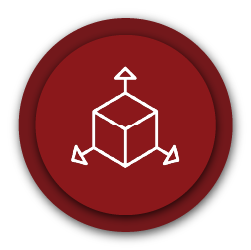
1. Ensure you have all the correct dimensions
The first element needed to build a planogram are your dimensions.
In this context, we're talking about your fixture dimensions - the specific sizes and measurements of your gondolas and shelves. The depth of your shelf is not always the same as the depth of your gondola, for example, and it needs to be taken into account.
We also need to consider the dimensions of each of the products that will appear on the shelf in-store and how they will all fit neatly together while maximising shelf space and exposure.
Once you’ve determined your fixture dimensions, you will require product height, width and depth next. When planogramming, the correct dimensions are the priority - this is non-negotiable. Though difficult, you can build a planogram without images. However, you can’t build one without dimensions. More about the importance of getting this right later.
From DotActiv's perspective, when we deliver our Planogram Development service to any client, the space planner can, and usually does, request the gondola and shelf dimensions from the buyer or supplier from the outset. For other retail environments which follow a different in-house process, it will be the account manager who takes care of this. For new products to be listed, it is primarily the buyer’s responsibility to have those dimensions available.
On the other hand, if you’ve purchased one of our software editions such as DotActiv Lite, for example, you would need to source this information yourself.
Fortunately, DotActiv has a Product Library feature, which makes it easy to source and keep track of all the necessary information you’ll need to set up your first retail planogram. This feature, which is available in all of our editions, allows you to search for any product information based on your initial criteria. There are multiple fields available to you, including category, sub-category, segment, sub-segment or supplier.
The feature also gives you access to all product information that other users of the software have collected and recorded into our vast, ever-growing database.
Let’s say, for example, you want to find all products that contain the word ‘Savoury’ because you’re building a planogram for your Biscuit category. You would select the description field and then add that specific word to locate all the available products. If you need an image for a particular brand, you can also find it in the Product Library instead of spending more time visiting a store to photograph and collect that information. Quick and convenient.
So what dimensions would you need? We've listed some of them below:
- The height, depth and width of your gondola;
- The height, depth and width of all fixtures to be used for your planogram. That includes dimensions for all of your shelves, hanging bars, pegboards, the hook spacings for your pegboards and clip strips. You can adjust your clip strips to the width and height of the product’s dimensions and to how many products will be placed on them.
- The base shelf’s depth. This often-overlooked dimension usually differs from other shelf depths, so you must confirm it before proceeding. In DotActiv’s context, we’d confirm it with our client before inputting it into the planogram.
- The base height; and
- The height, depth and width of each of the products that will be placed on your shelf.
So, back to why having these dimensions is critical to your final planogram.
The primary reason for having your dimension in place is you want to ensure you have the correct shelf space allocation for each of your products on the shelf.
The last thing you'd want is to build a planogram that gives a product that isn't performing too much space on your shelf. This essentially defeats the purpose of using data-driven planograms. After implementing such a planogram (and if you haven’t checked your data), you'll realise the mistake, and it will soon begin to prove very costly.
Imagine not adding the correct dimensions. It'll also affect any planogram reporting that you intend to complete. What's more, you'll skew all your critical planogram indicators, including your capacity, days of supply (DOS) and more. These indicators influence all of your space allocation decisions directly.
It's also worth noting that you might not be able to implement your planogram in-store if you've built it using the wrong dimensions, which means you've wasted your time, and - in the long run - money and potential for better optimisation.
 2. Collect and import your data
2. Collect and import your data
Once you have all the correct dimensions, it's time to collect and import your data.
Retail data is the lifeblood of any successful planogram. While you can still technically build a planogram, you can’t hope to build one that’ll perform to expectation if you have incorrect data.
Firstly, you will need a clean data set of the completed range for the planogram. Included in this dataset you will need the following:
- Sales and Units data - we’d recommend six to 12 months of data for accurate reporting;
- Days of Supply and Weekly Movement - without this, you can’t accurately balance the number of facings required for each of your products;
- Barcodes - this allows you to map the correct images to the correct products in your planogram;
- Product codes (if not available, you can use the barcode); and
- Product descriptions - this includes dimensions to ensure your products fit on the shelf.
The full product descriptions can help you classify your data - determining the subcategory, segment and subsegment of your products - if you do not already have this information. Once you have all of the above data, you will also need to clean it. If you are unsure of the steps to take to clean and classify your data when using DotActiv software, you can refer to this article.
As for who is responsible for providing this data, again, it can depend on any in-house processes in your retail environment. That said, if we’re delivering our Planogram Development service, the assigned account manager and/or space planner will liaise with the client to ensure that the data is collected and ready for importing.
If you’ve bought DotActiv software, you will be required to source the information from your buyers or suppliers. Of course, we do provide you with the necessary support should you need it.
For example, if you require a quick answer to a specific question that you may have about how to clean or import data into the DotActiv software, we have a variety of articles on our official category management knowledgebase, the DotActiv PowerBase.
If you’ve searched the PowerBase but can’t find an answer, you can log a support ticket from within the DotActiv software. We make use of an automated support ticket system, which assigns support tasks to the first available person, who will gladly assist you with your query.
When providing our Planogram Development service, which includes access to DotActiv Enterprise, we’d usually collect this data from our retail clients and upload it to the integrated database. From there, it’s a case of importing that data into the planogram from the database.
If you’ve bought a software edition such as DotActiv Lite, you’ll know that this software doesn’t include an integrated database. Instead, after cleaning your data, ensuring it’s in the correct format and that the classifications are correct, you can then save it as a Comma Delimited file (CSV) in Excel and import or drag it onto your planogram yourself.
You would then need to either manually map all the necessary data fields or use the auto-mapping function for the data to pull the elements onto the shelf plan correctly. Mapping the fields ensures that the correct column headings are aligned with the correct fields in the software. When successful, all the data on the SKUs will be visible. You'll also see the days of supply available as soon as the SKUs are all on the gondola.
We've mentioned the datasets you need to collect to build performance-enhancing planograms. But what happens if the data is incorrect?
Even if you technically have data plugged into your planogram, if it's not accurate, you don't have a data-driven planogram. All you have is a pretty picture.
For example, the highest selling SKUs are often given prime spacing at eye level and thus more facings. If the sales and unit data are incorrect on your planogram, it will affect your days of supply. Thus, your best-selling product may fall behind, leading to a decrease in sales as well as an overstock of products.
You could even end up leaving your in-demand products off your planogram (and the shelf) because you have no way of knowing how popular they are. This, you will understand through making use of correct data. You may also end up providing the wrong products to the wrong people at the wrong time.
For example, using incorrect seasonal year-on-year data to inform the capacity and placement of a product like sunscreen lotion could result in a shortage of the product during its prime season - summer.
 3. Clean, Prep, Format and Import Product Images
3. Clean, Prep, Format and Import Product Images
If you're building a planogram using DotActiv software, having the correct dimensions and data is critical to its success. But so too are using the correct images for your products.
Above, we mentioned that you could build a planogram without images. And indeed you can. However, it’s not ideal and certainly not encouraged. Why? Having product images makes the process of building (and tweaking) any planogram easier. It also helps you with the implementation process.
Here are a few best practices to ensure your images are properly cleaned and prepared before you begin working in the DotActiv software:
- Have a clear white background or remove the busy background of the image;
- Crop the image correctly. That includes cropping out all white borders;
- Ensure you can see the product's on its packaging clearly, should it have packaging. The image must be high resolution and should not blur when zooming in on the product;
- Make sure that there is good light in the image and no flash is apparent; and
- Ensure that the product is upright, front-facing and not skewed.
You can also use a photo editing application of your choice to ensure your images comply with these guidelines.
DotActiv provides a specialist service designed to help you with all of the above - our Data Collection and Processing service. It includes everything from cropping and cleaning your product images to capturing product descriptions, category classifications, dimensions, UOM and more. That means we’ll build and maintain your product and fixture libraries so that you can focus on your core business.
Next, it's time to format your images.
When working in the DotActiv software, your images need to be in PNG, JPG or JPEG format and named by barcode.
If you have bought one of DotActiv’s software editions, we recommend you create three individual folders for your product images, name them ‘Front’, ‘Side’ and ‘Top’ and keep them on your desktop so you can access them easily when the time comes to import them into the DotActiv software.
From there, you can import the images. If it’s only a few products that need images, you can drag and drop them directly onto the desired SKU in the DotActiv software.
Alternatively, you can map them through a directory.
After opening the DotActiv software, navigate to the 'Data' tab and select the 'Import Images' option. A pop-up will then appear on the screen where you can select 'Source Directory' and locate the folders you created containing the three facing views (front, side and top).
Simply select the image types that you’d like to use - front, side or top - and import them into the DotActiv software where you can begin planogramming.
Let’s say, for example, you’ve imported all your front-facing images. Once imported, the software will save them in the ‘Output Directory’ as barcode.1.jpg. By default, this output directory would be under your ‘Images’ folder in your C Drive.
When you begin planogramming, if you’re not seeing any product images, first check if the ‘Images’ button is on.
Conclusion
From the gondola, shelf and product dimensions to the data types and the steps to follow when cleaning, prepping, formatting and importing images - these base elements are all essential to successful and easier planogramming.
Of course, there are other elements too, which we haven’t touched on. For example, you must ensure that you fully understand the merchandising principles of the products within your category, along with following these steps.
Why not use one of DotActiv’s three paid software editions to build your first planogram? Alternatively, book a complimentary consultation with a DotActiv expert to understand more about how we can deliver performance-enhancing planograms for your business with our Planogram Development service.
About the contributors
Chanelle Jacobs joined DotActiv in 2021 as a space planner on various accounts. She has since moved to the role of account manager for JB Active. She has a Bachelor of Consumer Science with Business Management from North-West University.
Marisca Brink joined DotActiv in 2021 as a category planner, working to deliver end-to-end category management services to InMotion. She has since moved to our WHSmith account, where she acts as an account manager. She has a Bachelor of Consumer Science in Clothing Retail Management from the University of Pretoria.
Maryka Fourie joined DotActiv in 2021 as a space planner, working to deliver data-driven planograms to L’Oréal. She has a Bachelor of Consumer Science (Honours) from the North-West University.
Nadia Cloete joined DotActiv in 2017 as a shelf planner, creating data-driven planograms for Makro. She has since been promoted to account manager and looks after the Makro General Merchandise account. She has a Bachelor of Arts in Commercial Fashion from STADIO's School of Fashion, formerly known as LISOF.


