Getting your floor planning strategy right is vital to the success of your retail business. That’s because of the benefits you can expect once you’ve established it. That said, what about the intricacies of getting your floor plan right? What do you need to know? What must be in place? More importantly, how best can you approach it?
That’s where this article comes in. We spoke to a handful of our DotActiv colleagues to find out those questions that they’re asked most often about floor planning.
Here they are:
1. Why can’t I implement floor planning software on its own (without planograms)?
Nothing is stopping you from implementing floor planning software on its own if you want to. However, if you do, you won’t be doing it properly.
As we’ve already mentioned in this article, DotActiv doesn’t offer the floor planning tool on its own. Instead, we package it together with other features as part of an integrated and complete solution. That includes planograms, and there is a good reason for doing this.
Let us explain:
Your planograms contain what is known as casual data - product facings, shelf capacity, minimum display depth to name a few - and this is used to calculate your Days of Supply as well as your Gross Margin Return on Investment (GMROI).
More than that is your congestion measure, which is built into DotActiv’s software. This also comes from a planogram and informs you of your congestion percentage.
These measures should be looked at not only from a micro (planogramming point of view) but also from a macro (floor planning) point of view.
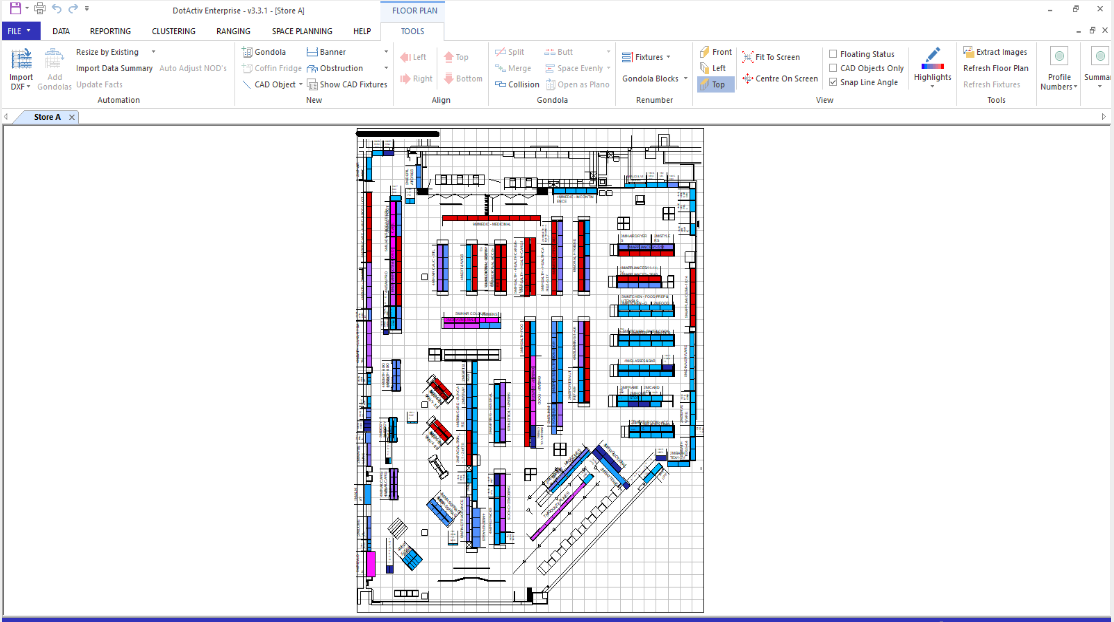
A data-driven floor plan in DotActiv highlighting different categories.
In that sense, you can’t have one without the other. There is no point in shelf planning a category down to the SKU level if your shopper struggles to locate that category or product in-store. You’re doing your customers a disservice.
For example, if your Milk category needs five drops, you need to know how you’re going to allocate the space fairly between your sub-categories. That’s where your sales performance data, observed in your planograms, can help you.
Looking at this data will prevent you from giving Full Cream three drops and putting Skim Milk at the bottom on a limited facing if the majority of your customers are health conscious.
With macro and micro space planning linked (rather than separate), you can also make adjustments to your floor plan where needed.
If you are currently busy refining your floor planning strategy or if you are planning a new one, it’s worth reading this article about the essentials of an effective macro space planning strategy first.
2. Is my store too small for it to use floor planning?
Regardless of the size of your store, your customers always need guidance on how to shop your store.
You need to help them to find what they’re looking for as quickly and as effortlessly as possible. In short, it’s your job to provide your customers with a pleasant shopping experience that will encourage them to return.
That said, this task becomes that much harder if you don’t consult a floor plan when positioning your categories.
Let’s say, for example, that you’re a large FMCG retailer or a small corner shop. With a strategic floor plan in place, you can position your categories in a way that makes sense to anyone who walks in.
On top of that, you can spread your high-traffic categories - which you’ll know thanks to the Highlights feature - across your store. By placing your Destination items such as Milk or Bread at the back of your store, for example, you can guide your shoppers through multiple categories, exposing them to more of your merchandise. That means more sales for you.
The bonus is that you’ll also reduce the risk of floor congestion.
Now compare that to a store that doesn’t see the power of floor planning. What you’ll end up with is a shop that is both messy and confusing. There is no thought put into how to place your categories or please your customers.
3. Can I use the same floor plan for multiple stores? Or do I need to create a new plan for each store?
If you own multiple stores across the country, the question that's frequently asked is whether or not you need to create a new plan for each outlet.
The tricky part about this question is that there isn’t a simple answer. It’s neither ‘Yes’ nor ‘No’. Instead, it’s a bit of both. That’s because creating your floor plan depends on a few different factors.
There is your store strategy to consider as well as your floor space, location, customer demographics, and more. Thus, you could look at creating the same floor plan for multiple stores in Region A because they all have the same customer demographic.
However, because Region B or C, for example, doesn’t have the same demographics or shopping behavior as Region A, you’re better off creating a different floor plan that matches each environment.
As a side note, regardless of which region your store is in or which demographics you’re targeting, you still need to ensure store layout consistency. Fortunately, that’s where floor planning can help you.
By creating a standard floor plan with the same category flow and core product range, you can ensure that whoever walks into your store knows where to find what they need. That’s even if they’ve never visited before.
4. How often do I need to create floor plans?
When creating a floor plan, the follow-on question of whether or not you can create a single plan for multiple stores is this: how often do you need to create a floor plan? More importantly, how regularly should you update it?
Let’s answer the second part first.
There are two different types of floor plan updates available to you. On the one hand, there is an update that focuses on changing the space allocation of your categories. And then there is the change where you move your categories around in-store.
Whichever update you choose will have an impact on how often you make the change. Or, in this case, create a new floor plan.
For example, if you’re interested in changing the space allocation, that’s simple since it’s not nearly as disruptive. Your customers will still know how to shop in your store. By looking at the sales data for your categories, you can find out which deserves more space and which less. In that case, creating a new floor plan can happen as often as every six months.
As a side note, it does depend on your environment. For example, if you’re a large FMCG retailer, changing the space allocation of your categories will require many staff hours, time which you might not have.
On the other hand, if you want to swap your categories around in-store, you should be more prudent. As we noted in a piece about what to consider when updating your floor plan, less is more. Thus, in this instance, it’s best to create a floor plan once a year.
That said, nothing is stopping you from creating a floor plan once a year and then updating the category space to cater to seasonal changes and customer demand.
5. Does DotActiv provide a floor planning solution?
When it comes to any conversation around floor planning, one of the most obvious questions to ask is this: does DotActiv provide a floor planning solution?
The answer is an unequivocal ‘Yes’.
That said, it’s not a solution that we offer on its own. We’ll explain why in another commonly asked question below. For now, it’s worth pointing out that while it’s powerful, it’s when its capabilities are coupled with that of the rest of DotActiv’s software that you're able to see its true worth.
So now that you know that DotActiv offers this solution, what can you expect?
For one, you can expect it to be data-driven. That’s because you’d be making a mistake if you attempted to build a floor plan without data. That’s not to say that you can’t create a floor plan without data. It just won’t be accurate or useful. For more context on this, you can read this piece about how to create the perfect store floor plan.
There is also the fact that with the correct data, you’re better placed to create a floor plan that suits your specific retail environment. More than that, create a plan that suits your business objectives.
For example, if one of your goals is to maximize your selling space, you can use DotActiv’s floor planning tool to help you. As mentioned in this article about how floor planning can help you address your store problems, data will allow you to apportion the correct amount of space to each category, dependent on their performance.
There is also the Highlights feature, which you can use to analyze the performance of your entire store. As the name suggests, it highlights your highest and lowest-performing categories. You can choose to view them according to Sales, Unit Movement, and Days of Supply among many others.
With this information, you can decide where to place your categories in-store for maximum effect. Or, leave them as they are.


